
使用苹果手机的朋友都知道,开通一些项目会自动开启续费,不关闭的话每个月都会扣钱,那么苹果手机自动续费怎么关呢,下面由小编来告诉大家吧。

ios13怎么取消连续包月
1、进入手机的设置,点击iTunes Store与App Store。

2、点击Apple ID。

3、选择点击查看Apple ID,再点击订阅选项。
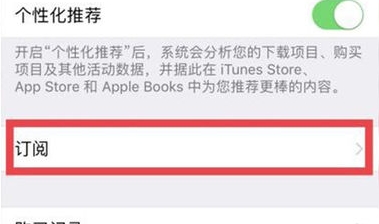
4、可以看到通过App Store订阅的项目,选中想取消的项目,点击取消订阅的按钮即可。
以上就是小编为大家带来ios13怎么取消连续包月的全部内容,更多智能资讯请关注智能家!





