
opporeno3在护眼模式的基础之上,还带来了白天、夜晚都能用的全天候暗色模式,而且还可以主动适配第三方应用。那opporeno3怎么打开暗色模式呢?下面小编来告诉大家吧。

OPPO Reno3怎么打开深色模式
1、点击打开手机桌面上的【设置】。

2、点击打开【显示与亮度】。
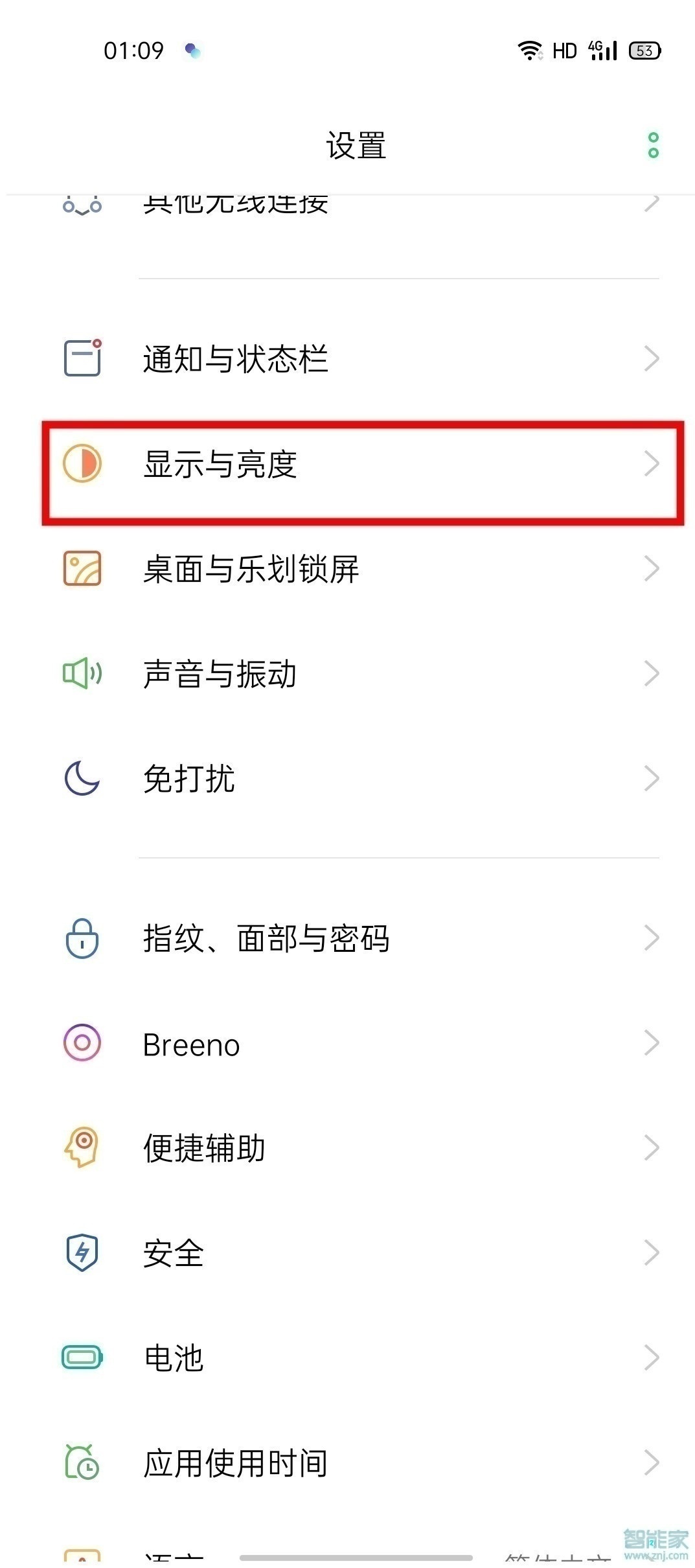
3、点击进入【暗色模式】,开启右侧的开关即可。

以上就是小编为大家带来OPPO Reno3怎么打开深色模式的全部内容,更多智能资讯请关注智能家!
数码科技2022-03-13 23:25:20佚名

opporeno3在护眼模式的基础之上,还带来了白天、夜晚都能用的全天候暗色模式,而且还可以主动适配第三方应用。那opporeno3怎么打开暗色模式呢?下面小编来告诉大家吧。

1、点击打开手机桌面上的【设置】。

2、点击打开【显示与亮度】。
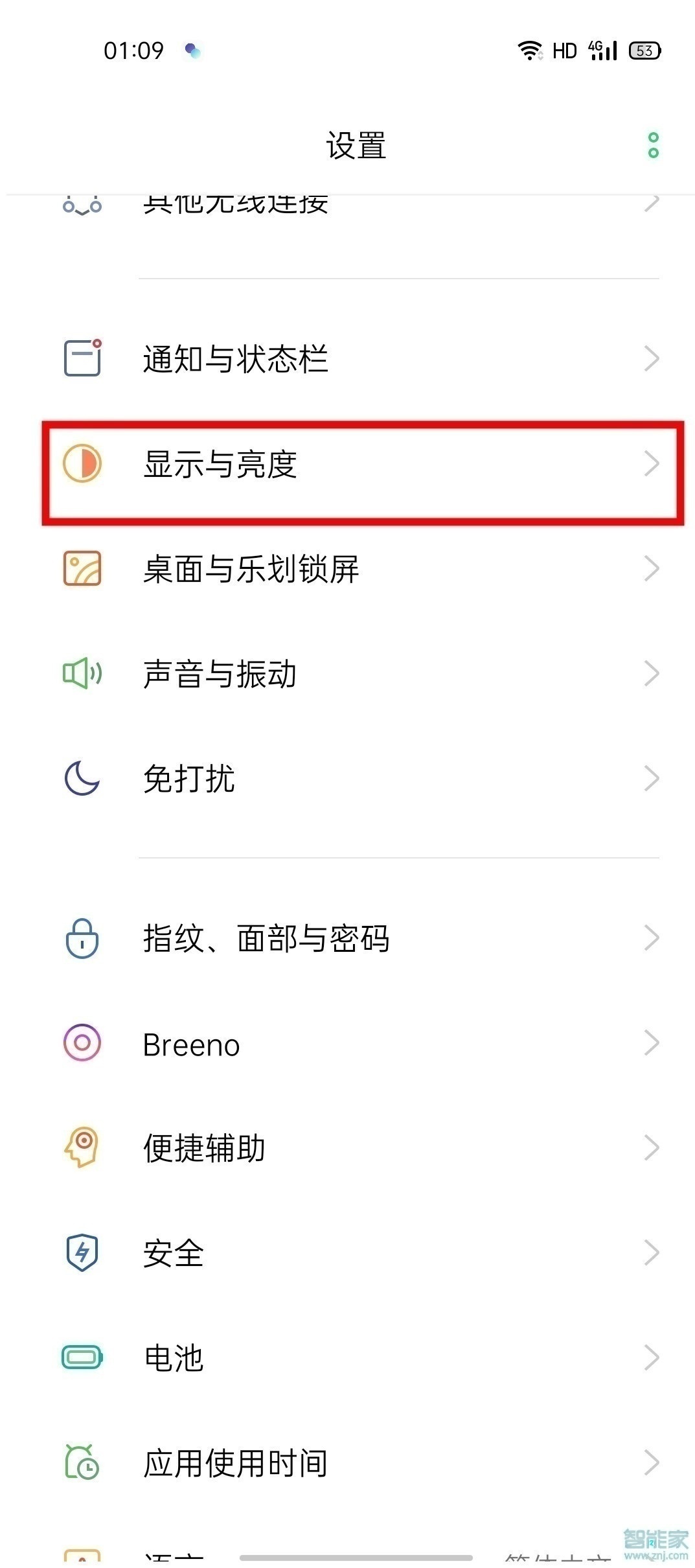
3、点击进入【暗色模式】,开启右侧的开关即可。

以上就是小编为大家带来OPPO Reno3怎么打开深色模式的全部内容,更多智能资讯请关注智能家!
oppoa91定时开关机怎么设置
oppoa91怎么设置锁屏时间