
iPhone8plus不仅可以作为一个普通的手机使用,还能当做智能管家,帮您记录自己走过的地方。如果您还不知道这个功能怎么使用的话那就让小编来告诉您吧!

iPhone8plus怎么查看去过的地方
1、进入桌面,打开【设置】。
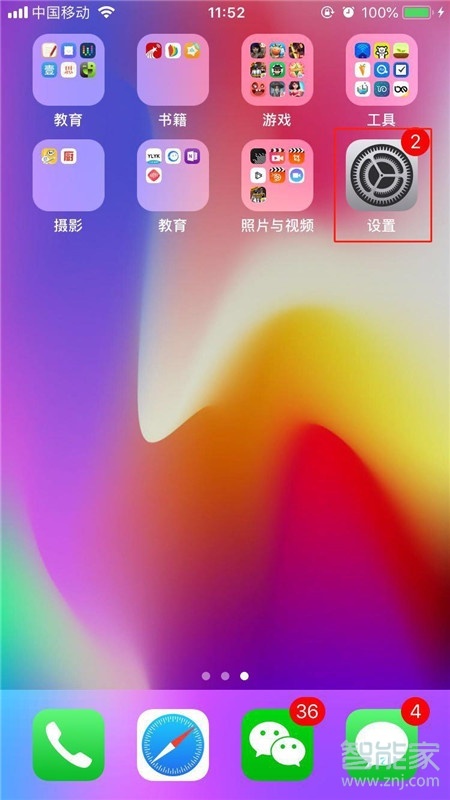
2、往下滑动屏幕,找到并且点击【隐私】。

3、点击【定位服务】,如果这里的定位服务显示是关闭,那我们是看不到去过的地点的,您可以现在点击打开,那么以后就可以看了。

4、下拉到底部,点击打开【系统服务】。

5、点击打开【重要地点】。

6、然后我们输入密码或者指纹即可打开【重要地点】,之后就可以在历史记录看到了。
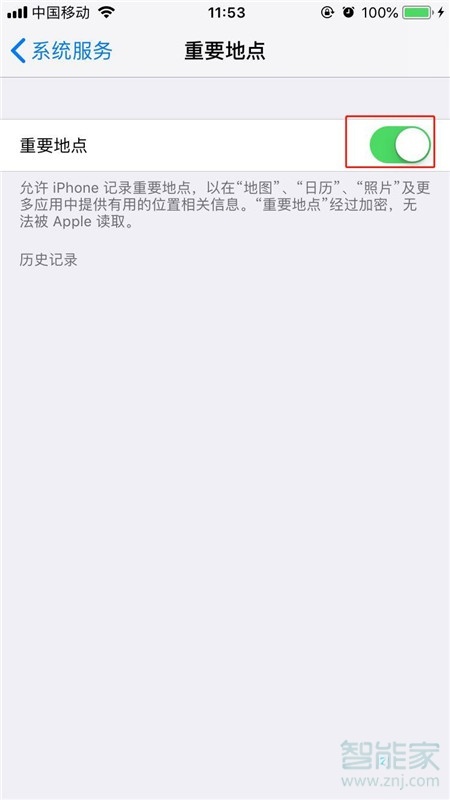
以上就是关于iPhone8plus怎么查看去过的地方的全部内容,更多智能资讯请关注智能家(m.znj.com)!





