
截图声音跟相机快门声音实在是太像了,有时候你只是举着手机截个图,可是截图声音会让人以为你是在偷拍。那realme x50怎么关闭截图声音呢?

realme x50怎么关闭截屏提示音
1、点击桌面上的【设置】选项。

2、找到【声音与振动】点击打开。
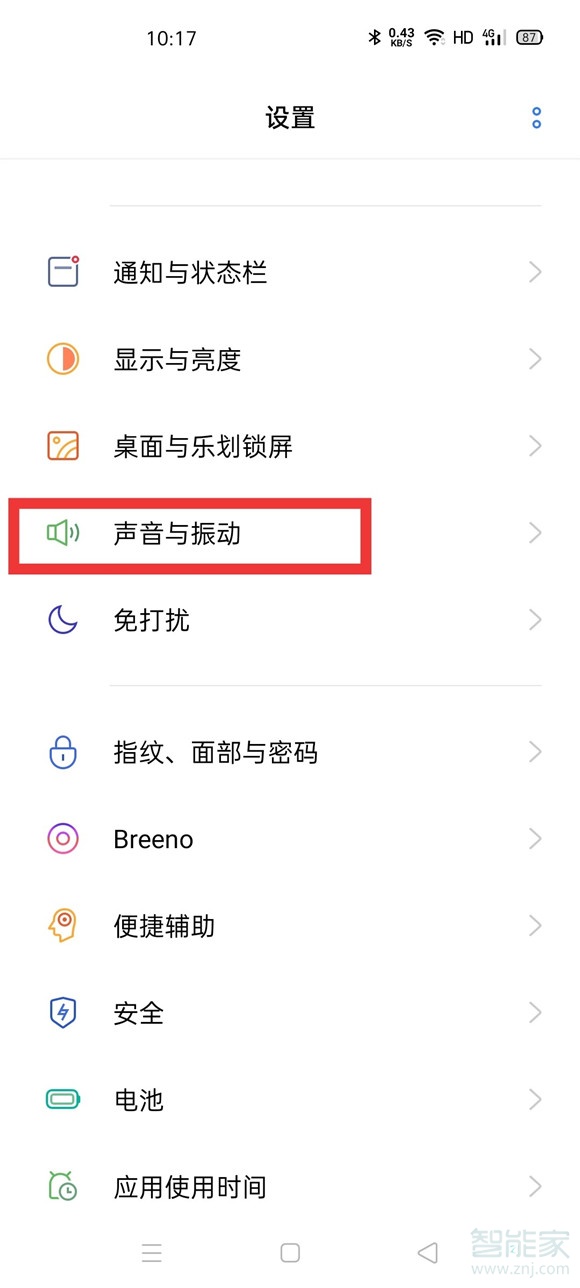
3、关闭【截屏提示音】右侧的开关。
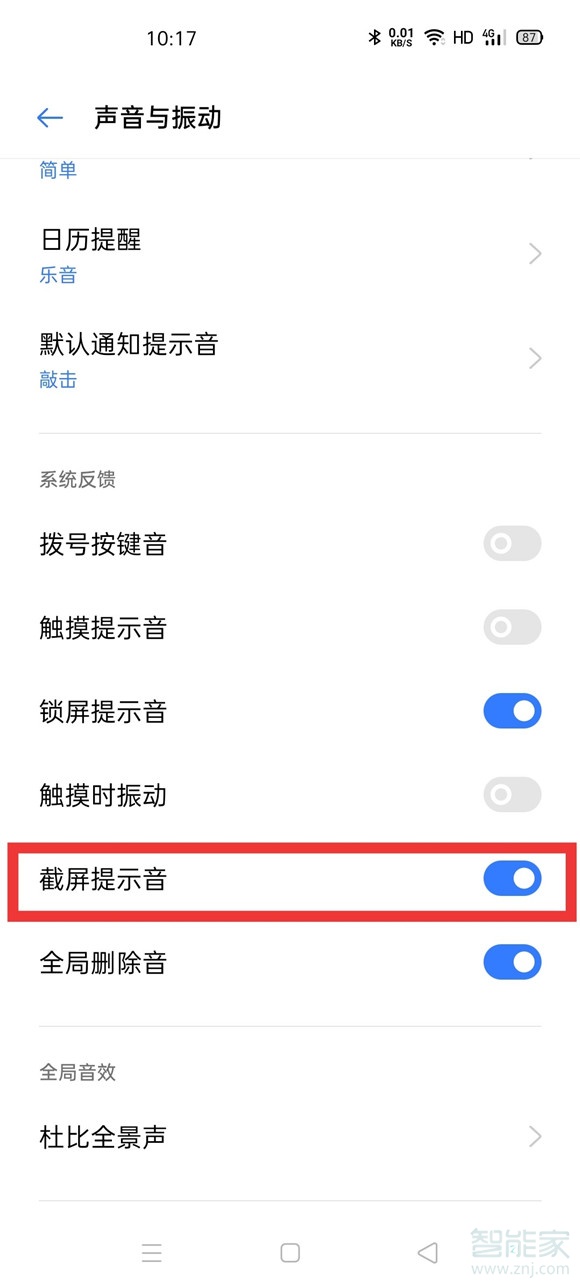
数码科技2022-03-13 22:57:14佚名

截图声音跟相机快门声音实在是太像了,有时候你只是举着手机截个图,可是截图声音会让人以为你是在偷拍。那realme x50怎么关闭截图声音呢?

1、点击桌面上的【设置】选项。

2、找到【声音与振动】点击打开。
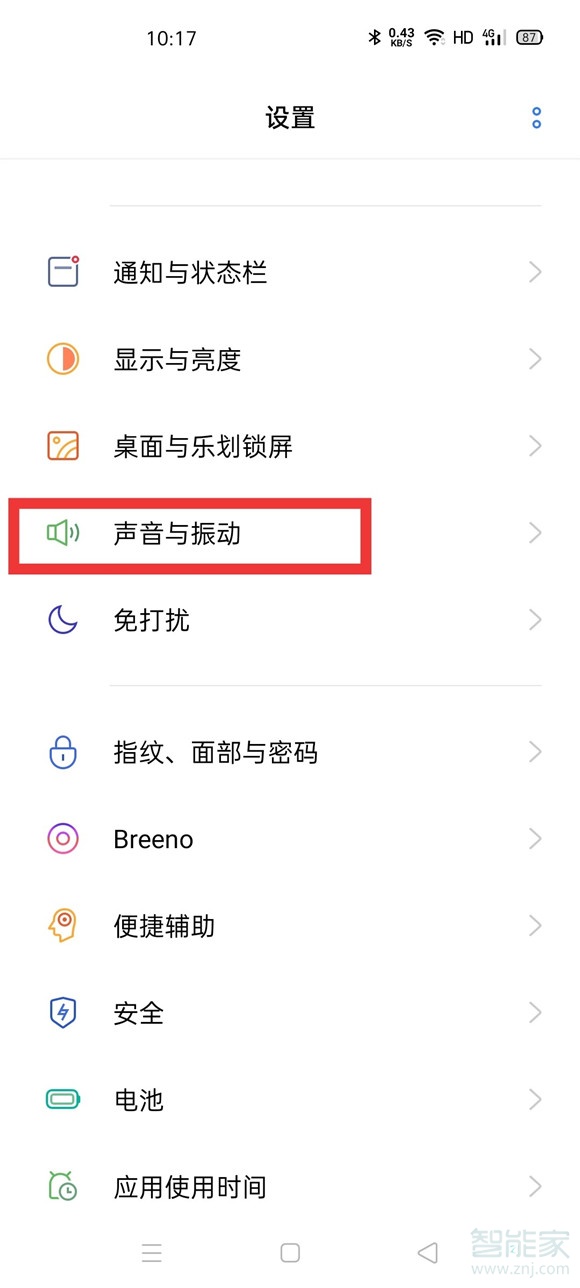
3、关闭【截屏提示音】右侧的开关。
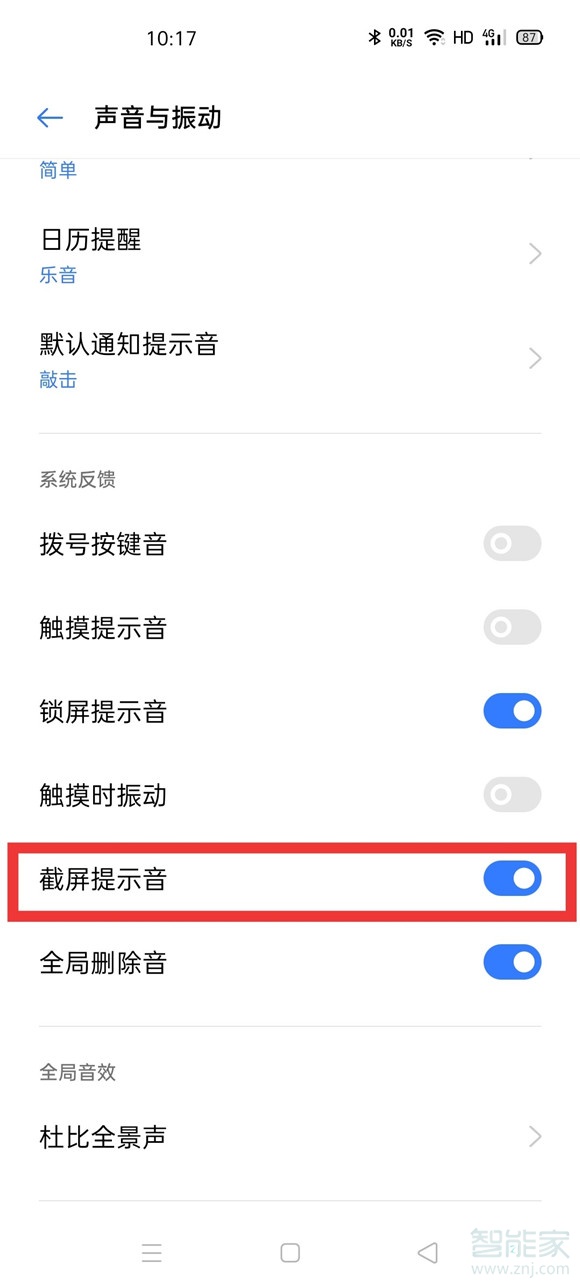
oppoa91导航键怎么设置
realme x50怎么开启闪回键