
不管是学生还是已经参加工作的人,手机一般都会进行闹钟设置,督促我们不要迟到,而一个好的铃声要既能督促我们起床又不至于太过于吵闹影响家人。下面就教大家怎么给华为mate30设置闹钟铃声。

华为mate30闹钟铃声怎么设置
1、在手机桌面上点击打开【时钟】图标。

2、点击闹钟选项底部的“+”号键新建闹钟。
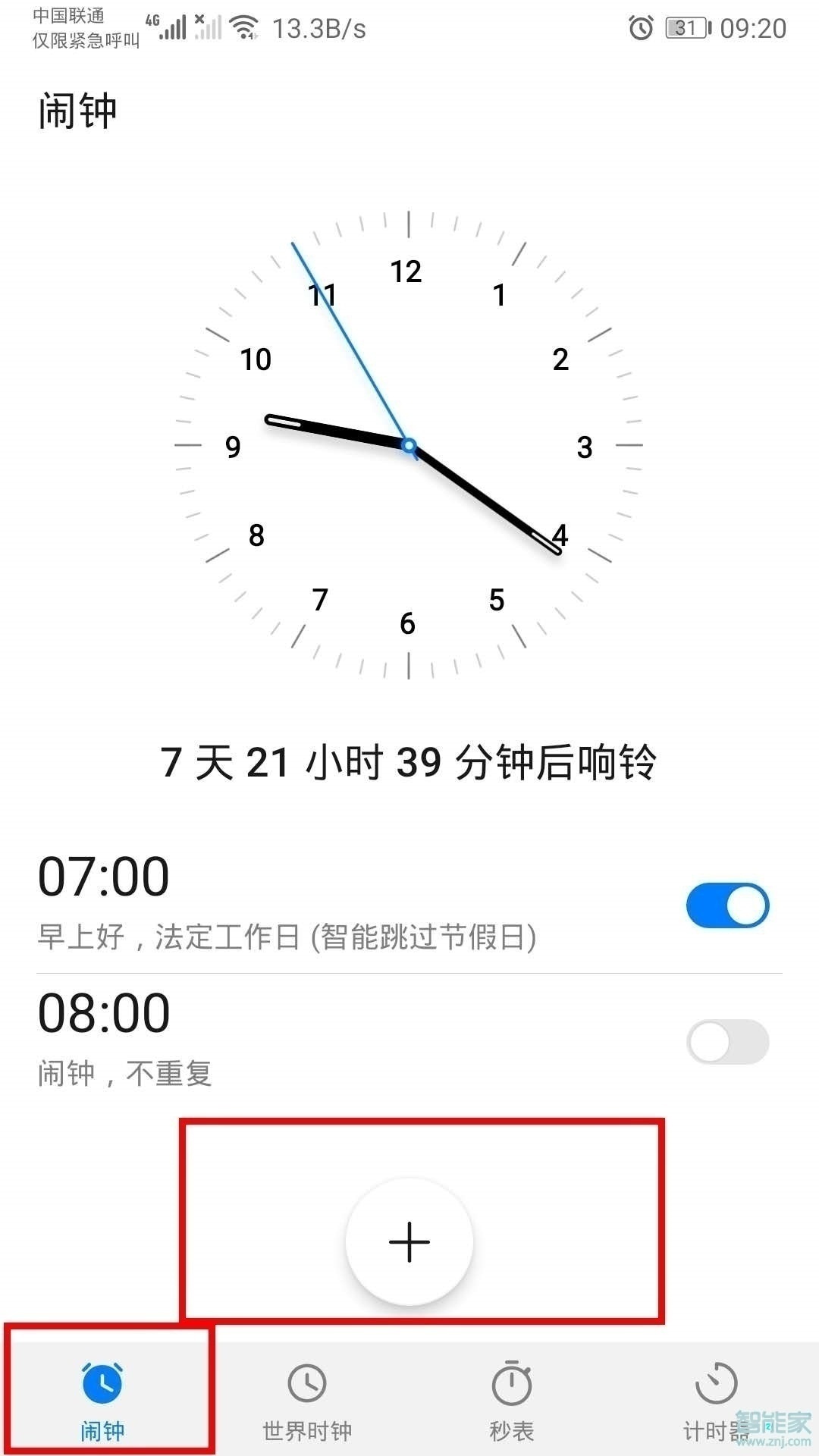
3、点击【铃声】,选择一种铃声。

4、修改已经设置的闹钟的铃声,在编辑闹钟选项里修改【铃声】选项即可。
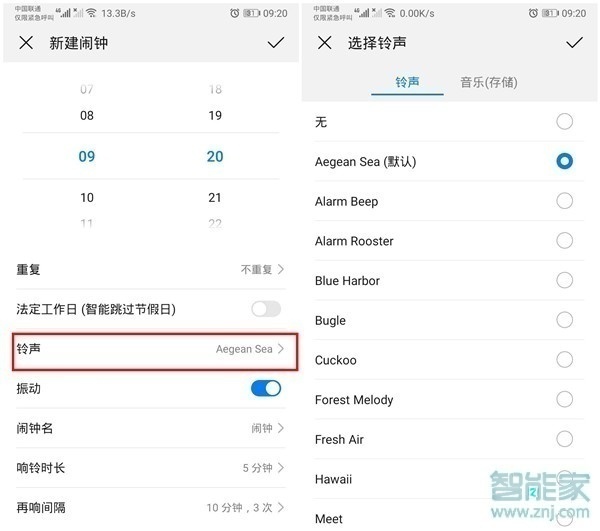
以上就是小编为大家带来华为mate30闹钟铃声怎么设置的全部内容,更多智能资讯请关注智能家!





