
我们一打开虚拟导航键之后发现返回键在左边,这对于习惯了点右边返回的小伙伴来说有点不顺手,小编为大家带来华为退出键怎么设置的方法。

华为退出键怎么设置
1、首先打开手机桌面,在桌面上找到并点击进入【设置】。

2、点击打开【系统】。

3、点击打开【系统导航】。

4、点击【更多设置】。
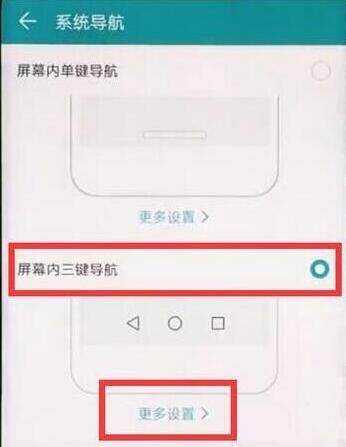
5、然后只要勾选想要的导航键组合即可。

以上就是小编为大家带来华为退出键怎么设置的全部内容,更多智能资讯请关注智能家!
数码科技2022-03-13 16:12:18未知

我们一打开虚拟导航键之后发现返回键在左边,这对于习惯了点右边返回的小伙伴来说有点不顺手,小编为大家带来华为退出键怎么设置的方法。

1、首先打开手机桌面,在桌面上找到并点击进入【设置】。

2、点击打开【系统】。

3、点击打开【系统导航】。

4、点击【更多设置】。
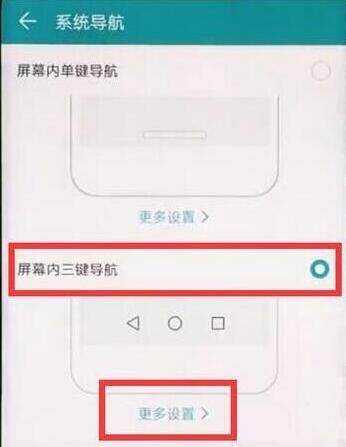
5、然后只要勾选想要的导航键组合即可。

以上就是小编为大家带来华为退出键怎么设置的全部内容,更多智能资讯请关注智能家!
三星S20+支持扩展内存卡吗
微信拉黑后删除对方显示什么