
手机的电量百分比显示可以让我们更直观清楚地知道自己的手机电量情况。一般手机电量百分比都是默认不显示的。下面小编就教大家华为Mate30 Pro显示电量百分比的设置方法。

华为mate30pro电池百分比怎么设置
1、点击打开手机桌面上的【设置】。

2、在设置菜单下找到并点击进入【电池】。

3、进入电池界面后点击打开【电量百分比显示方式】。

4、最后勾选【电池图标外】或【电池图标内】即可。
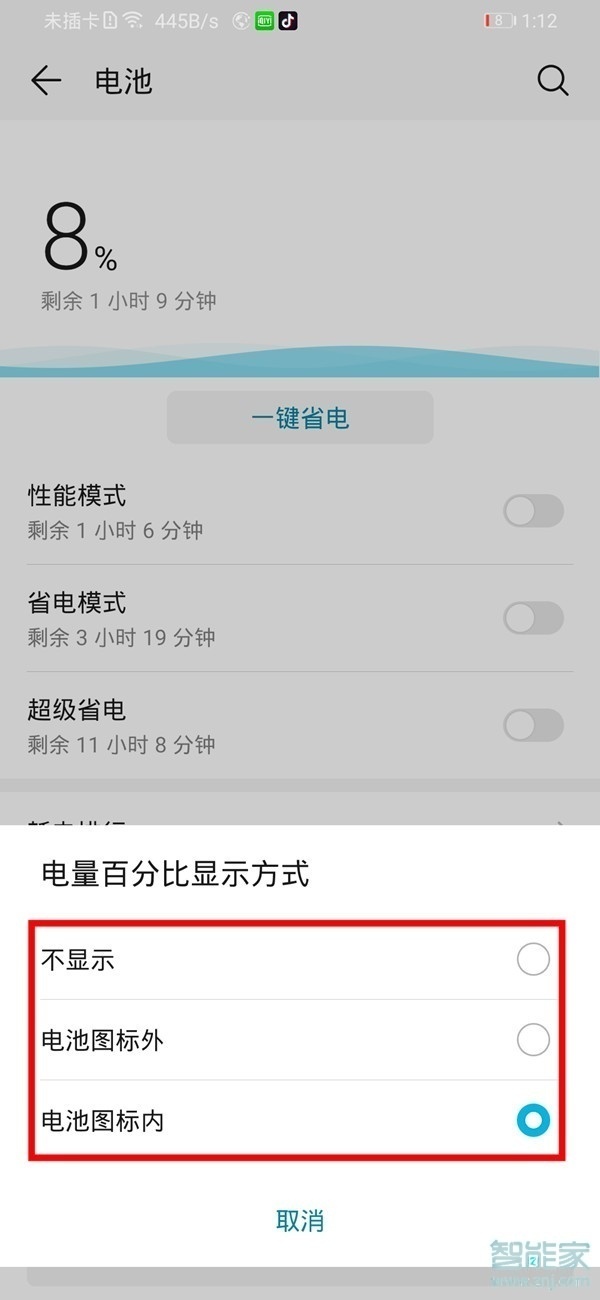
以上就是小编为大家带来华为mate30pro电池百分比怎么设置的全部内容,更多智能资讯请关注智能家!





