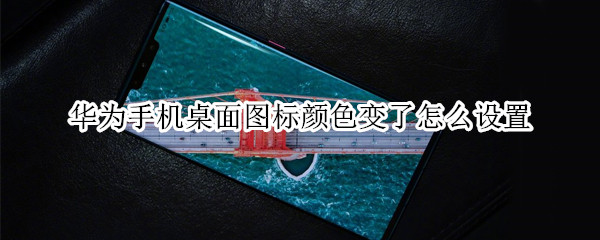
我们在给华为手机下载了新主题并应用了之后,发现桌面上的图标颜色变了,或者是更新系统后发现桌面图标颜色突然变了,要怎么设置更改图标颜色呢?
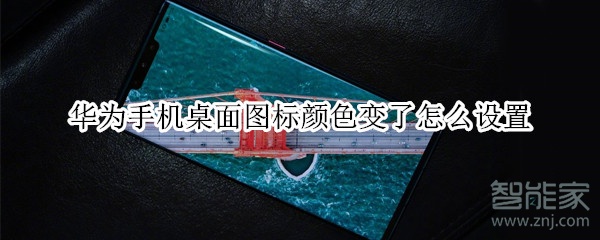
华为手机桌面图标颜色变了怎么设置?
1、华为手机桌面图标颜色会随着对应的主题变色,可以通过换主题来更改图标颜色,或者选择混搭。
华为手机更改主题设置方法:
1)、在桌面的设置中点击【桌面和壁纸】。

2)、点击【主题】选项。
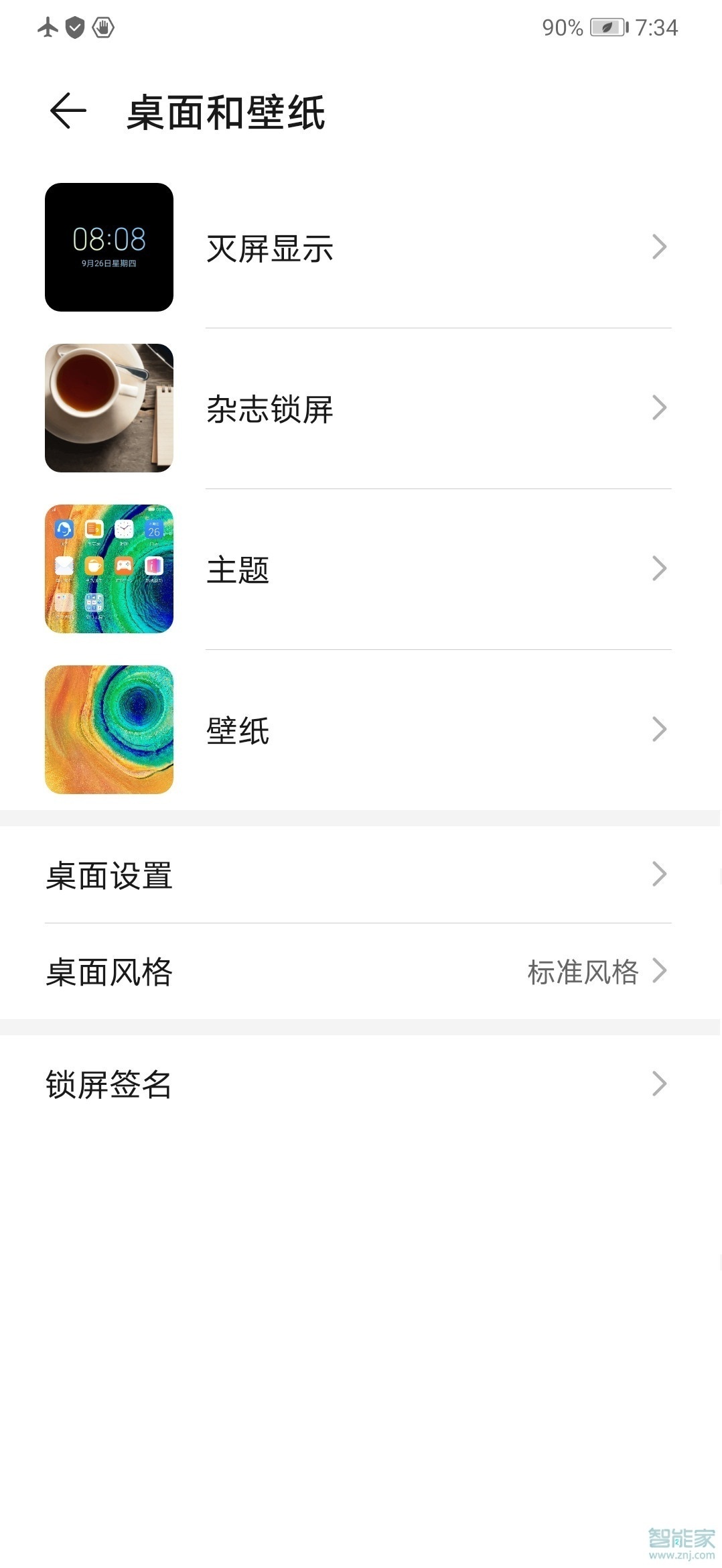
3)、选择一种主题模板即可,或者点击【我的】-【混搭】-【图标】,选择其它喜欢的主题图标使用。

2、可能是系统冲突,建议将手机重启或者还原手机系统试试。





