
荣耀9x手机有语音助手功能,我们可以让语音助手帮助我们拨打电话、打开应用、查询信息等,下面教大家荣耀9x智能语音怎么打开吧。

荣耀9x智能语音怎么打开
1、首先点击进入【设置】。

2、找到并点击打开【智能辅助】。

3、点击进入【手势控制】。

4、然后点击【语音助手】。
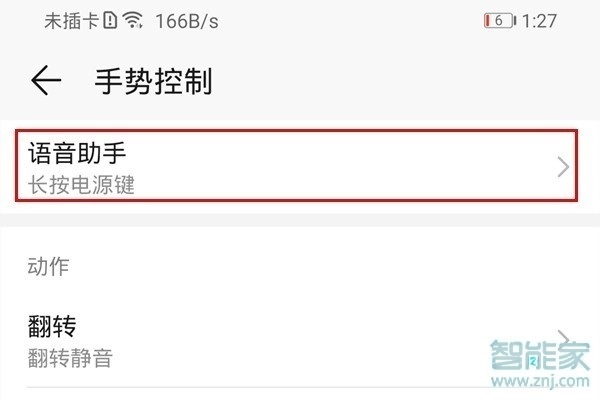
5、打开【电源键唤醒】右侧的开关,长按电源键1秒即可唤醒语音助手。
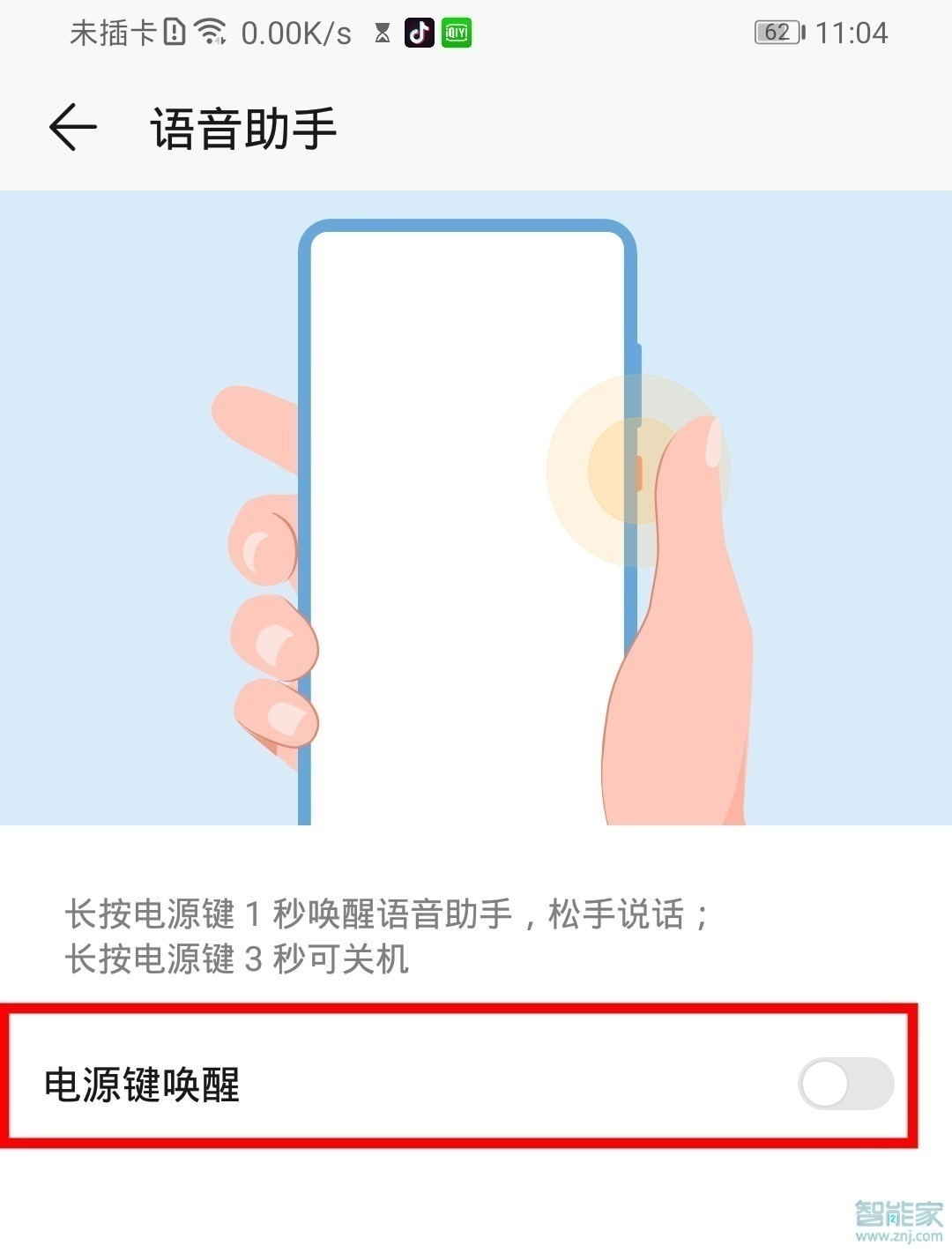
注:本文适用于荣耀9x手机EMUI 9系统。
本文以荣耀9x为例适用于EMUI 9系统
以上就是小编为大家带来荣耀9x智能语音怎么打开的全部内容,更多智能资讯请关注智能家!





