
oppofindx2pro搭载了超薄光感屏幕指纹技术,熄屏状态下会有炫酷的光感屏幕指纹示意,只用动动手指就可立即解锁。那ooppofindx2pro怎么设置指纹锁呢?

oppofindx2pro怎么设置指纹锁?
1、在手机【指纹、面部与密码】设置中点击【添加指纹】。

2、输入锁屏密码后,将手指放在指纹按钮上按照页面提示完成指纹录入。
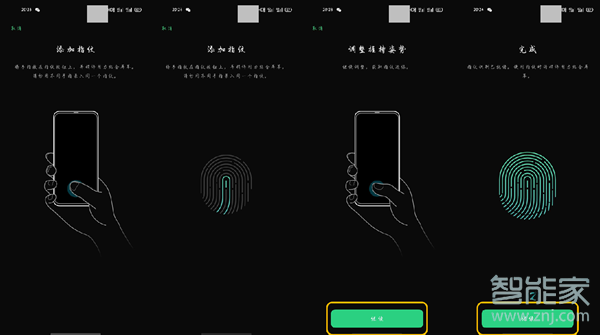
3、点击进入【将指纹用于】,将【解锁】右侧开关打开。也可设置将指纹用于应用加密/私密保险箱/安装与短信扣费验证。

注:本文以oppofindx2pro手机为例,适用于coloros 7系统。
本文以oppofindx2pro为例适用于coloros 7系统





