
在滴滴候车时,我们常常会切出去玩点儿其他的手机应用,但又很怕误了等车,只能来回切换进行查看,很是麻烦。opporeno3pro的闪回键可帮你随时查看应用内的状态,十分方便。那opporeno3pro怎么使用闪回键?

opporeno3pro怎么使用闪回键?
1、打开桌面设置—便捷辅助—闪回键—闪回键开启。
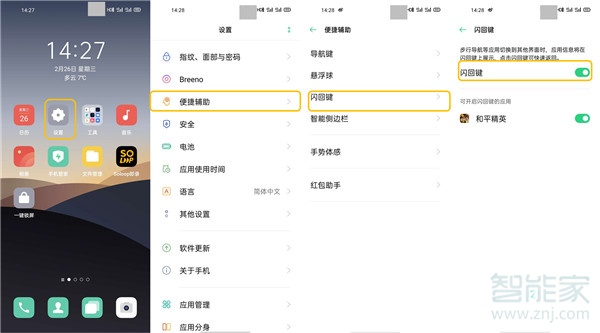
2、打开软件的闪回键开关,以和平精英为例,在等待跳伞、等待起飞时返回桌面,会在桌面自动缩小成闪回键,悬浮在屏幕最上层,无需在多个应用之间来回切换们只需看一眼屏幕上的闪回键悬浮窗就能迅速获取关键信息,点击即可快速返回游戏。

小编提示:目前“闪回键”仅支持王者荣耀、和平精英、百度地图和滴滴出行等应用。





