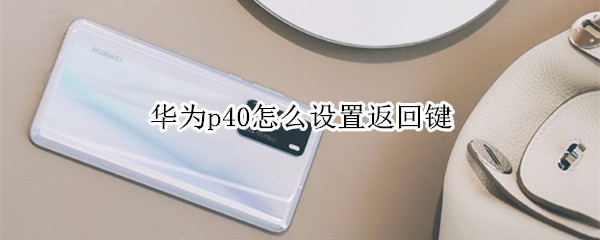
在手机实体按键消失的最初几年,导航键是人们常用的一种手机交互方式,随着手机屏幕越来越大,为扩大显示区域,同时方便触摸到按键,越来越多的人开始使用全面屏手势。但仍有人习惯使用导航键。那华为p40返回键在哪里设置?
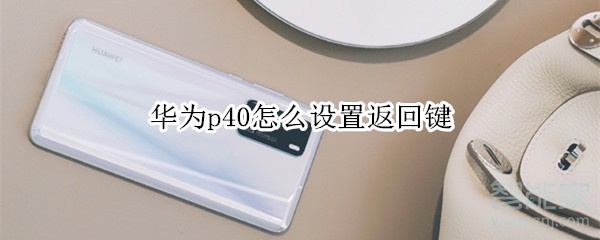
华为p40怎么设置返回键?
1、在设置菜单下点击打开【系统和更新】。

2、点击进入【系统导航方式】。

3、勾选【屏幕内三键导航】,三角形按键就是返回键。
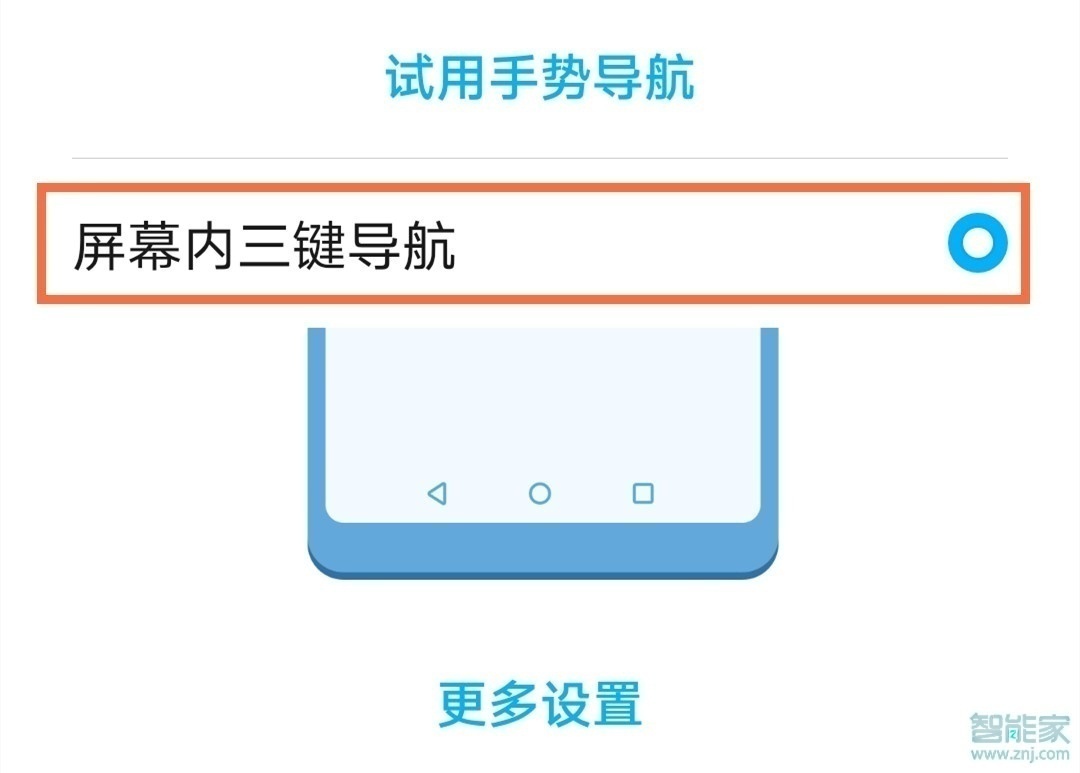
还可以点击【更多设置】,选择一种导航键组合方式。

注:本文适用于华为p40手机EMUI10.1系统。
本文以华为p40为例适用于EMUI10.1系统





