
2020年6月11日,小米举办了一场线上直播分享会,饱受米粉们期待的小米手环5首次亮相,并且带来了很多新功能。下面教大家小米手环5怎么自定义表盘壁纸。

小米手环5怎么自定义壁纸?
1、打开小米运动应用,在“我的”界面点击绑定的小米手环5。

2、点击【表盘商城】。

3、滑动到底部的【照片表盘】,选择需要使用的样式
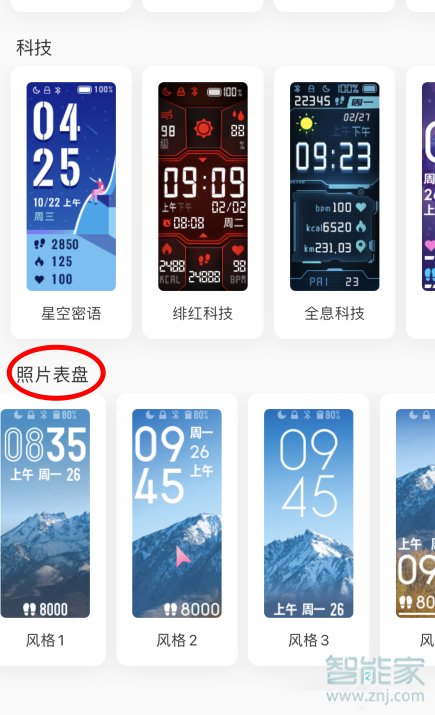
4、点击【自定义背景】。

5、可以通过拍照或者在相册内,选择需要使用的背景。

6、点击【同步表盘】。

注:本文适用于小米运动v4.4.0系统。
本文以小米手环5为例适用于小米运动v4.4.0版本





