
2020年,最新的小米手环5在功能上引入了银联闪付、零星小睡、女性健康、压力评估、遥控拍照等诸多新功能,有些数据需要绑定手机查看。那小米手环5怎么连接手机?

小米手环5怎么连接手机?
1、打开小米运动应用app,点击右上方的加号图标。

2、在设备分类中,选择手环的选项。
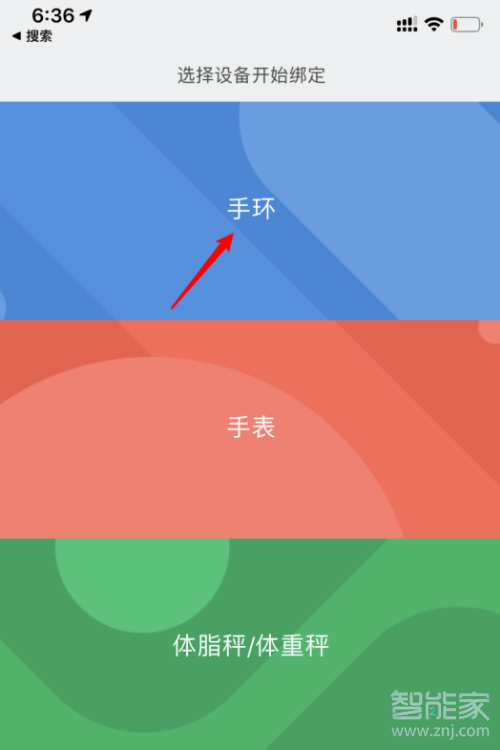
此时手机会搜索到小米手环5设备,并提示在手环上确认绑定。

3、点击手环下方的对勾允许绑定。

绑定成功后,手环会同步手机上的时间。

注:本文以小米手环5绑定iphone11手机为例,适用于小米运动V4.6.1版本和其他苹果手机。
本文以iphone11为例适用于ios13系统小米运动V4.6.1版本





