
小爱音箱是小米推出的一款智能设备,它有一个语音助手小爱同学,我们可以通过语音让它帮我们控制空调等家电设备。那小爱怎么连接空调?

小爱怎么连接空调?
1、下载"小爱音箱"和"米家"这两款app,下载完成之后分别登录自己的小米账号。
2、打开米家App点击首页右上角"+"

3、在红外遥控栏选择“空调遥控”。

4、选择红外网关“小爱同学”。

5、选择空调品牌后进行功能测试,连接成功后即可用小爱控制空调了。
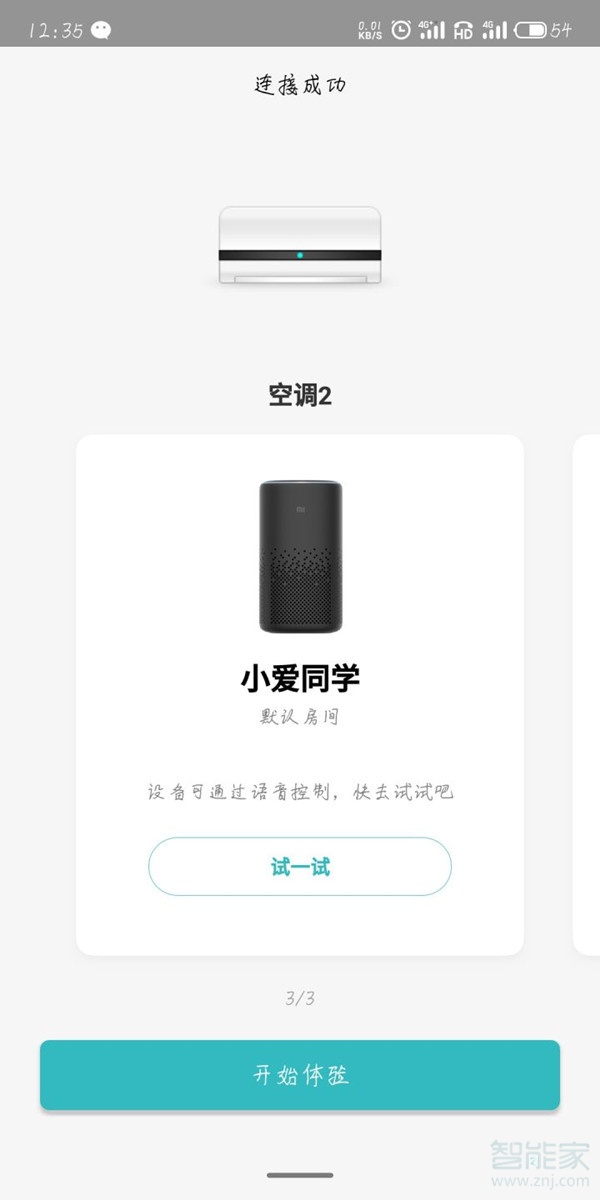
注:本文以小爱音箱 Pro为例,适用于米家v5.6.81版本。
本文以小爱音箱 Pro为例适用于米家v5.6.81版本





