
小伙伴们生活中可能遇到过出门的时候记得拿手机,却忘带了门禁卡的情况,如果有了nfc功能,我们就可以用手机模拟门禁卡。那么小米手机nfc怎么复制门禁卡?下面一起来看看吧~

小米手机nfc怎么复制门禁卡?
1、打开小米钱包app,点击进入【门卡】选项。

2、点击【开始检测】。

3、将门卡贴于手机背面NFC天线处进行检测,检测模拟时不要移动卡片。
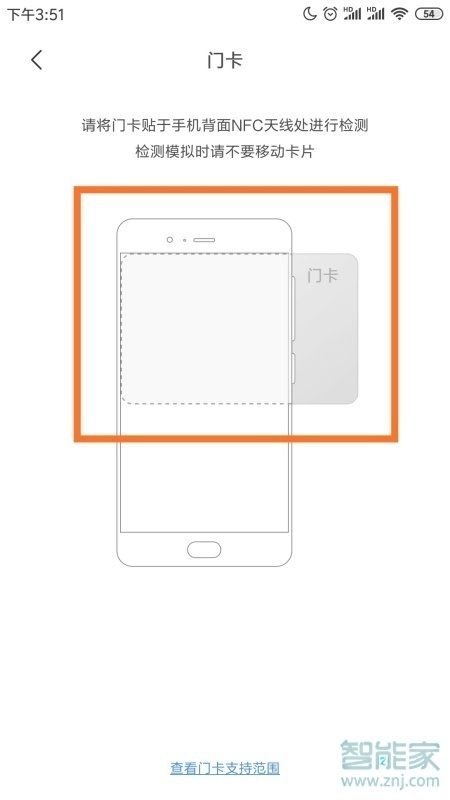
4、屏幕下面会弹出开始模拟,点击开始模拟。
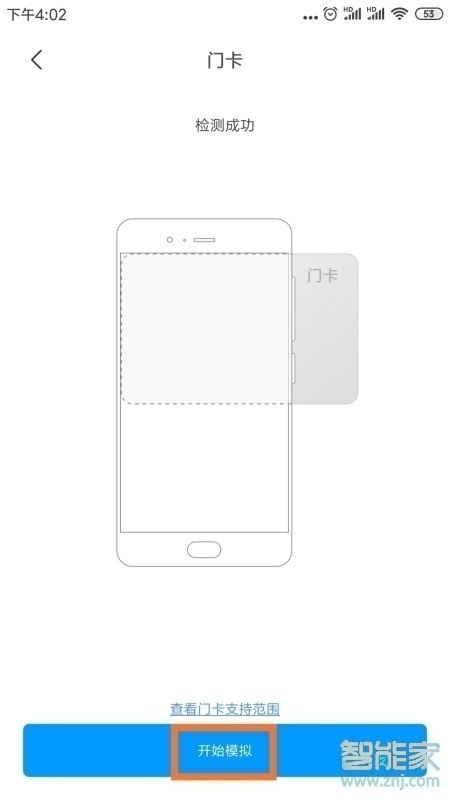
5、进行身份验证,点击立即认证。

6、输入小米账号和密码,然后点击确定。
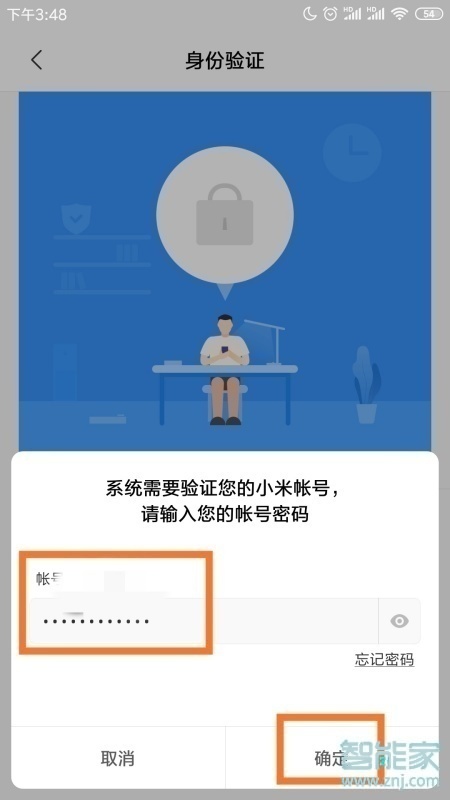
7、编辑卡片的名称,点击完成即可。
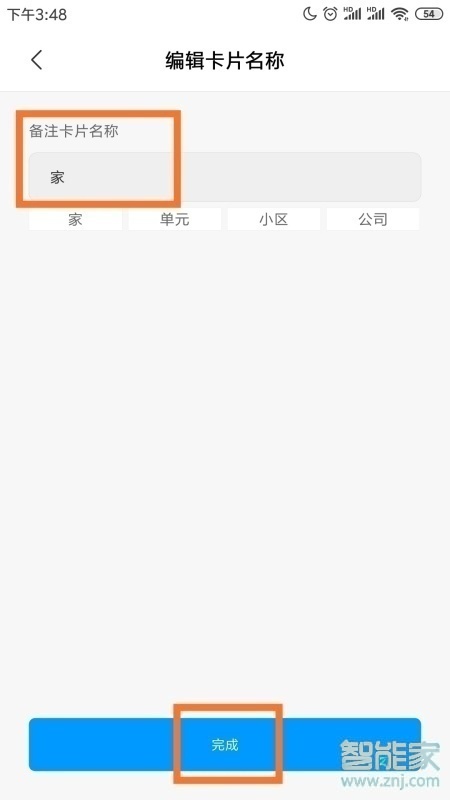
注:本文以红米k20pro手机为例,适用于MIUI 11系统和小米钱包V2.6.4版本。
本文以小米10为例适用于MIUI 11系统小米钱包V2.6.4版本





