
小伙伴们生活中可能遇到过出门的时候记得拿手机,却忘带了门禁卡的情况,如果有了nfc功能,我们就可以用手机模拟门禁卡。那么华为门卡模拟在哪里?下面一起来看看吧~

华为门卡模拟在哪里?
1、打开桌面的华为钱包app,点击“智卡”选项。

2、在“我的钥匙”界面点击“添加”。

3、选择“模拟实体门禁卡”。

4、将手机背面贴于门禁卡下半部区域。
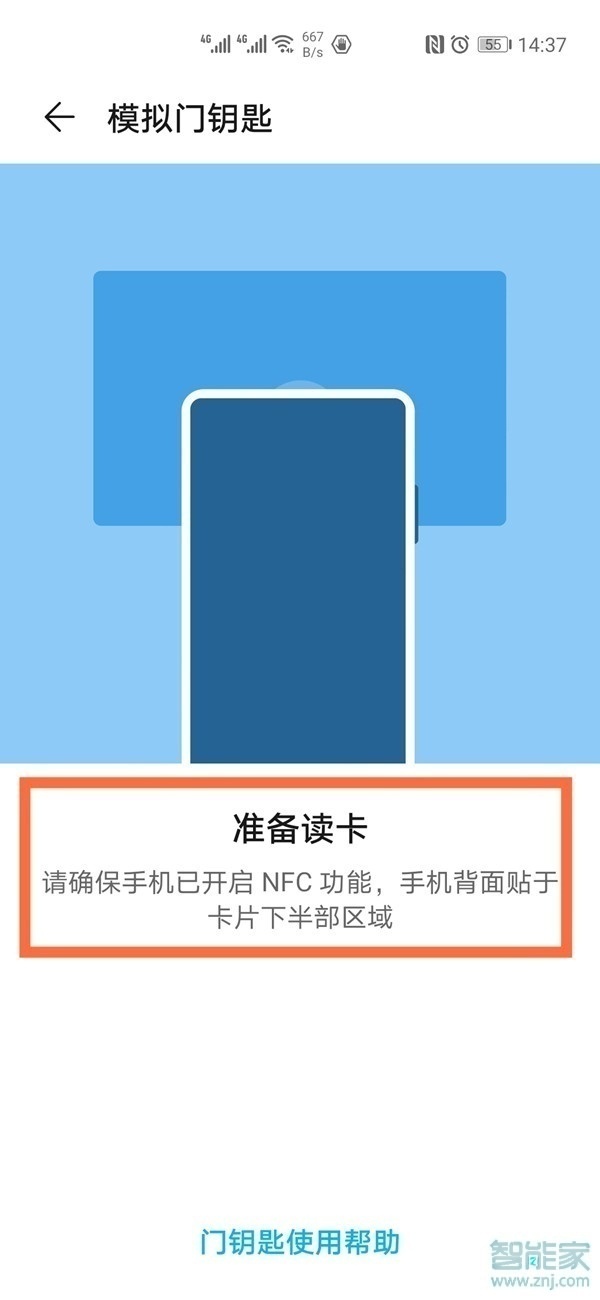
5、手机读卡完成即表示添加成功。
数码科技2022-03-11 02:42:57未知

小伙伴们生活中可能遇到过出门的时候记得拿手机,却忘带了门禁卡的情况,如果有了nfc功能,我们就可以用手机模拟门禁卡。那么华为门卡模拟在哪里?下面一起来看看吧~

1、打开桌面的华为钱包app,点击“智卡”选项。

2、在“我的钥匙”界面点击“添加”。

3、选择“模拟实体门禁卡”。

4、将手机背面贴于门禁卡下半部区域。
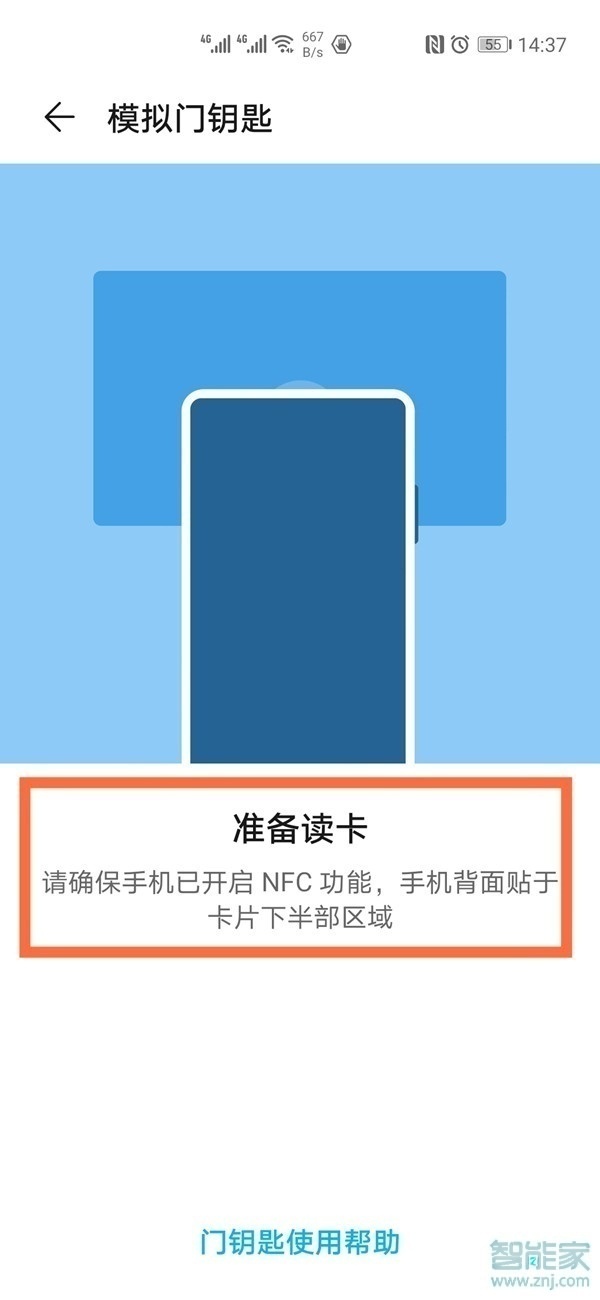
5、手机读卡完成即表示添加成功。
小米手环pai如何关闭
微博铁粉标识怎么获得要什么条件