
华为mate40系列不仅没有取消实体音量键,还保留了mate30Pro的虚拟音量按键,不过调节音量方法与传统略有差别。那么华为mate40pro如何调节音量?一起来看看吧~

华为mate40pro如何调节音量?
方法一、在屏幕右侧的实体“音量+”和“音量-”键快速调节音量。
方法二、在音量设置中调节音量。
1、点击手机桌面上的【设置】。

2、点击【声音和振动】选项。

3、根据需要调节对应的音量即可。
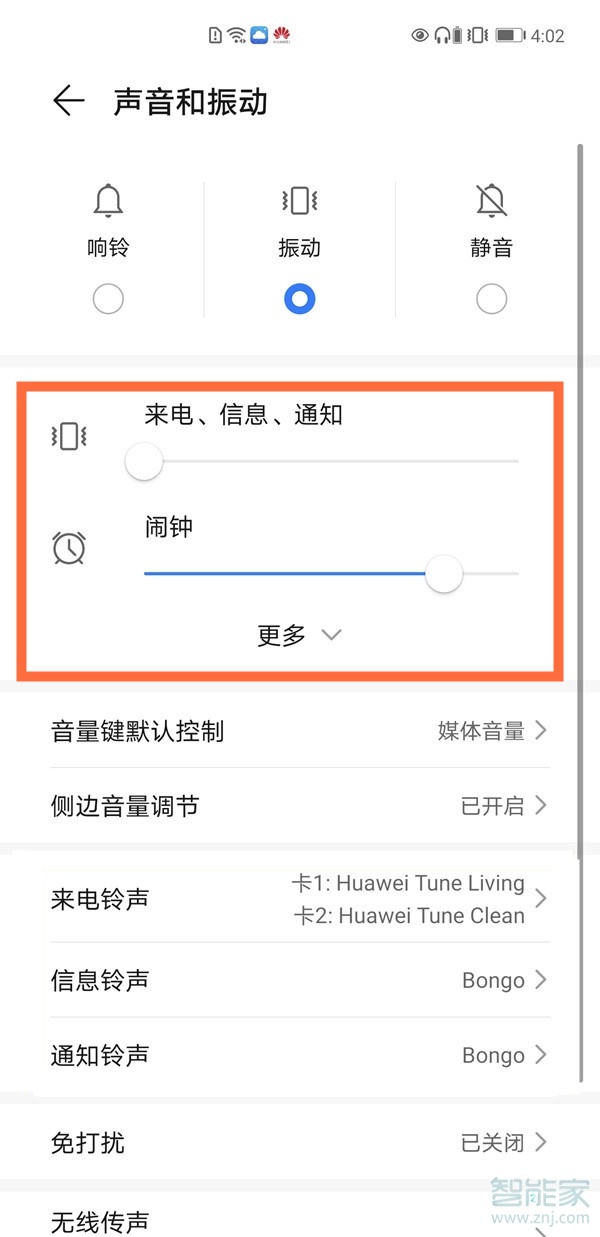
方法三、使用虚拟音量键调节音量。
1、在手机设置菜单中点击【声音和振动】选项。

2、点击【侧边音量调节】。
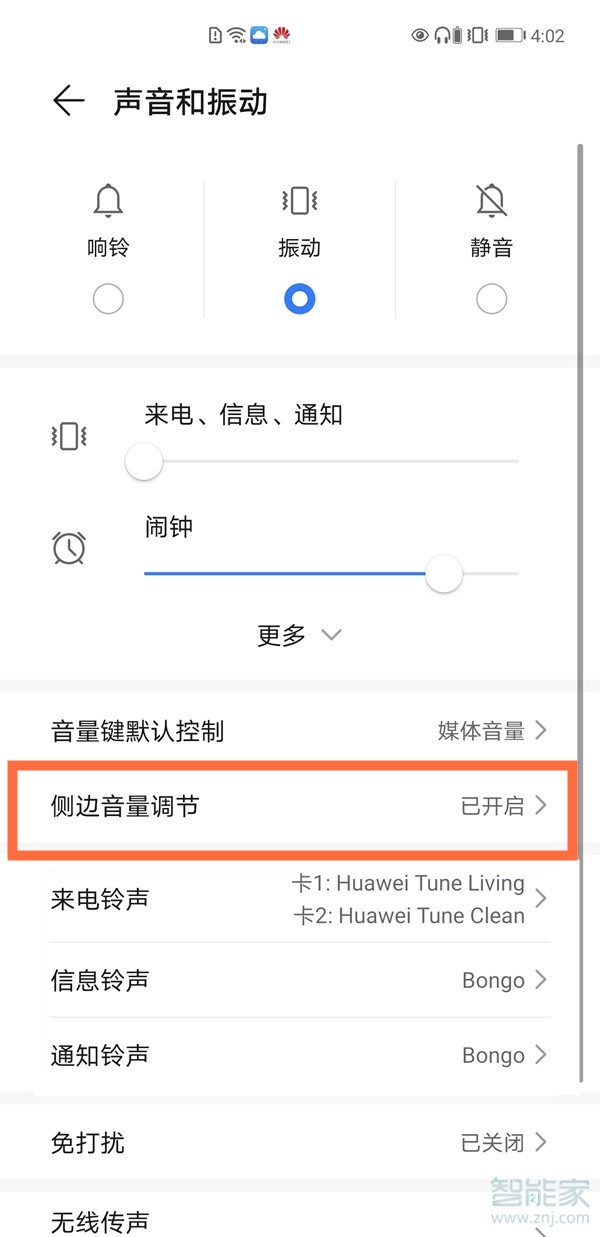
3、选择操作的位置,可以在屏幕左右两边的电源键上方区域侧边双击音量条,然后上下滑动以调节音量大小。

本文以华为mate40pro为例适用于EMUI11系统





