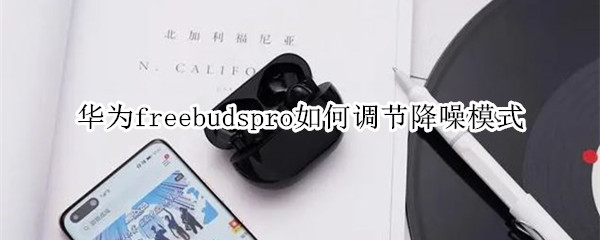
华为freebudspro最大的亮点就是降噪,它能够分别检测外部环境及耳道内的多余噪音,驱动大动圈单元发出降噪声波进行噪音消除,实现最大可达到40dB降噪效果。那华为freebudspro如何调节降噪模式?

华为freebudspro如何调节降噪模式?
1、打开智慧生活App,点击华为freebudspro连接卡片。
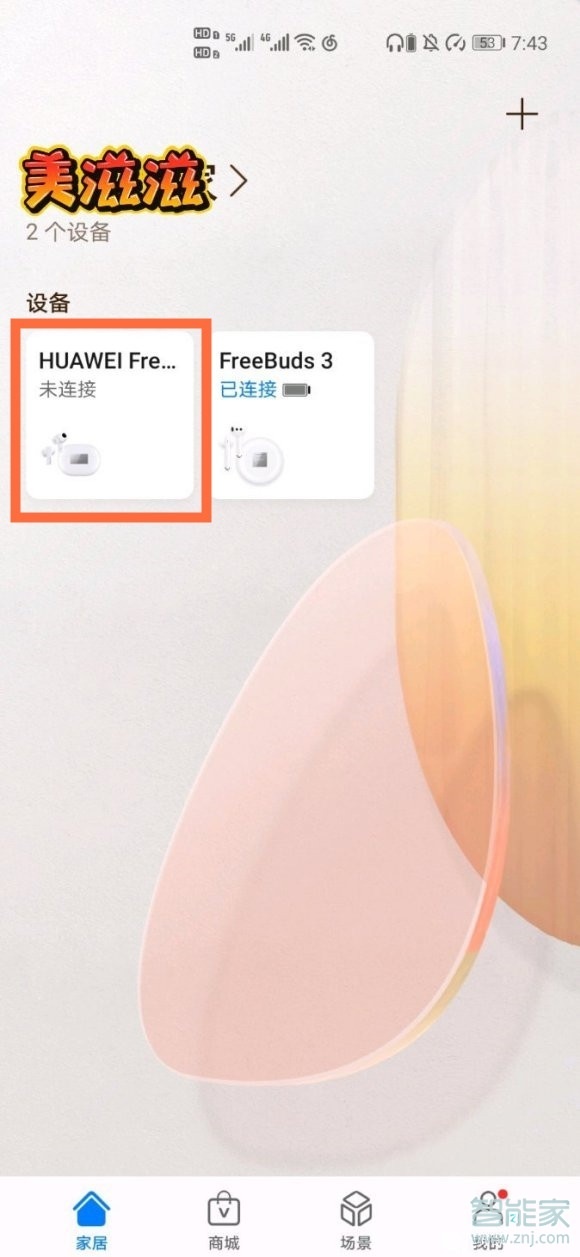
2、在噪声控制模式中选择【降噪】。

3、点击【降噪方式】,根据需要在智慧动态、轻度、均衡、深度四种模式中选择一种即可。

•智慧动态:耳机结合外界噪声情况,自动调节合适的降噪方式
•轻度:适合图书馆,书店,办公室,等噪声较低的场景
•均衡:适合咖啡厅,路边漫步,巴士等中等噪声场景
•深度:适合飞机,地铁等噪声较强的场景
小编提示:华为freebudspro出厂默认为长按左耳或者右耳耳柄实现降噪、透传、关闭三种模式切换。智慧生活App不支持iOS系统,iOS用户请在安卓系统下进行设置,回连到iOS设备后,最新的设备可以继续使用。
注:本文以华为freebudspro无线耳机为例,适用于华为智慧生活V11.0.1版本。
本文以华为freebudspro为例适用于华为智慧生活V11.0.1版本





