
现在手机都会再带日历app,我们可以查看全年节假日安排、农历等信息,每个人查看日历的需求不一样,那华为日历显示模式怎么设置呢?

华为日历显示模式设置?
1、打开日历,点击月份旁边的三角,点击下方的年/月/周等可设置按年/月/周/日显示。
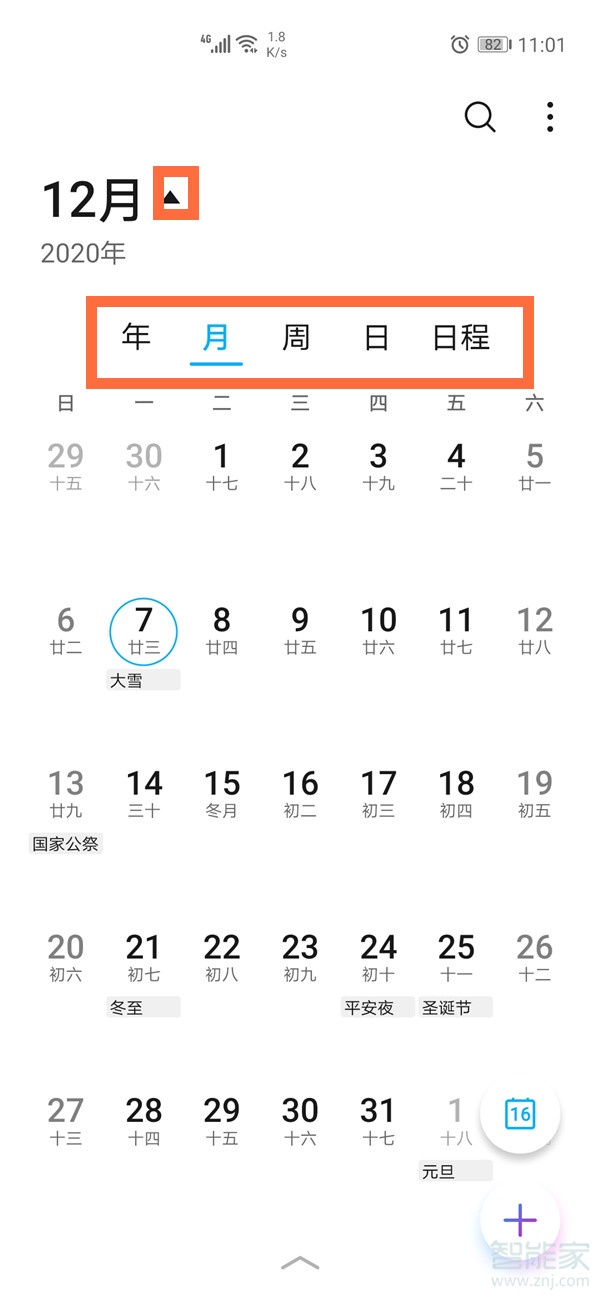
2、点击右上角的三个点,选择【设置】。

3、还可以设置在日历中是否显示节假班休信息、是否显示周数、一周开始日等。

注:本文以华为mate40pro手机为例,适用于EMUI 11系统。
本文以华为mate40pro为例适用于EMUI 11系统





