
作为荣耀首款全面屏手环,荣耀手环6除了内置众多的精美的表盘样式,还可以将自己喜欢的照片传到手环中,当做表盘使用。那荣耀手环6怎么用照片自定义表盘?

荣耀手环6怎么用照片自定义表盘?
1、在运动健康app点击手环详情页,点击表盘市场,点击【我的】。
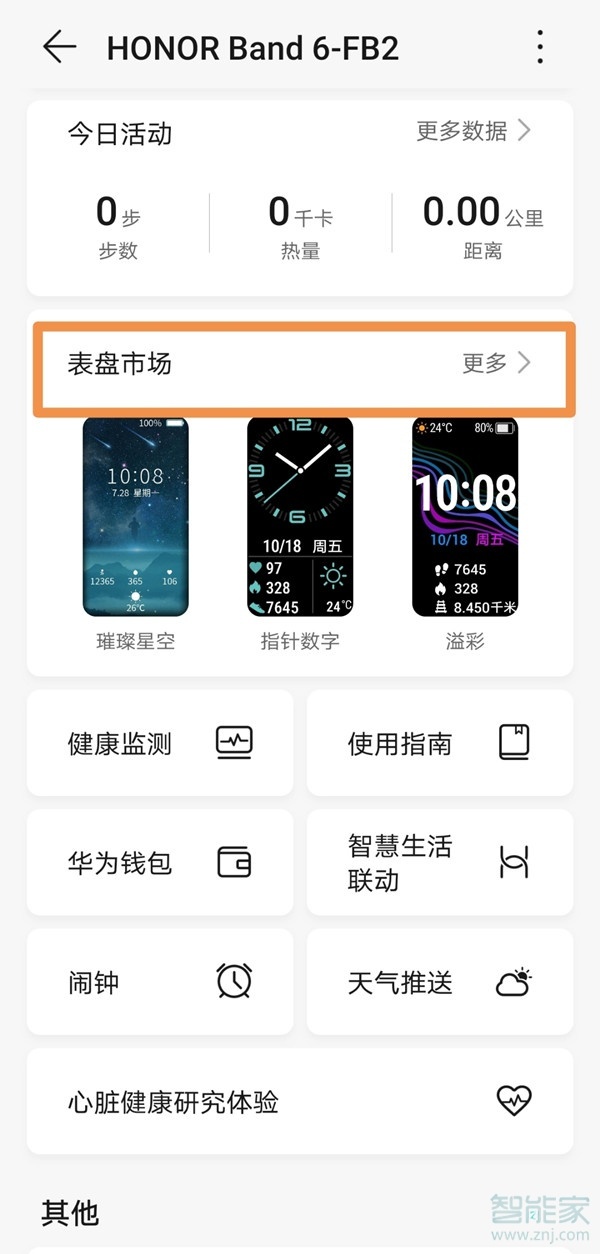
2、点击【相册表盘】。

3、从相册中添加表盘背景、设置表盘样式等后点击【设为当前表盘】。

小编提示:荣耀手环6仅支持静态图片设置为表盘,不支持使用动态图片设置为表盘。
注:本文以荣耀手环6为例,适用于华为运动健康V10.1.2版本。
本文以荣耀手环6为例适用于华为运动健康V10.1.2版本





