
照片分辨率指图像中存储的信息量,是每英寸图像内有多少个像素点,分辨率的单位为PPI,通常叫做像素每英寸。那mate40怎么设置照片分辨率?一起来看看吧~

mate40怎么设置照片分辨率?
华为mate40没有照片分辨率设置选项,只显示照片比例。拍照默认普通模式,高分辨率拍照,可进入相机-更多-高像素。或是相机-专业-点击左上角50MP启用即可。
1、打开相机,点击拍照按钮上方的【更多】。
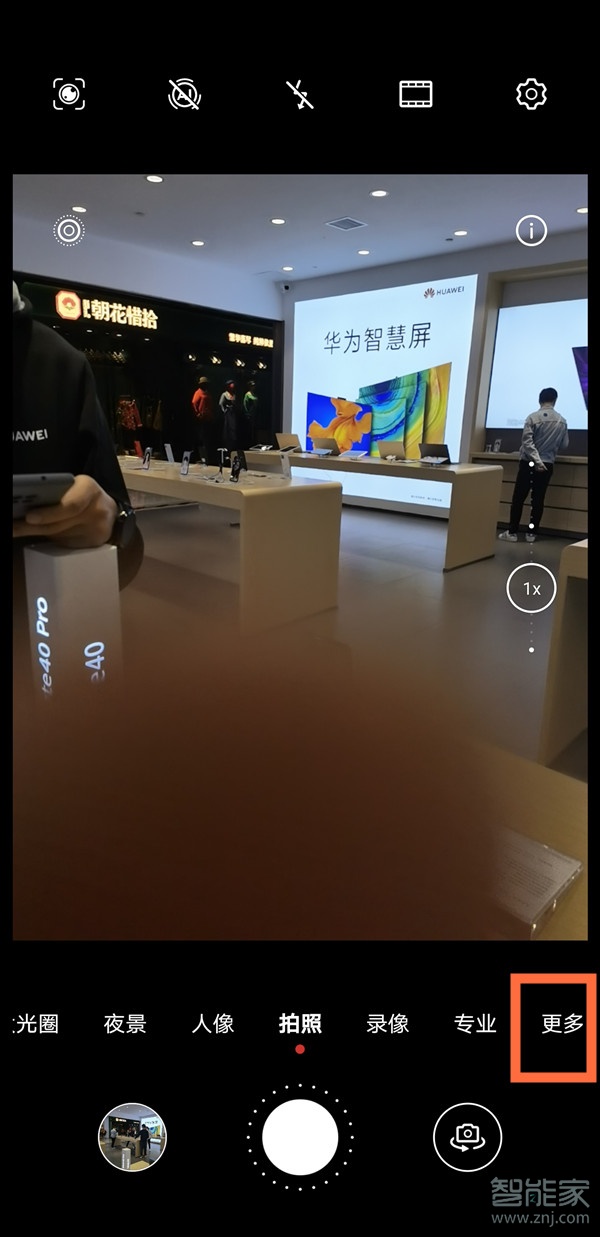
2、点击【高像素】。
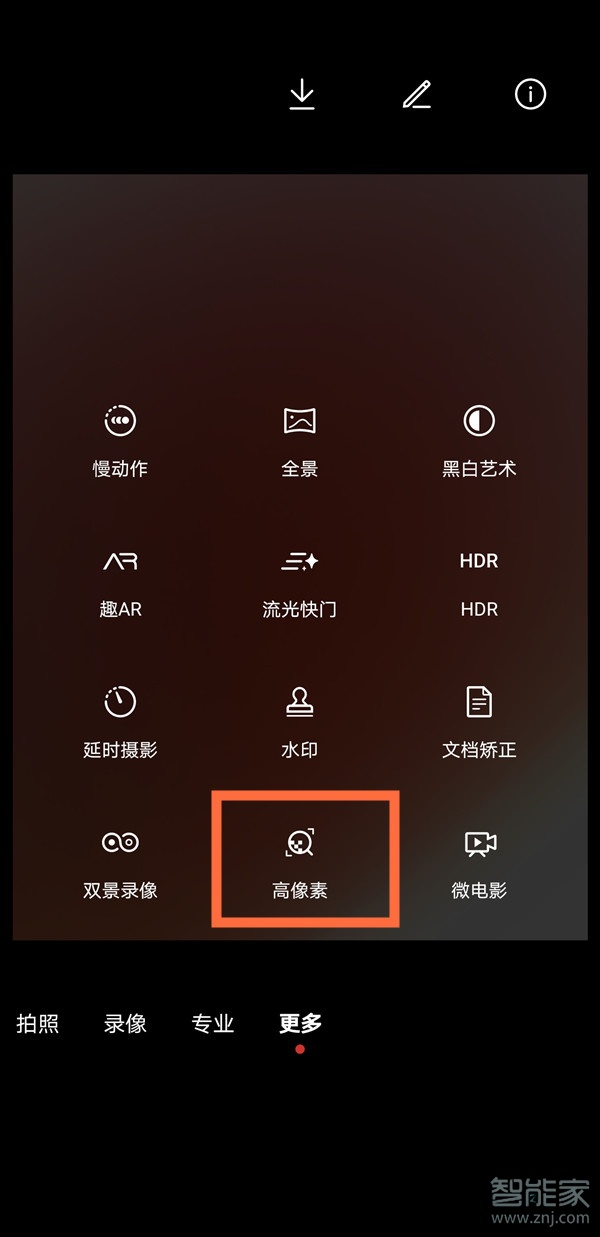
注:本文以华为mate40手机为例,适用于EMUI 11系统。
本文以华为mate40为例适用于EMUI11系统





