
截屏功能一直以来都是我们使用手机平板时常用的功能,那苹果平板截屏怎么截屏呢?让我们一起来看看吧~
苹果平板截屏怎么截屏?
1、在设置中点击【辅助功能】,选择【触控】。

2、点击【辅助触控】。

3、打开【辅助触控】,选择一种操作方式,选择截屏功能即可。

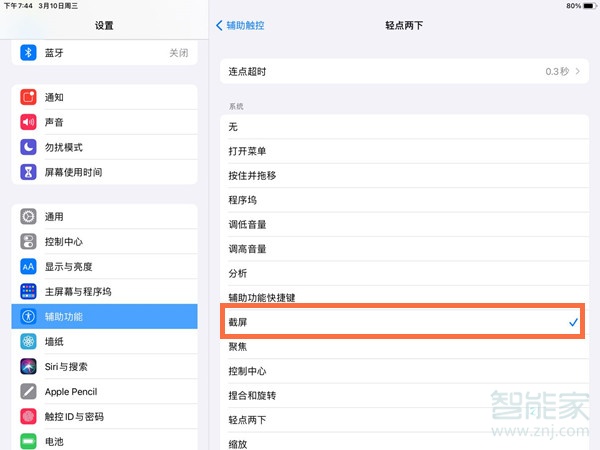
还可以同时按下iPad的【电源键】+【音量+键】快速截屏。

本文以ipad2021为例适用于ipados 15系统
!
数码科技2022-02-27 21:10:02未知

截屏功能一直以来都是我们使用手机平板时常用的功能,那苹果平板截屏怎么截屏呢?让我们一起来看看吧~
1、在设置中点击【辅助功能】,选择【触控】。

2、点击【辅助触控】。

3、打开【辅助触控】,选择一种操作方式,选择截屏功能即可。

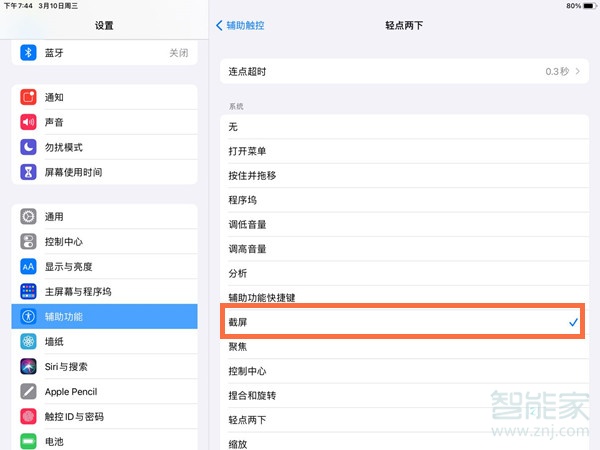
还可以同时按下iPad的【电源键】+【音量+键】快速截屏。

本文以ipad2021为例适用于ipados 15系统
!
小米手机截屏方法有几种
红米蓝牙耳机怎么连接