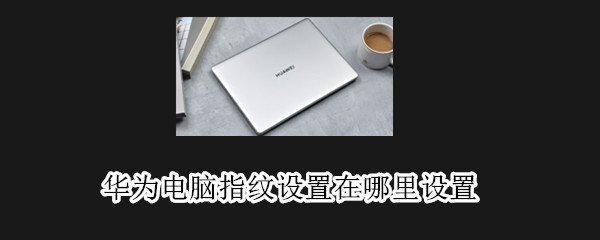
电脑可以指纹解锁、输入密码解锁,那华为电脑指纹设置在哪里设置的呢,让我们一起来看看吧~
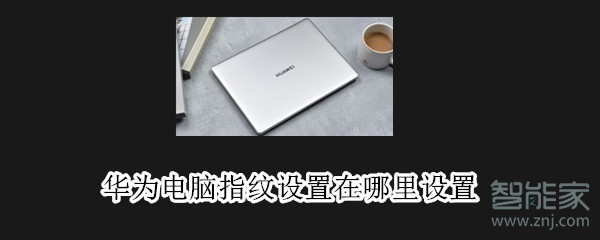
华为电脑指纹设置在哪里设置
1、打开电脑,点击电脑屏幕左边【开始】按钮。

2、会弹出一个长方形的框,点击最左面【设置】。
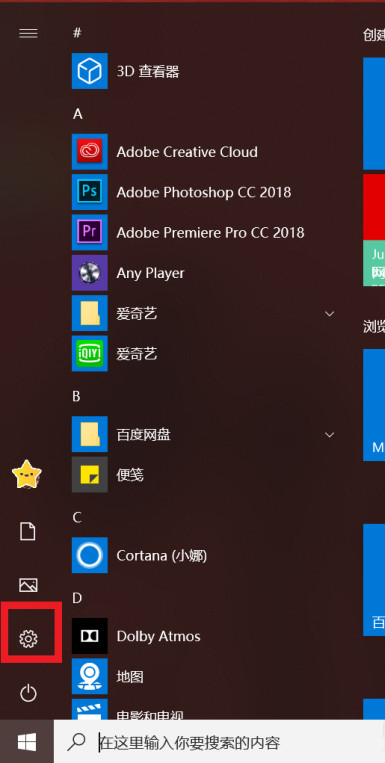
3、进入设置页面,点击【账户】。

4、点击后进入账户界面,点击【登录选项】。
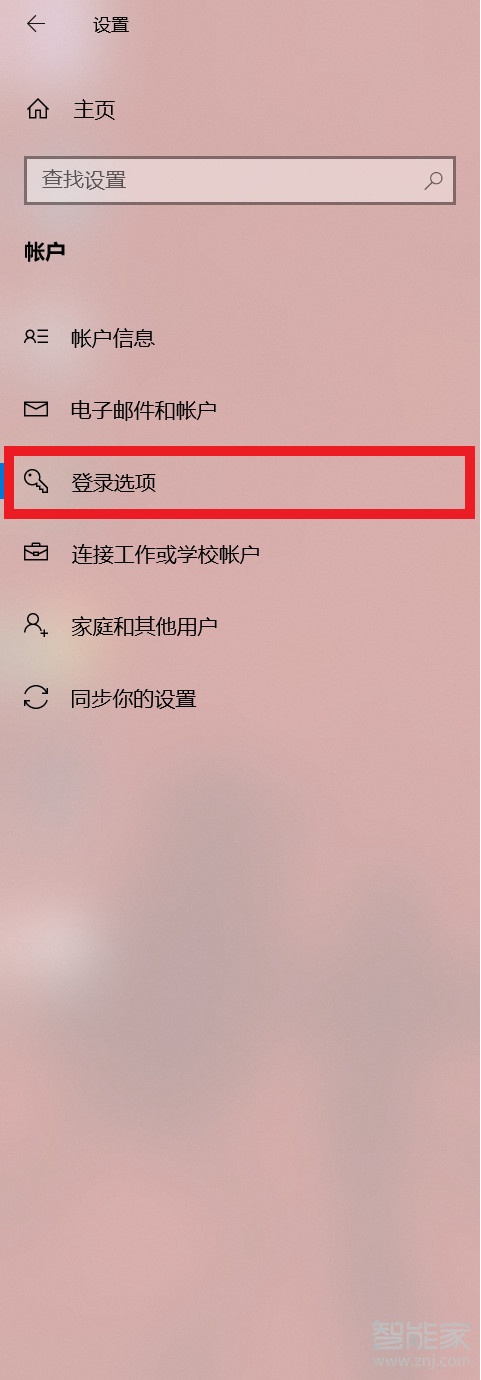
5、在登录界面,找到指纹,老用户点击继续添加指纹,新用户点击设置,就可以进入设置指纹的界面,点击开始



6、输入PIN密码,再根据系统的提示,输入自己的指纹即可。

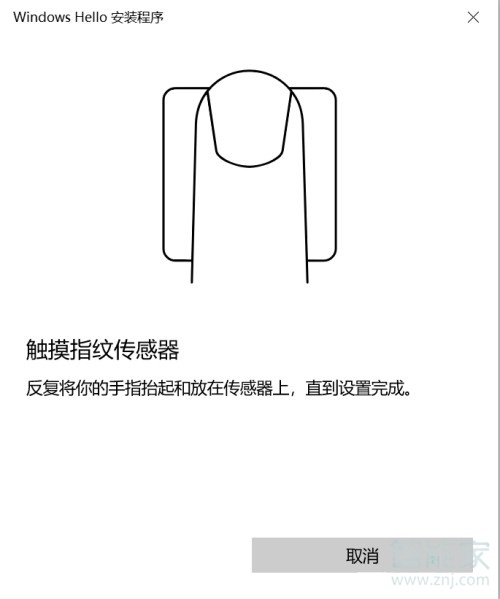
注:本文以HUAWEI MateBook 13电脑为例,适用于windows 10系统。
本文以HUAWEI MateBook 13为例适用于windows 10系统





