
华为帐号是您用于访问所有华为服务的帐号,通过注册和登录华为帐号,你可以使用华为云服务、在其他华为设备上访问个人内容等等。那如果手机号换了要怎么换绑呢?

华为账号手机号换了怎么解绑?
1、在手机界面点击最顶端的个人华为账号。

2、点击【帐号与安全】。
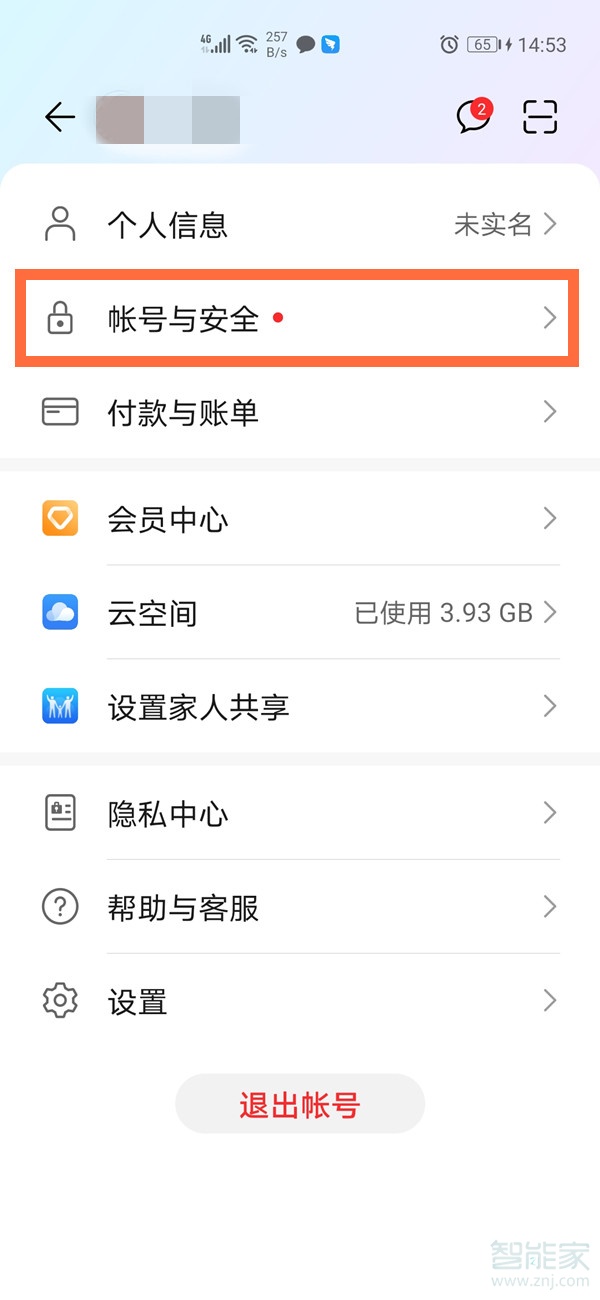
3、点击【手机号】。

4、点击【更改】。

5、验证手机好后,输入绑定的新手机号和短信验证码,点击【确定】即可。

注:本文以华为mate40pro手机为例,适用于EMUI 11系统。
本文以华为mate40pro为例适用于EMUI 11系统





