
使用手机时,一些重要的聊天记录、喜欢的图文、视频中有想保存下来的画面,想直接采集下来分享给朋友,那么opporeno4se怎么长截屏呢?

opporeno4se怎么长截屏
1、同时按住开机键与音量“-”进行截屏,
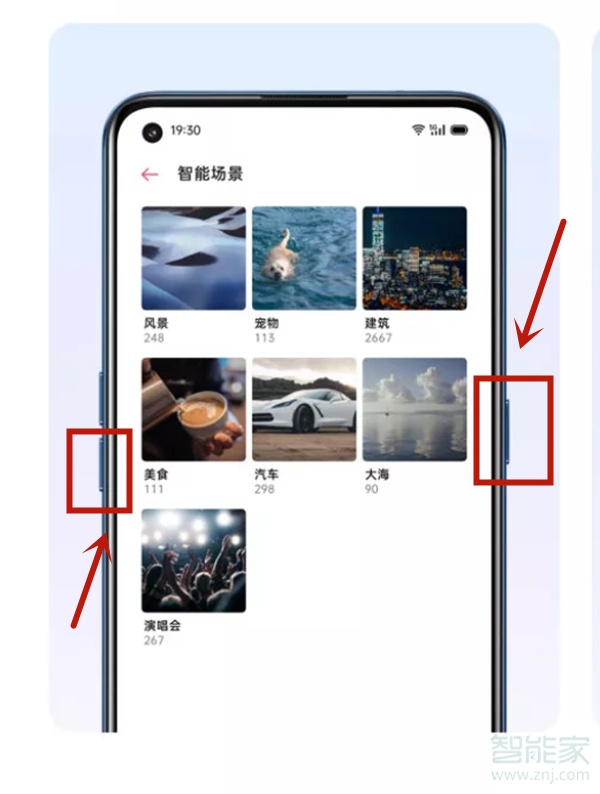
2、点击刚才的截屏,在下方找到【长截屏】并点击进入,

3、上滑长截屏至指定位置,点击【完成】即可。
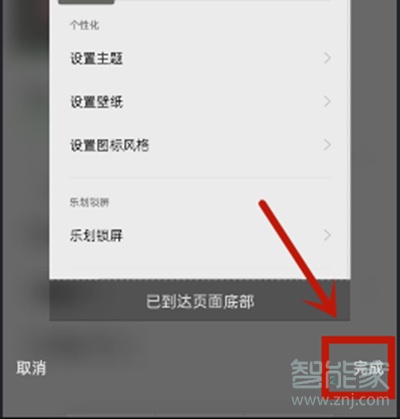
注:本文适用于opporeno4se手机ColorOS7.1系统
本文以opporeno4se为例适用于ColorOS7.1系统
数码科技2022-03-09 23:51:15佚名

使用手机时,一些重要的聊天记录、喜欢的图文、视频中有想保存下来的画面,想直接采集下来分享给朋友,那么opporeno4se怎么长截屏呢?

1、同时按住开机键与音量“-”进行截屏,
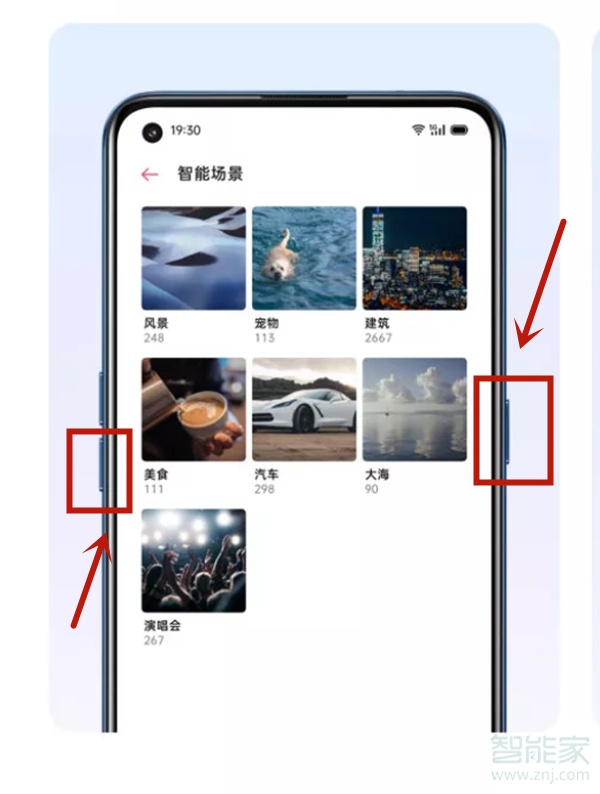
2、点击刚才的截屏,在下方找到【长截屏】并点击进入,

3、上滑长截屏至指定位置,点击【完成】即可。
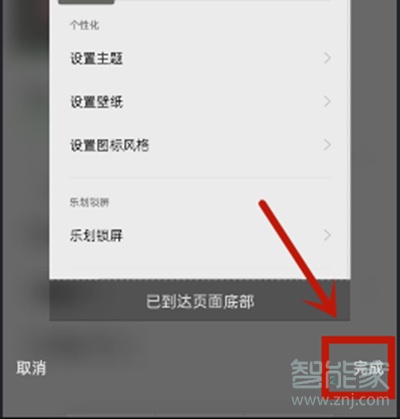
注:本文适用于opporeno4se手机ColorOS7.1系统
本文以opporeno4se为例适用于ColorOS7.1系统
华为mate40怎么设置手写
苹果12pro怎么导入通讯录