
夜晚使用手机时,深色模式能减少屏幕亮度对眼睛的刺激,现在很多手机系统都有深色模式,但并非手机中所有的应用都适配了深色模式,那支付宝深色模式怎么设置?
支付宝深色模式怎么设置?
支付宝没有深色模式,但有些手机品牌在系统深色模式中对支付宝进行了适配,可以在系统深色模式中开启 支付宝开关。下面以小米手机为例:
1、点击手机设置菜单中的【显示】。
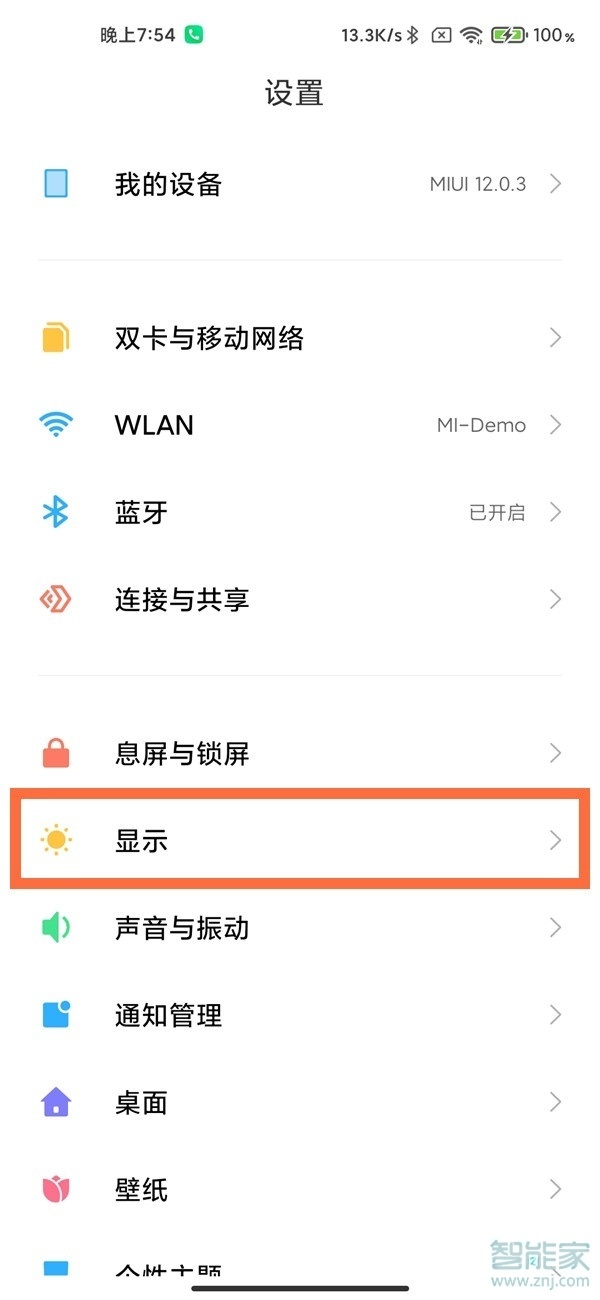
2、选择【深色模式】即可。

3、点击【更多深色模式设置】。

4、打开【支付宝】右侧的开关。

本文以小米10至尊纪念版为例适用于MIUI 12系统





