
在使用手机过程中,如果遇到短时间内需要长时间使用屏幕的情况,如果没有设置长的屏幕时间,当我们再次使用时需要重新解锁非常麻烦。那opporeno5pro怎么设置屏幕时间?一起来看看吧~
opporeno5pro怎么设置屏幕时间?
1、打开手机设置,点击【显示与亮度】。

2、点击【自动息屏】。

3、选择需要的设置自动息屏的时间即可。
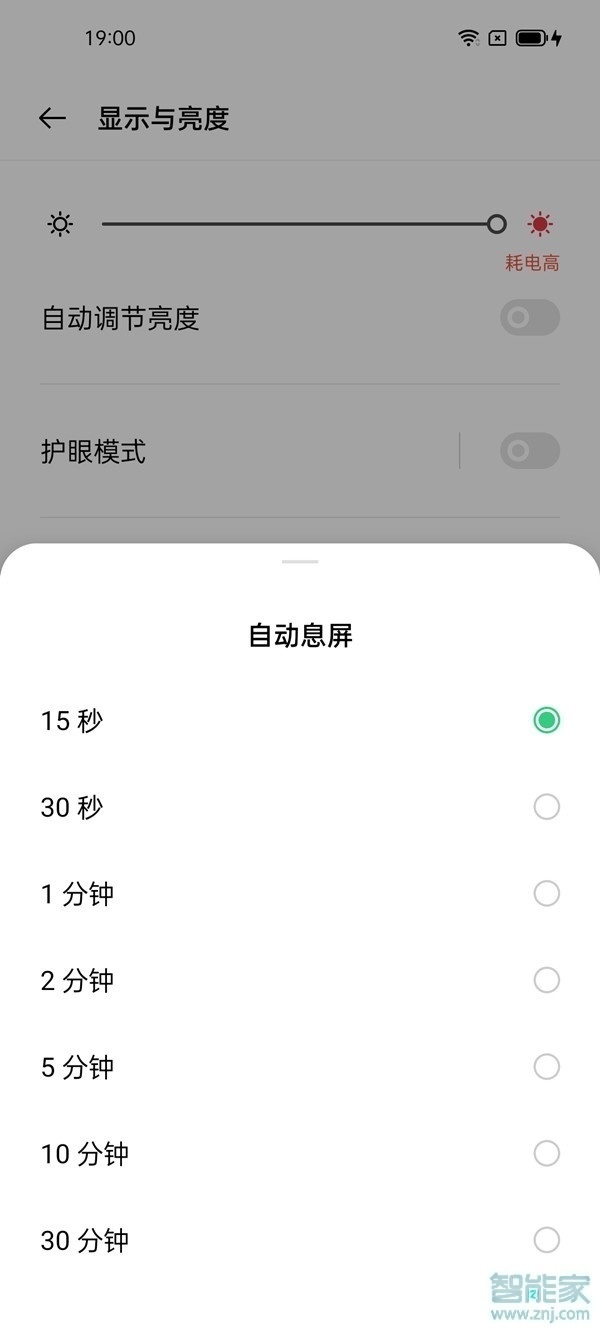
本文以opporeno5pro为例适用于ColorOS 11.1系统
数码科技2022-03-08 23:24:32未知

在使用手机过程中,如果遇到短时间内需要长时间使用屏幕的情况,如果没有设置长的屏幕时间,当我们再次使用时需要重新解锁非常麻烦。那opporeno5pro怎么设置屏幕时间?一起来看看吧~
1、打开手机设置,点击【显示与亮度】。

2、点击【自动息屏】。

3、选择需要的设置自动息屏的时间即可。
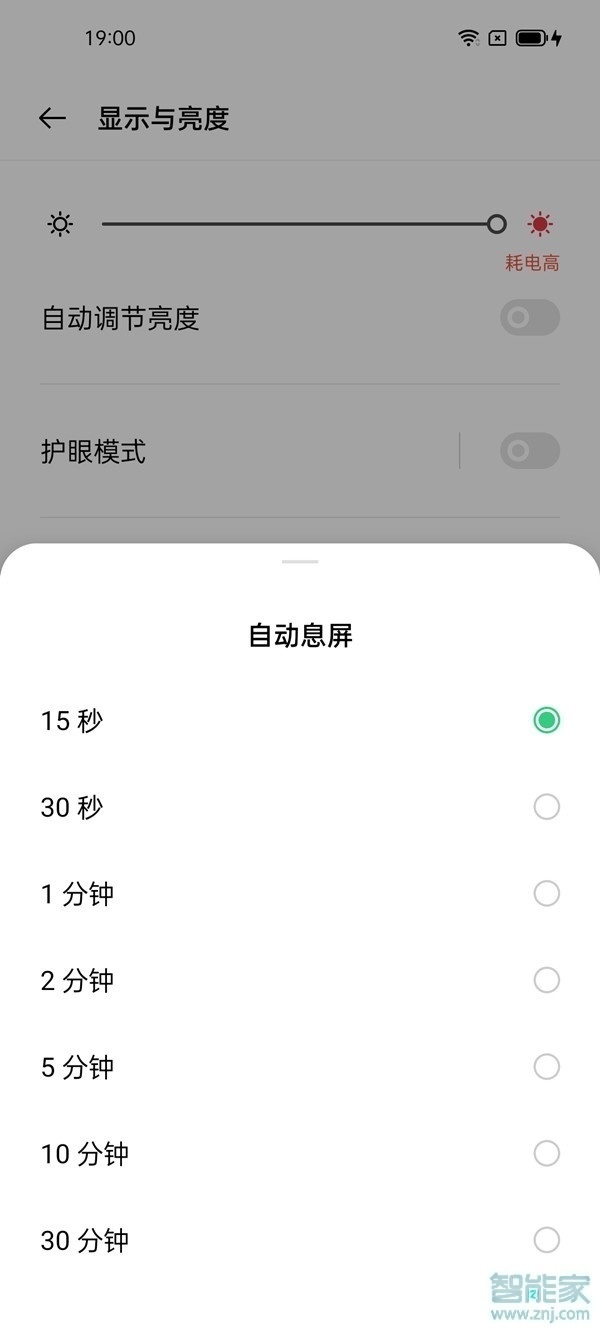
本文以opporeno5pro为例适用于ColorOS 11.1系统
x60pro是什么系统
vivox60pro是屏幕指纹吗