
最近小区的大门都安装了门禁,出入都要刷卡,为了出入更方便,用户喜欢在自己的手机上设置门禁卡,这样每次出入,只要刷手机就行了,那么华为nova8pro怎么设置门禁卡呢?
华为nova8pro怎么设置门禁卡
1、打开桌面的华为钱包app,点击“智卡”选项。
2、在“我的钥匙”界面点击“添加”。

3、选择“模拟实体门禁卡”。

4、将手机背面贴于门禁卡下半部区域。
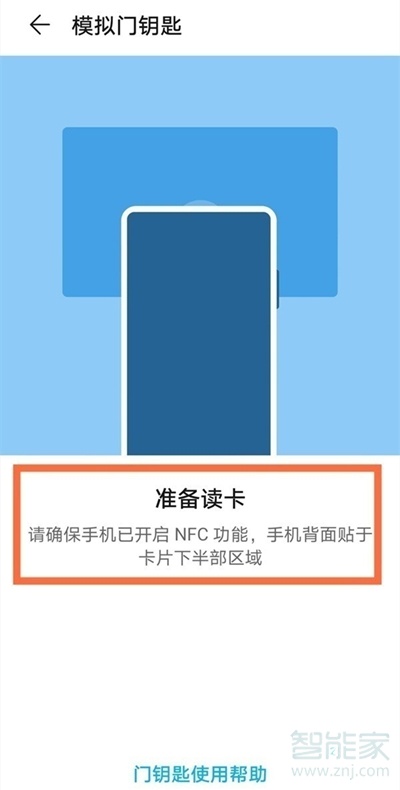
本文以华为nova8pro为例适用于EMUI 11系统华为钱包v9.0.11.324版本
数码科技2022-03-08 12:09:55佚名

最近小区的大门都安装了门禁,出入都要刷卡,为了出入更方便,用户喜欢在自己的手机上设置门禁卡,这样每次出入,只要刷手机就行了,那么华为nova8pro怎么设置门禁卡呢?

2、在“我的钥匙”界面点击“添加”。

3、选择“模拟实体门禁卡”。

4、将手机背面贴于门禁卡下半部区域。
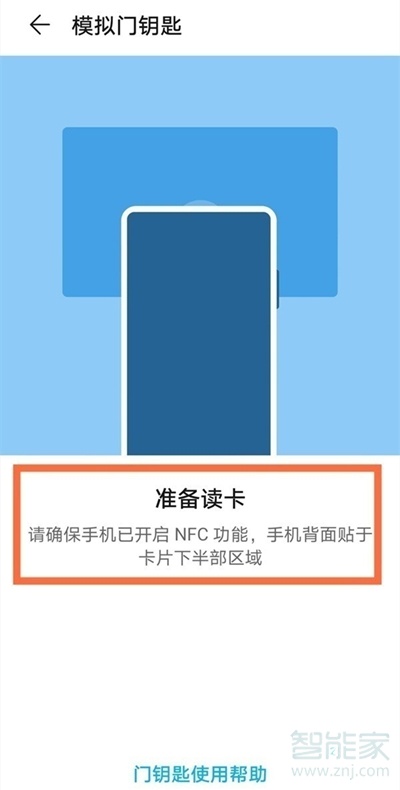
本文以华为nova8pro为例适用于EMUI 11系统华为钱包v9.0.11.324版本
小米11隐私文件在哪里
小米11传送门在哪里