
我们可以用手机录制一些有趣的视频和朋友分享,有时候我们需要将自己的说话录进去,有时候我们可能只需要录制系统内部声音。那realmev15录屏声音怎么设置?
realmev15录屏声音怎么设置?
1、在手机设置中打开【系统设置】。

2、点击进入【屏幕录制】选项。

3、点击打开【允许录制声音】右侧的开关。
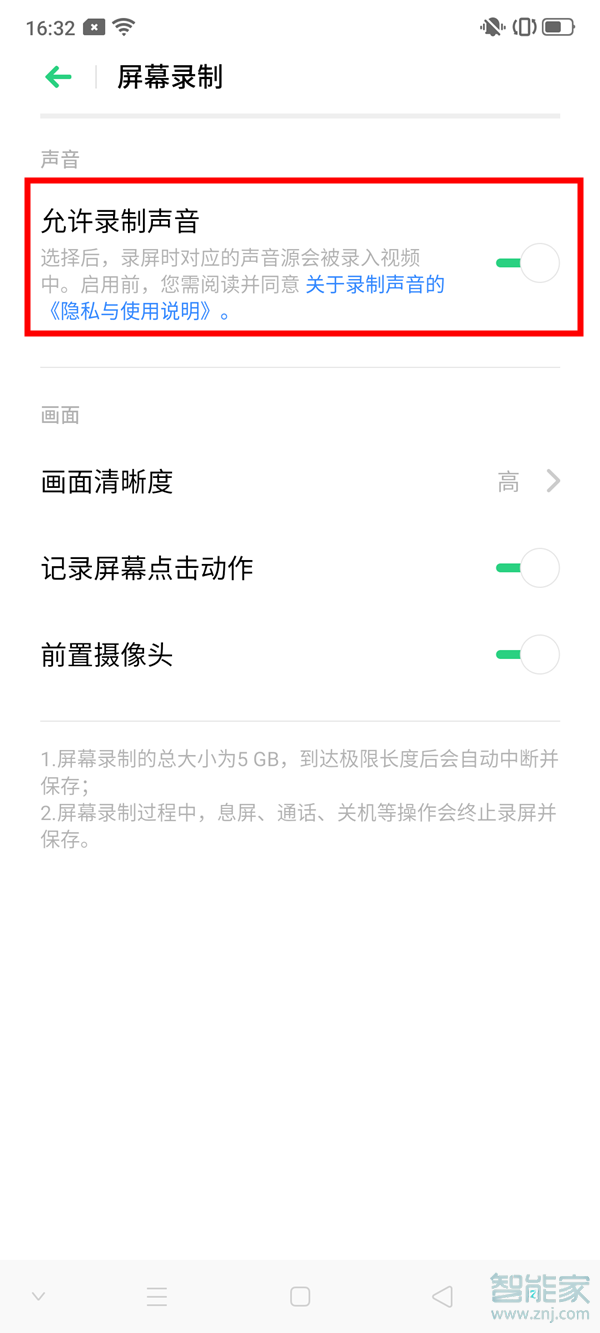
本文以realme真我V15为例适用于realme UI 1.0系统
数码科技2022-03-08 10:22:36佚名

我们可以用手机录制一些有趣的视频和朋友分享,有时候我们需要将自己的说话录进去,有时候我们可能只需要录制系统内部声音。那realmev15录屏声音怎么设置?
1、在手机设置中打开【系统设置】。

2、点击进入【屏幕录制】选项。

3、点击打开【允许录制声音】右侧的开关。
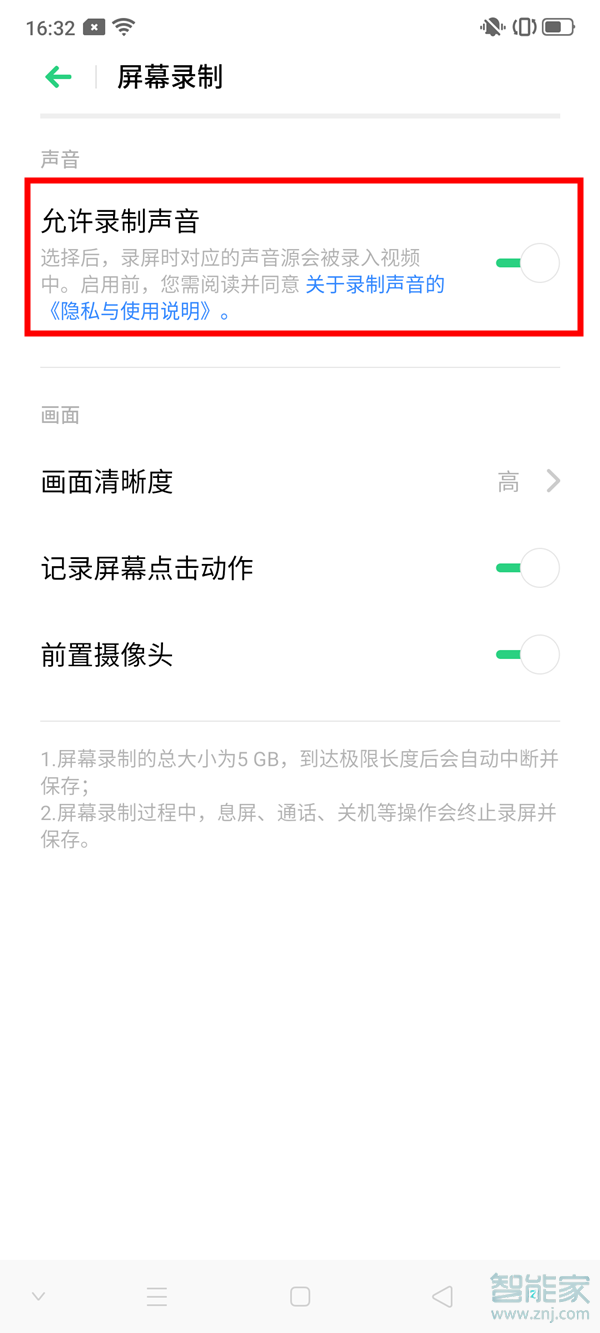
本文以realme真我V15为例适用于realme UI 1.0系统
vivox60皮套模式怎么设置
opporeno5pro游戏助手怎么关闭