
有时候我们在开重要会议或者重要场合,常常会将手机设置静音,但是又怕错过重要电话,这时候就需要调节手机震动,那么mate40e振动怎么设置呢?
mate40e振动怎么设置
1、在手机设置中点击【声音和振动】,
2、进入后可选择【振动】或【响铃】模式,
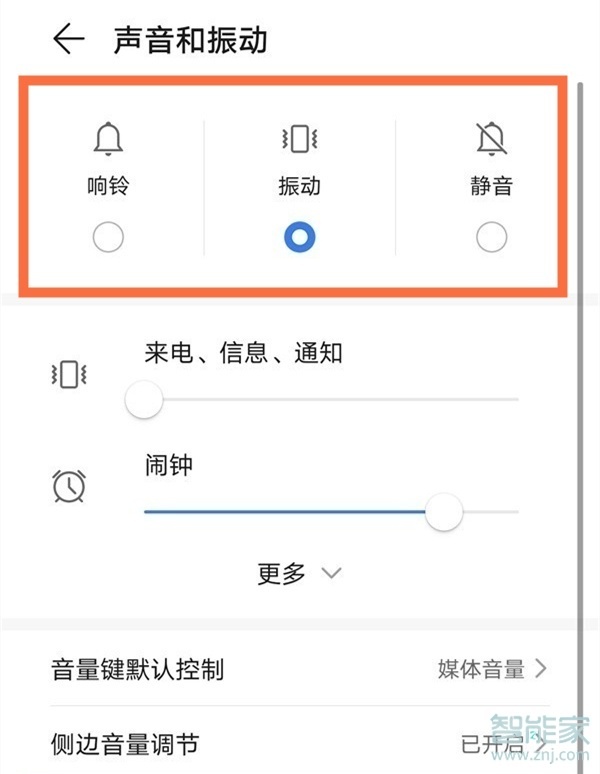
3、点击【来电铃声】,

4、点击【振动】选项,
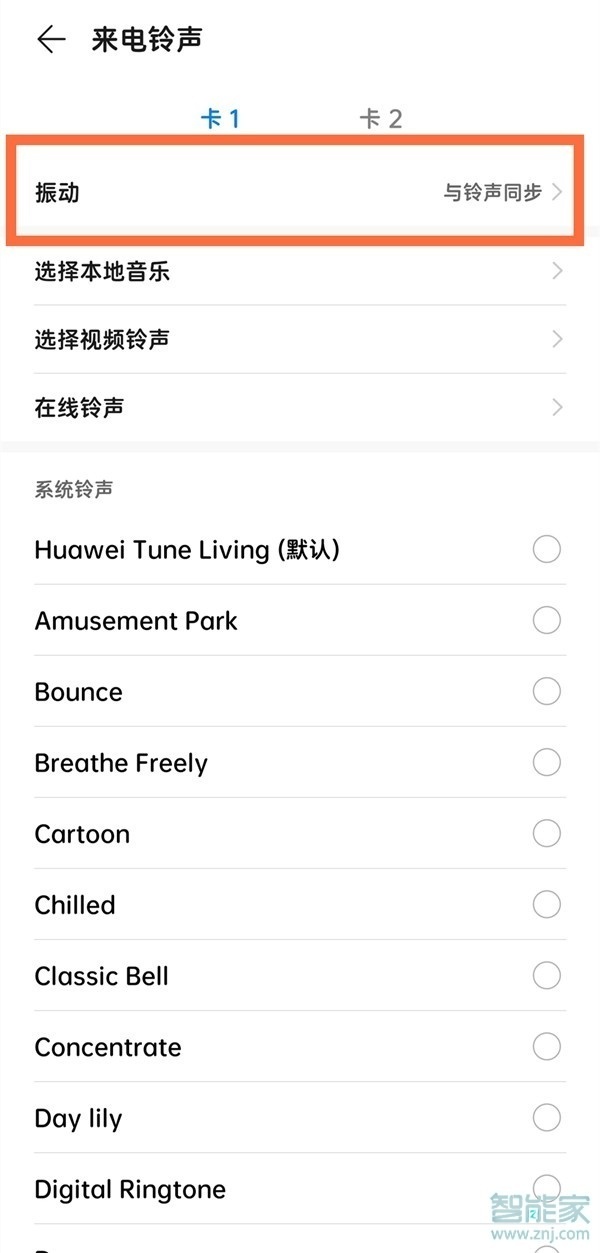
5、即可设置【无振动】的开或关。

本文以华为mate40e为例适用于EMUI 11系统
数码科技2022-03-07 10:48:22未知

有时候我们在开重要会议或者重要场合,常常会将手机设置静音,但是又怕错过重要电话,这时候就需要调节手机震动,那么mate40e振动怎么设置呢?

2、进入后可选择【振动】或【响铃】模式,
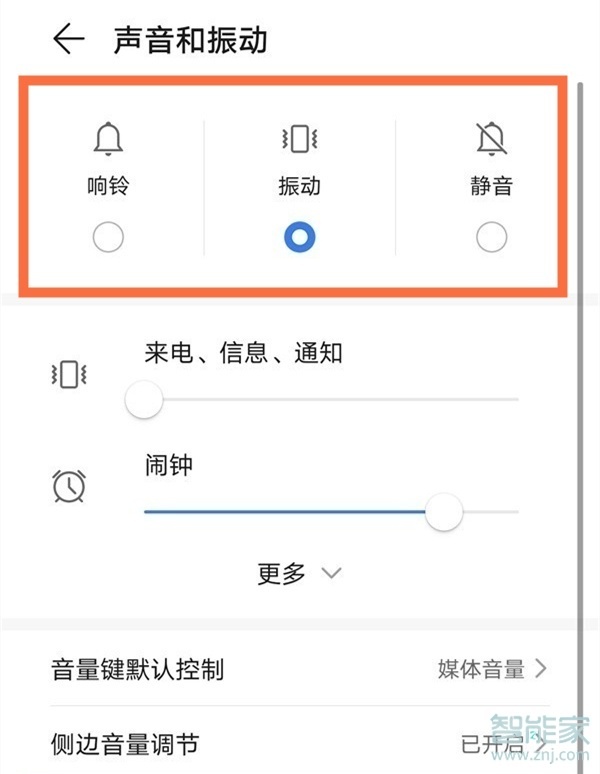
3、点击【来电铃声】,

4、点击【振动】选项,
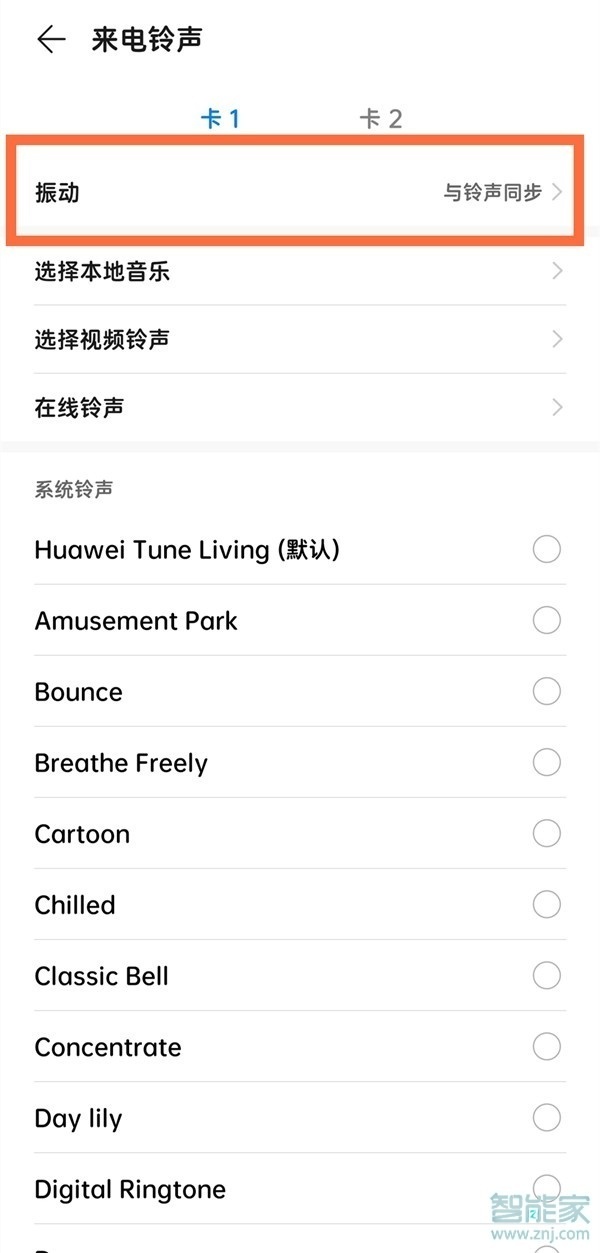
5、即可设置【无振动】的开或关。

本文以华为mate40e为例适用于EMUI 11系统
微信权限设置在哪
红魔6有nfc功能吗