
oppofindx3pro屏幕分辨率为3216×1440,是一块2k屏,不过它不是默认开启的。那oppofindx3pro怎么调分辨率?一起来看看吧~
oppofindx3pro怎么调分辨率?
1、打开手机设置,点击【显示与亮度】选项。

2、点击【更多】选项。

3、点击【屏幕分辨率】。
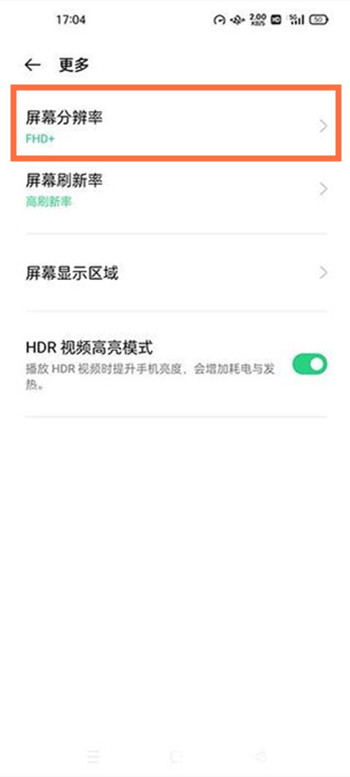
4、可选择【FHD+】或【QHD+】,也可以选择【智能切换】。

本文以oppofindx3pro为例适用于coloros 11.2系统
数码科技2022-03-07 09:27:18佚名

oppofindx3pro屏幕分辨率为3216×1440,是一块2k屏,不过它不是默认开启的。那oppofindx3pro怎么调分辨率?一起来看看吧~
1、打开手机设置,点击【显示与亮度】选项。

2、点击【更多】选项。

3、点击【屏幕分辨率】。
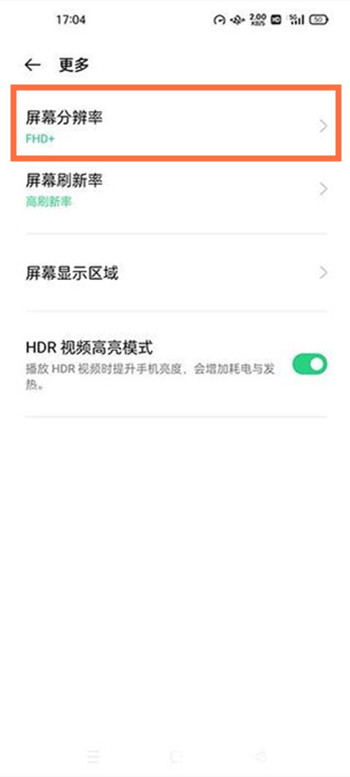
4、可选择【FHD+】或【QHD+】,也可以选择【智能切换】。

本文以oppofindx3pro为例适用于coloros 11.2系统
黑鲨4支持防抖吗
黑鲨4支持wifi6吗