
很多学生对平板有购机需求,可以用于记笔记、查资料、上网课等等。华为平板以其高性能和性价比成为不少学生党的选择。为节约耗电,那华为平板怎么关机?
华为平板怎么关机?
华为平板有手动关机、自动开关机和强制关机重启三种方法。
手机关机和强制重启:
长按电源键至屏幕出现开关机按钮,选择关机可手动进行关机,同时长按电源键和音量下键 10 秒以上,可强制关机重启平板。

自动开关机:
1、在平板辅助功能设置菜单中点击【定时开关机】。
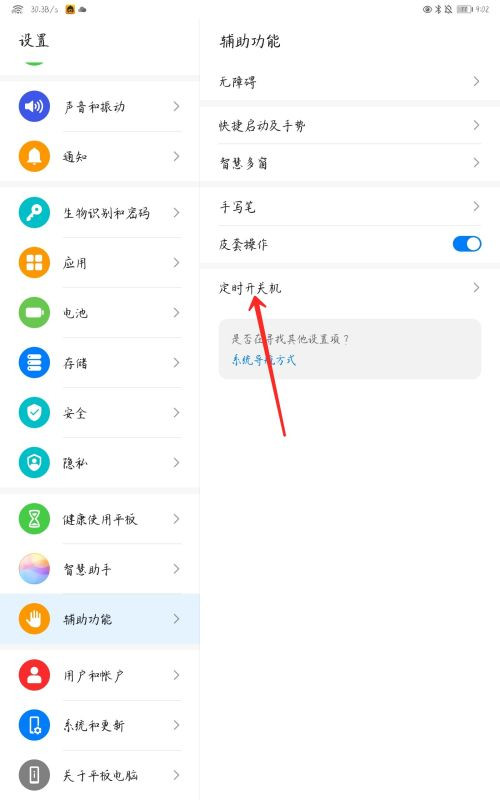
2、打开【定时开关机】右侧的开关,自主设置开机时间和关机时间即可。
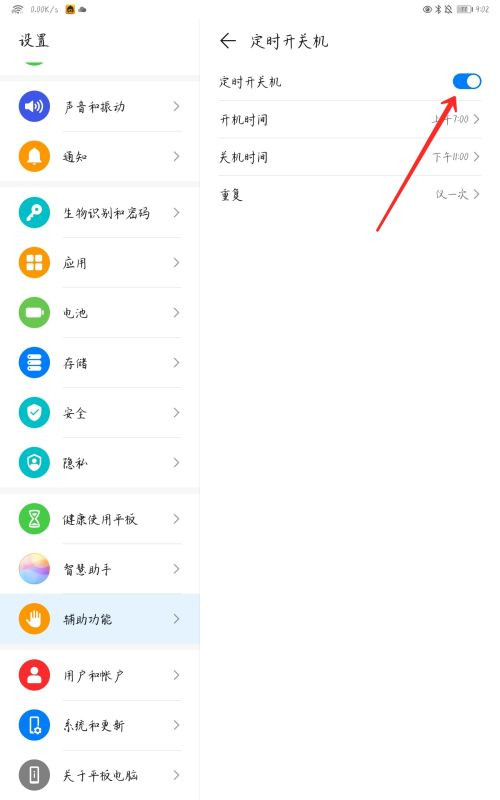
本文以华为MatePad 11为例适用于HarmonyOS 2.0系统





