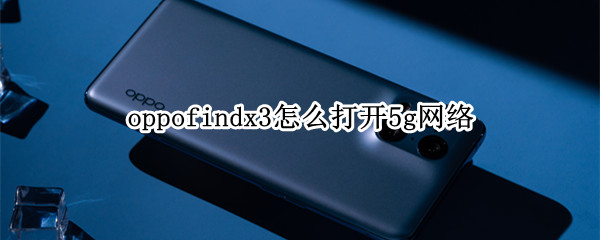
现在手机都支持5g网络了,比4g网络更加的快速,如果我们手机卡开通了5g套餐,那oppofindx3怎么使用5g网络呢?
oppofindx3怎么打开5g网络?
1、打开手机桌面上的【设置】图标。

2、选择【SIM卡与流量管理】选项。

3、点击上网卡,将【启动5G】和【智能5G】后面的开关开启即可。

小编提示:手机使用5G网络,需要开启手机5G开关、并确保手机处于5G网络覆盖区域并开通了5G套餐。
本文以oppofindx3为例适用于coloros 11.2系统
数码科技2022-03-07 06:18:46佚名
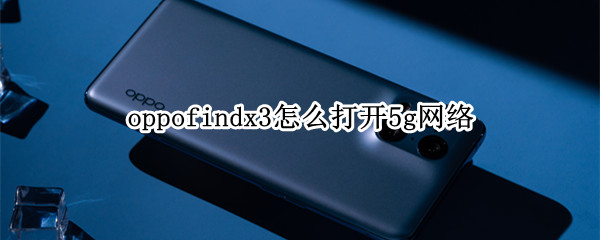
现在手机都支持5g网络了,比4g网络更加的快速,如果我们手机卡开通了5g套餐,那oppofindx3怎么使用5g网络呢?
1、打开手机桌面上的【设置】图标。

2、选择【SIM卡与流量管理】选项。

3、点击上网卡,将【启动5G】和【智能5G】后面的开关开启即可。

小编提示:手机使用5G网络,需要开启手机5G开关、并确保手机处于5G网络覆盖区域并开通了5G套餐。
本文以oppofindx3为例适用于coloros 11.2系统
小米11pro有光学变焦吗
小米11pro有没有液冷散热