
小米手机都可以设置实时网速显示,它可以帮助我们及时了解手机上网流畅度情况。那小米10s怎么设置显示网速?一起来看看吧~
小米10s怎么设置显示网速?
1、在手机设置菜单中点击【显示】选项。
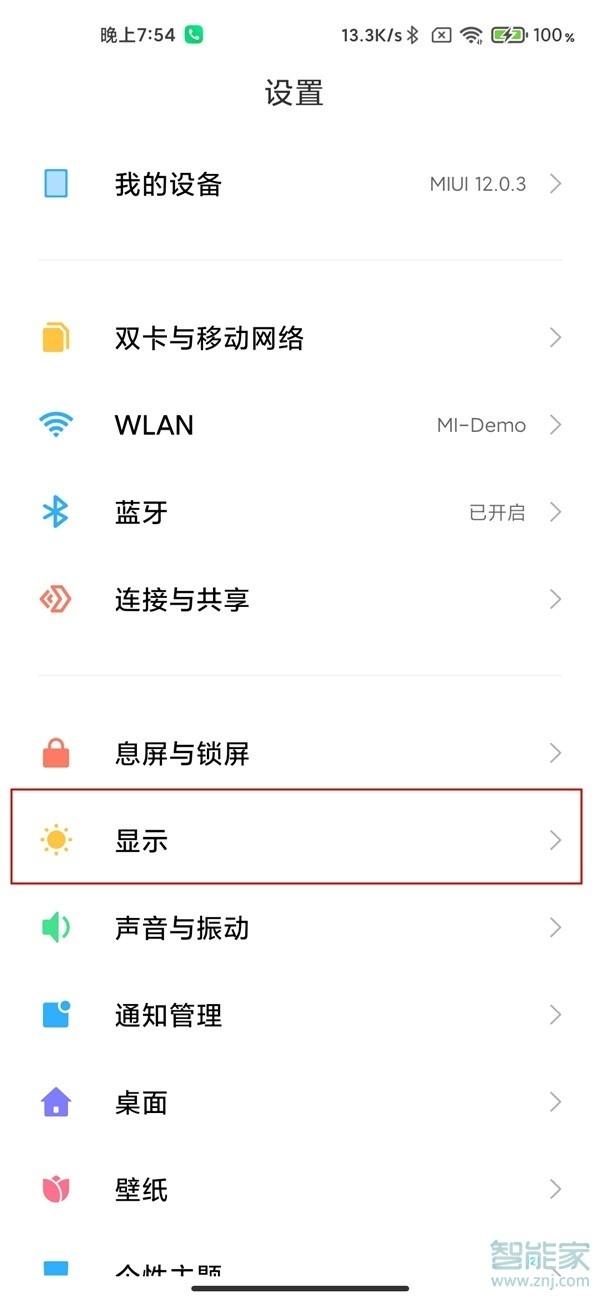
2、选择【控制中心与状态栏】。

3、打开【显示实时网速】右侧的开关即可。
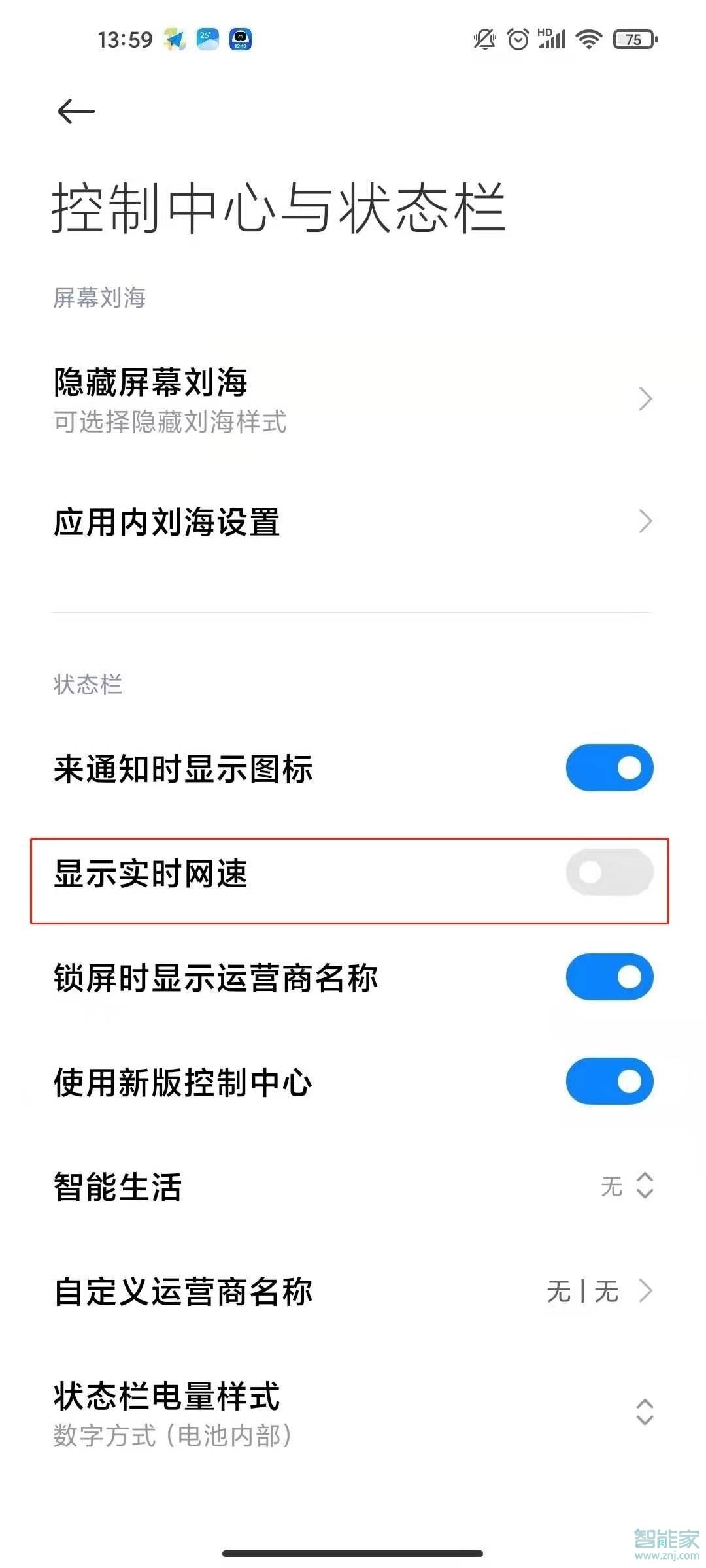
本文以小米10s为例适用于MIUI12系统
数码科技2022-03-07 06:18:10未知

小米手机都可以设置实时网速显示,它可以帮助我们及时了解手机上网流畅度情况。那小米10s怎么设置显示网速?一起来看看吧~
1、在手机设置菜单中点击【显示】选项。
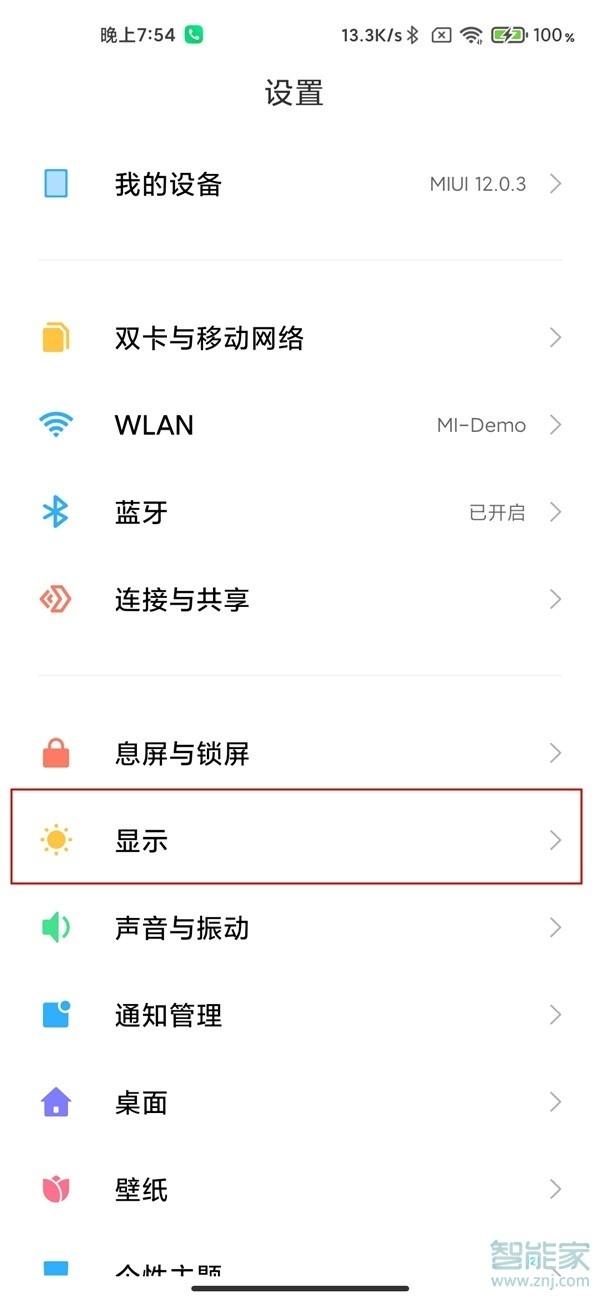
2、选择【控制中心与状态栏】。

3、打开【显示实时网速】右侧的开关即可。
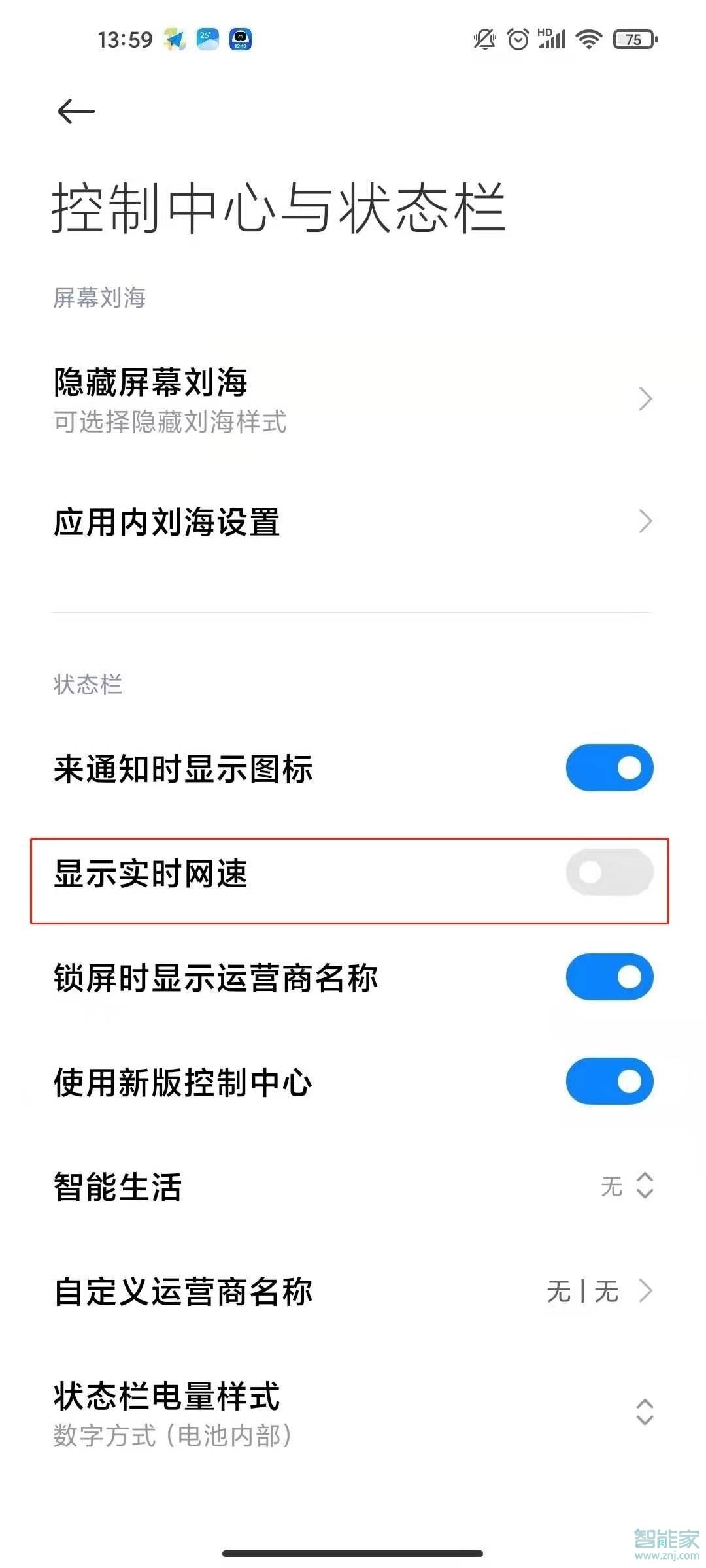
本文以小米10s为例适用于MIUI12系统
中兴s30pro支持屏下指纹吗
小米10s怎么设置呼吸灯