
手机都自带闹钟功能,为用户提供精准的时间服务,以免错过上班时间和约定的时间,那oppofindx3pro闹铃在哪设置?
oppofindx3pro闹铃在哪设置
1、打开桌面时钟图标,点击【+】添加闹钟,或者点击设置好的闹钟重新进入编辑界面。
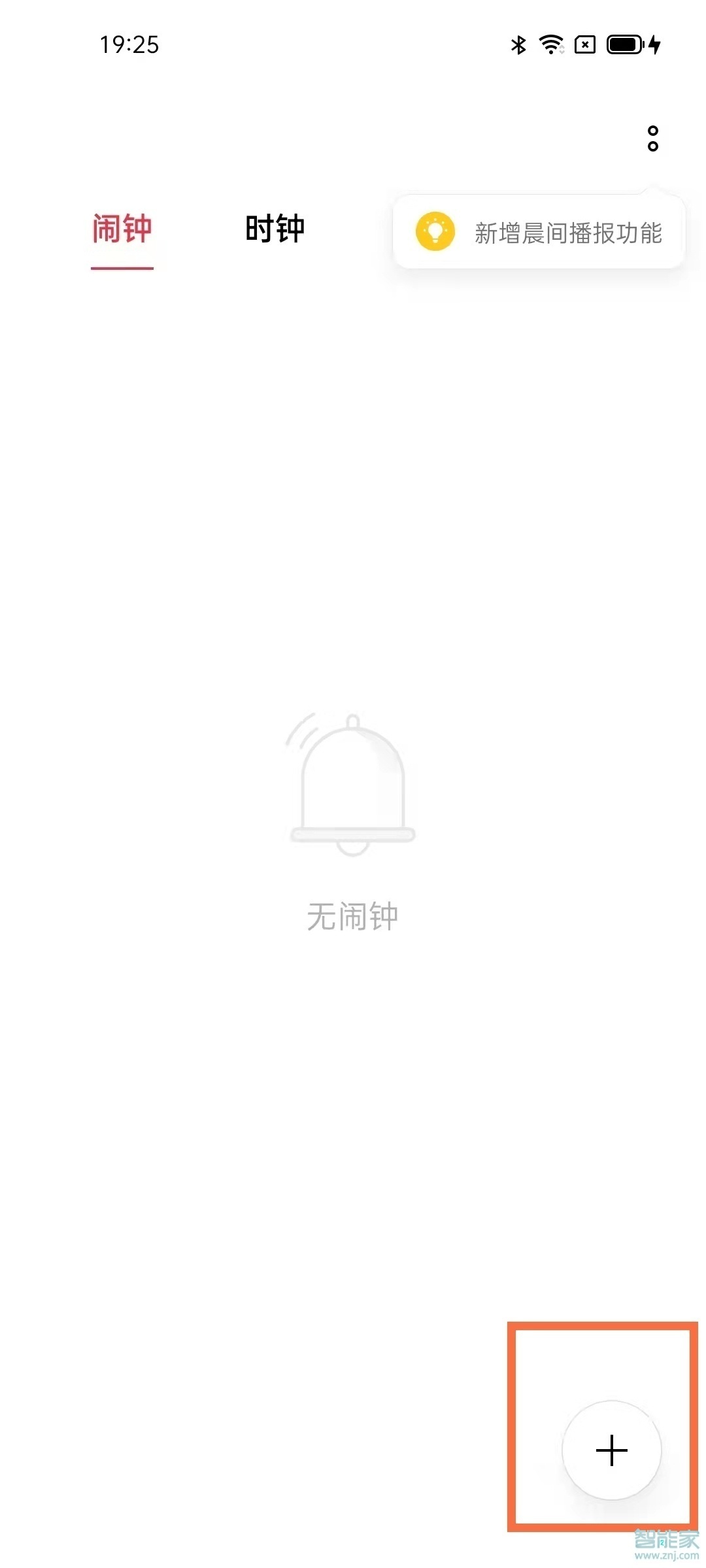
2、点击【铃声】。

3、可以选择自定义铃声或者选择系统铃声。

本文以oppofindx3pro为例适用于coloros 11.2系统
数码科技2022-03-06 20:48:56佚名

手机都自带闹钟功能,为用户提供精准的时间服务,以免错过上班时间和约定的时间,那oppofindx3pro闹铃在哪设置?
1、打开桌面时钟图标,点击【+】添加闹钟,或者点击设置好的闹钟重新进入编辑界面。
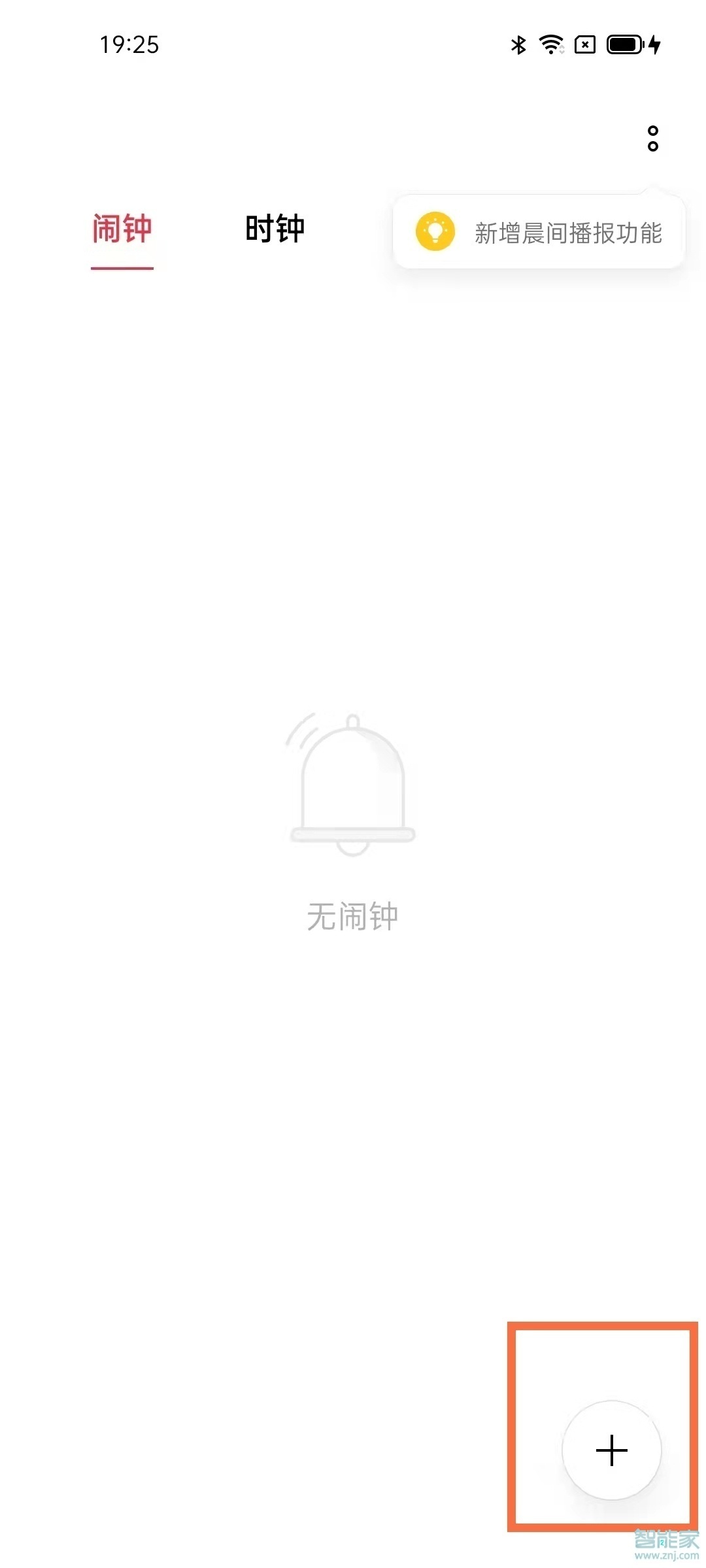
2、点击【铃声】。

3、可以选择自定义铃声或者选择系统铃声。

本文以oppofindx3pro为例适用于coloros 11.2系统
一加9pro怎么设置抽屉模式
一加9怎么关闭系统更新