
使用导航手势时,一些需要在屏幕边缘的操作有可能会发生误触,因此很多人会选择使用虚拟导航键,那opporeno5k返回键怎么调出来?
opporeno5k返回键怎么调出来?
1、在手机设置中点击【便捷工具】。
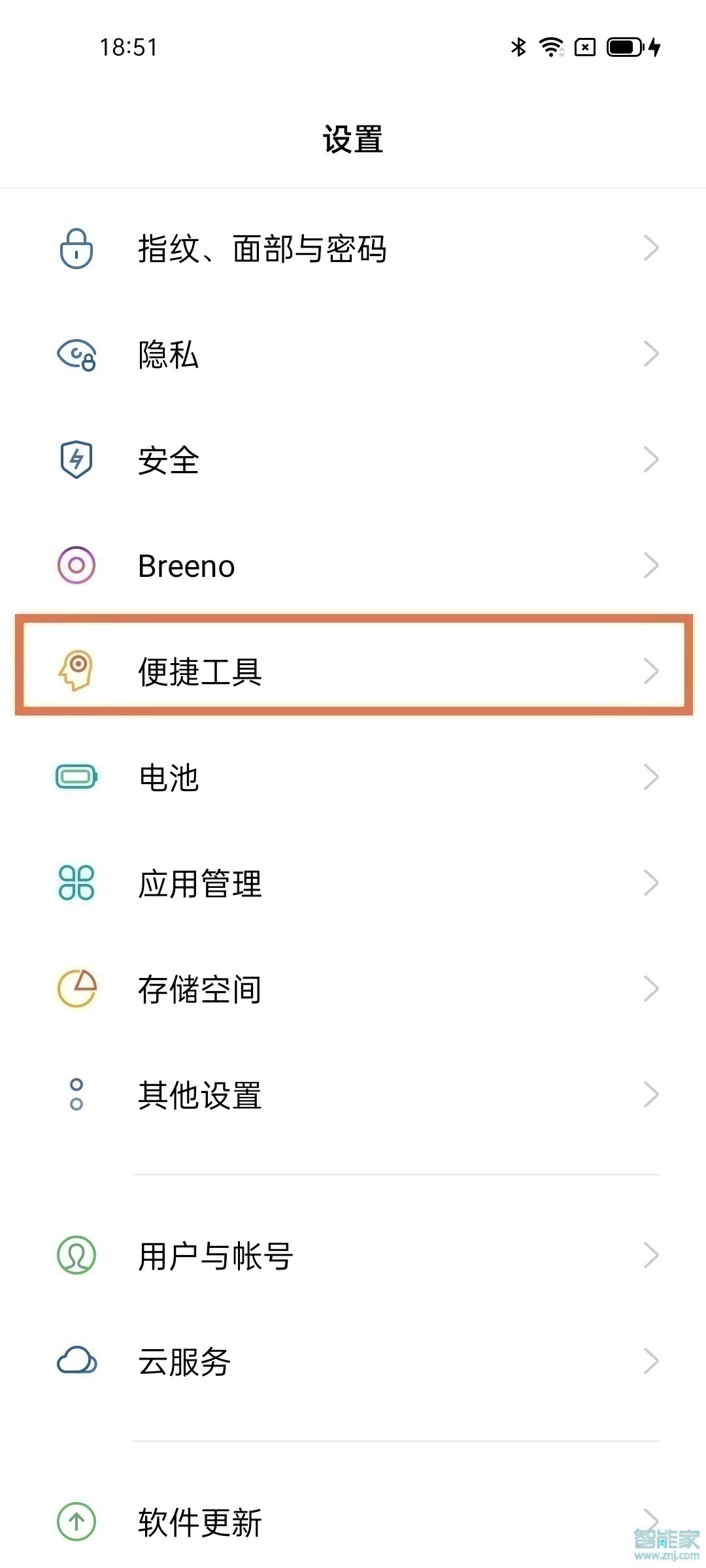
2、点击【导航方式】,勾选【虚拟按键】。


3、选择自己习惯的样式,其中的三角形按键就是返回键。

本文以opporeno5k为例适用于ColorOS 11.1系统
数码科技2022-03-04 17:06:40未知

使用导航手势时,一些需要在屏幕边缘的操作有可能会发生误触,因此很多人会选择使用虚拟导航键,那opporeno5k返回键怎么调出来?
1、在手机设置中点击【便捷工具】。
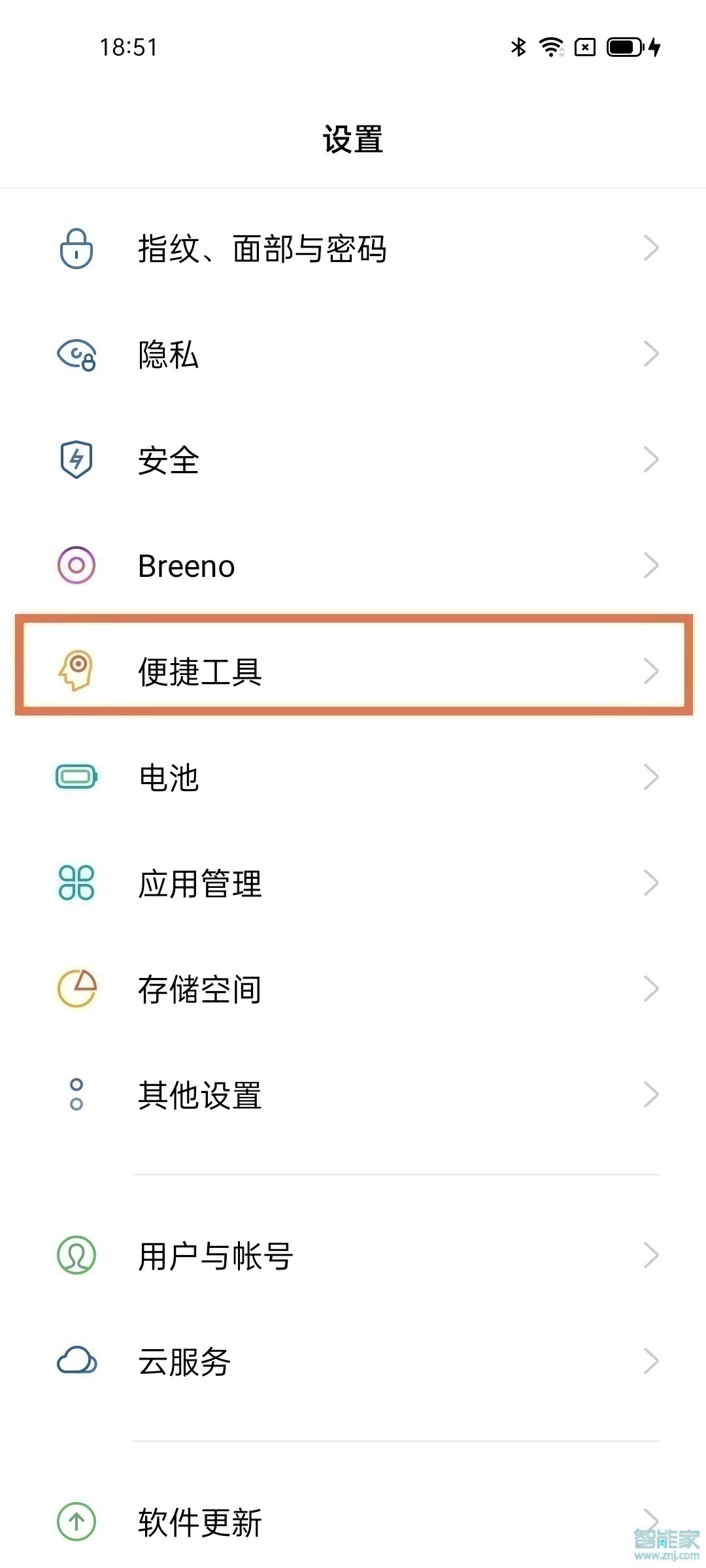
2、点击【导航方式】,勾选【虚拟按键】。


3、选择自己习惯的样式,其中的三角形按键就是返回键。

本文以opporeno5k为例适用于ColorOS 11.1系统
iqooneo5只有一个卡槽吗
opporeno6pro怎么显示农历