
互联网时代保护个人隐私非常重要,我们可能会将手机里某些应用程序隐藏起来。那红米note10怎么隐藏应用?一起来看看吧~
红米note10怎么隐藏应用?
1、在手机设置菜单中点击【应用设置】,点击【应用锁】。
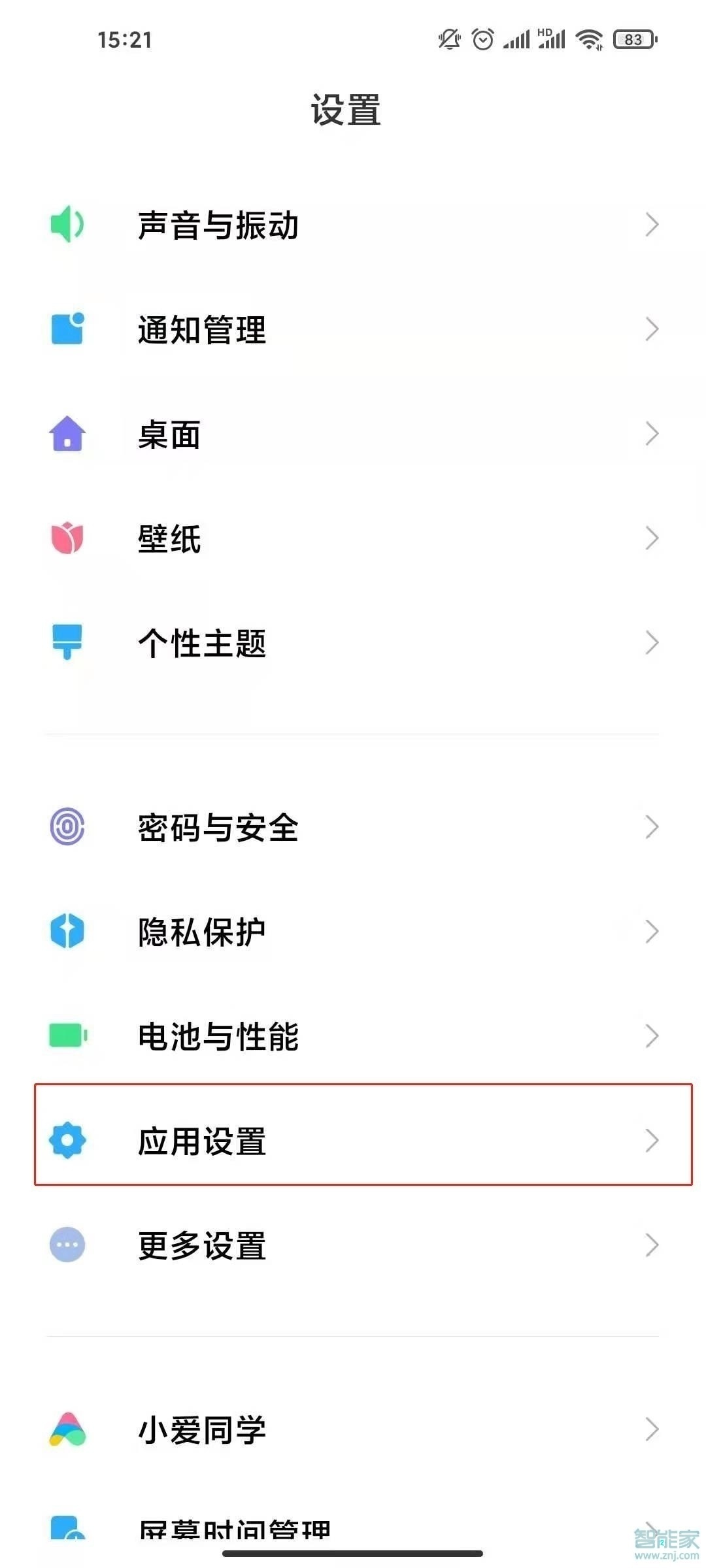
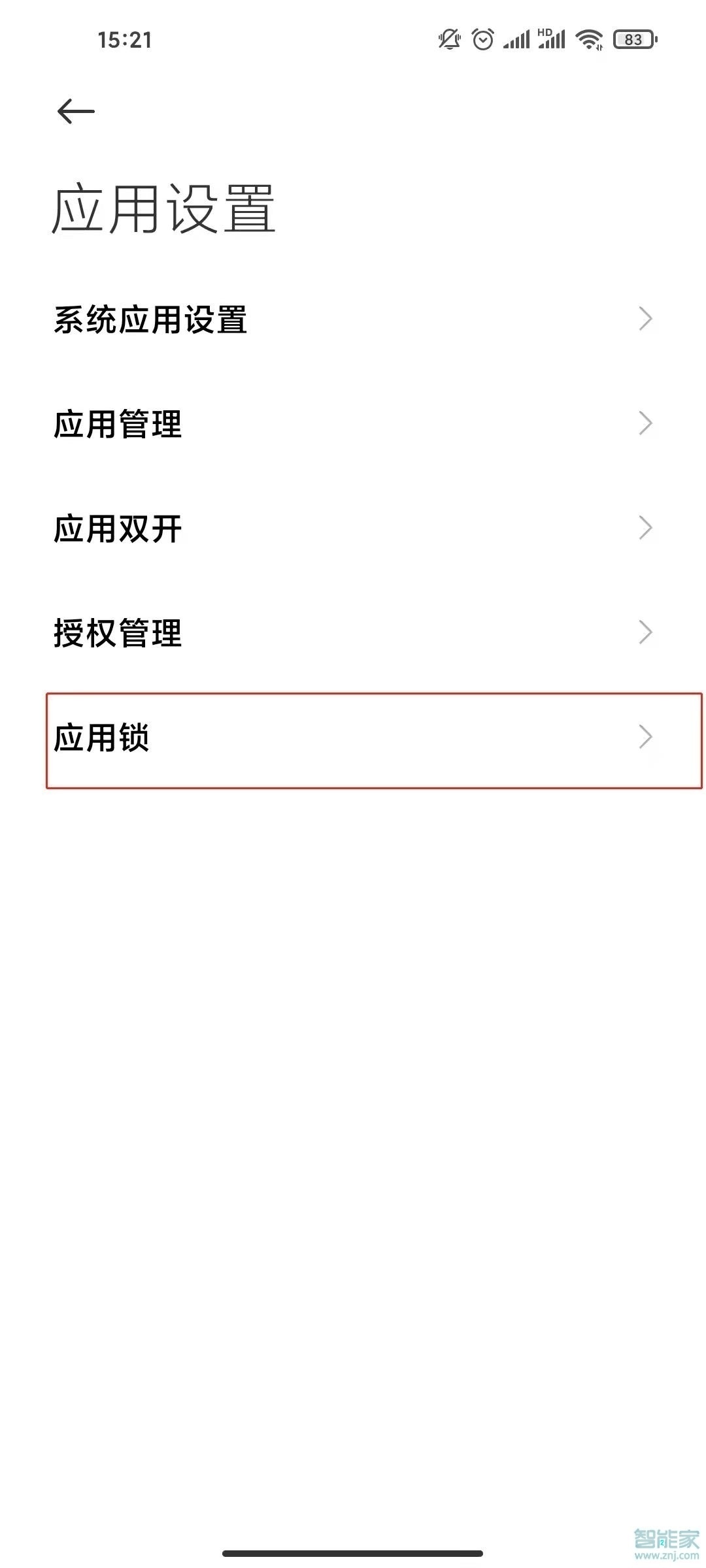
2、选择需要隐藏的应用,将右侧开关打开。
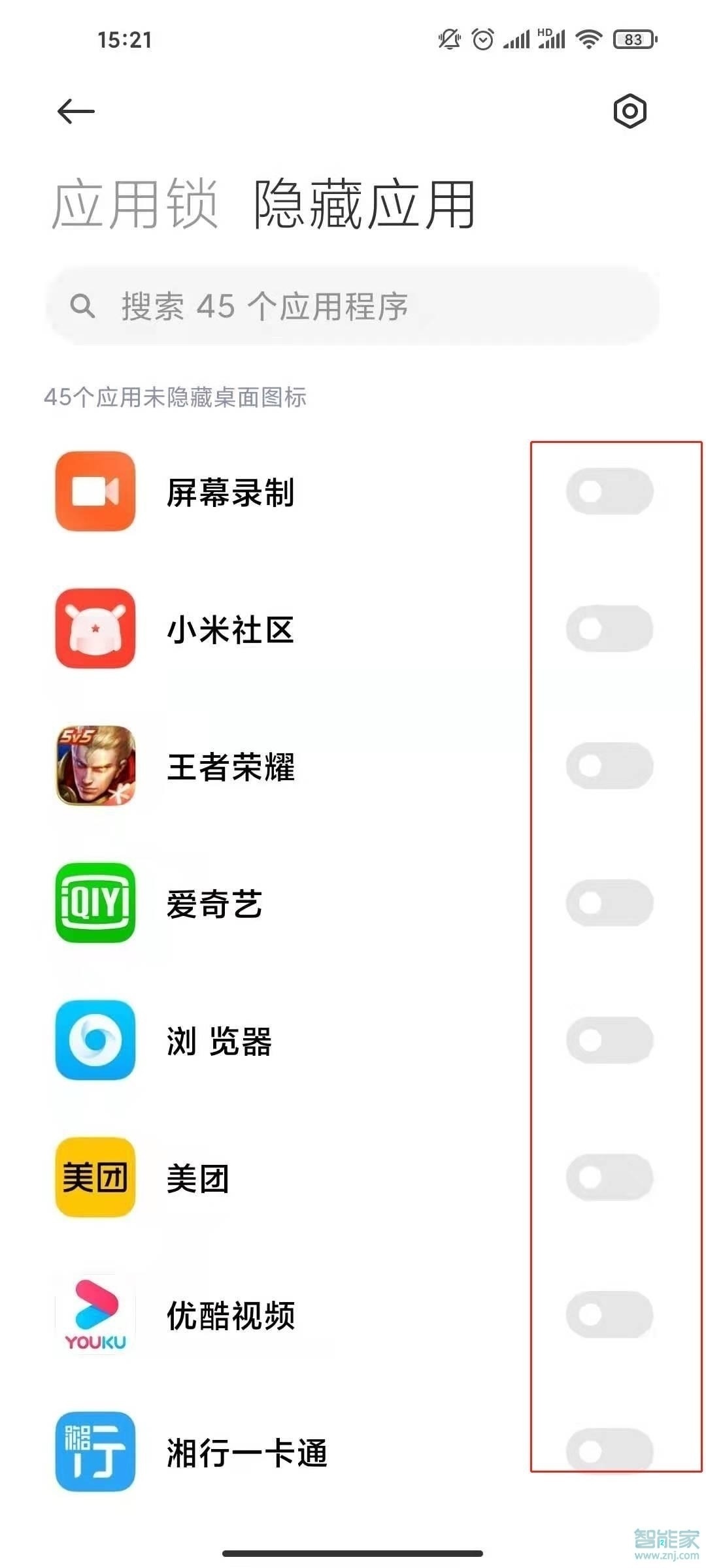
本文以红米note10为例适用于MIUI12系统
数码科技2022-03-04 15:45:45佚名

互联网时代保护个人隐私非常重要,我们可能会将手机里某些应用程序隐藏起来。那红米note10怎么隐藏应用?一起来看看吧~
1、在手机设置菜单中点击【应用设置】,点击【应用锁】。
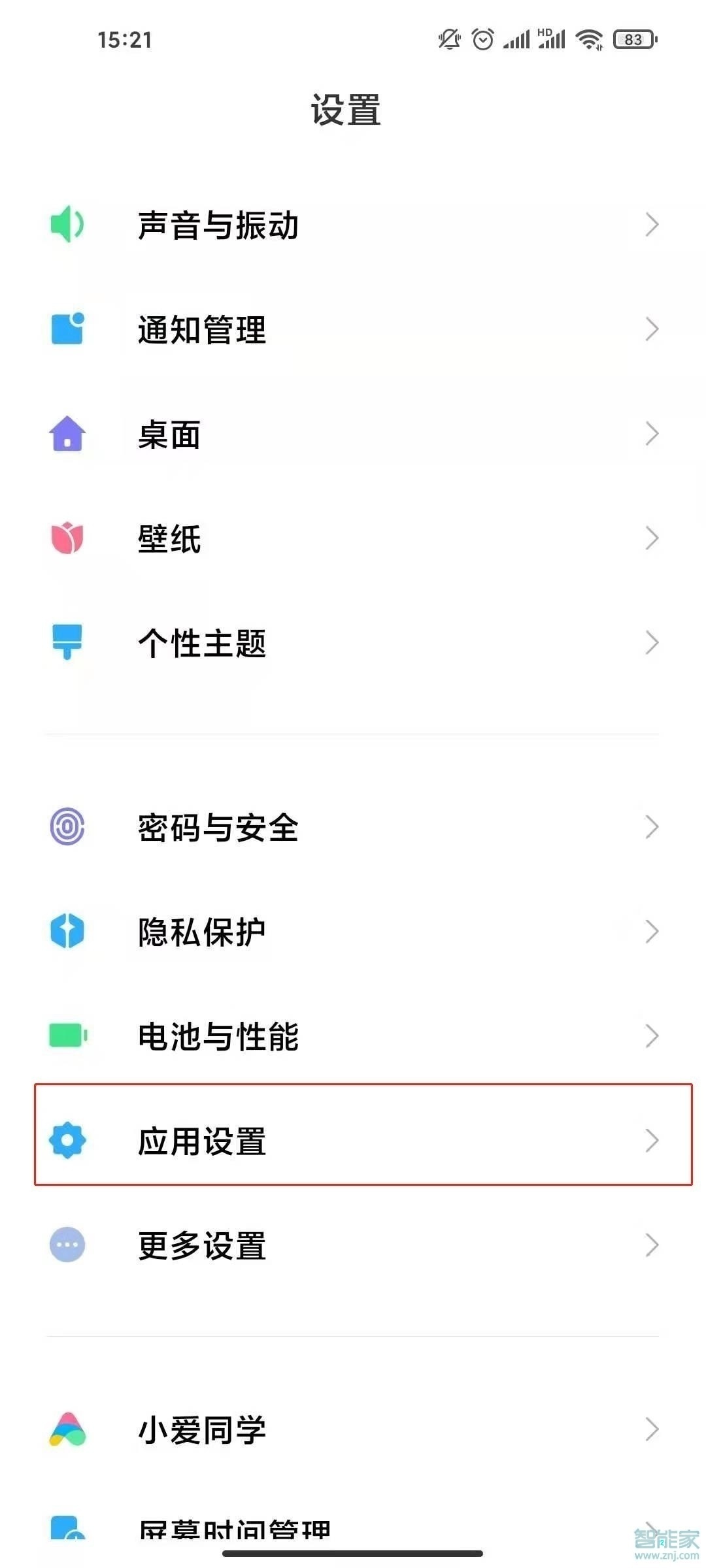
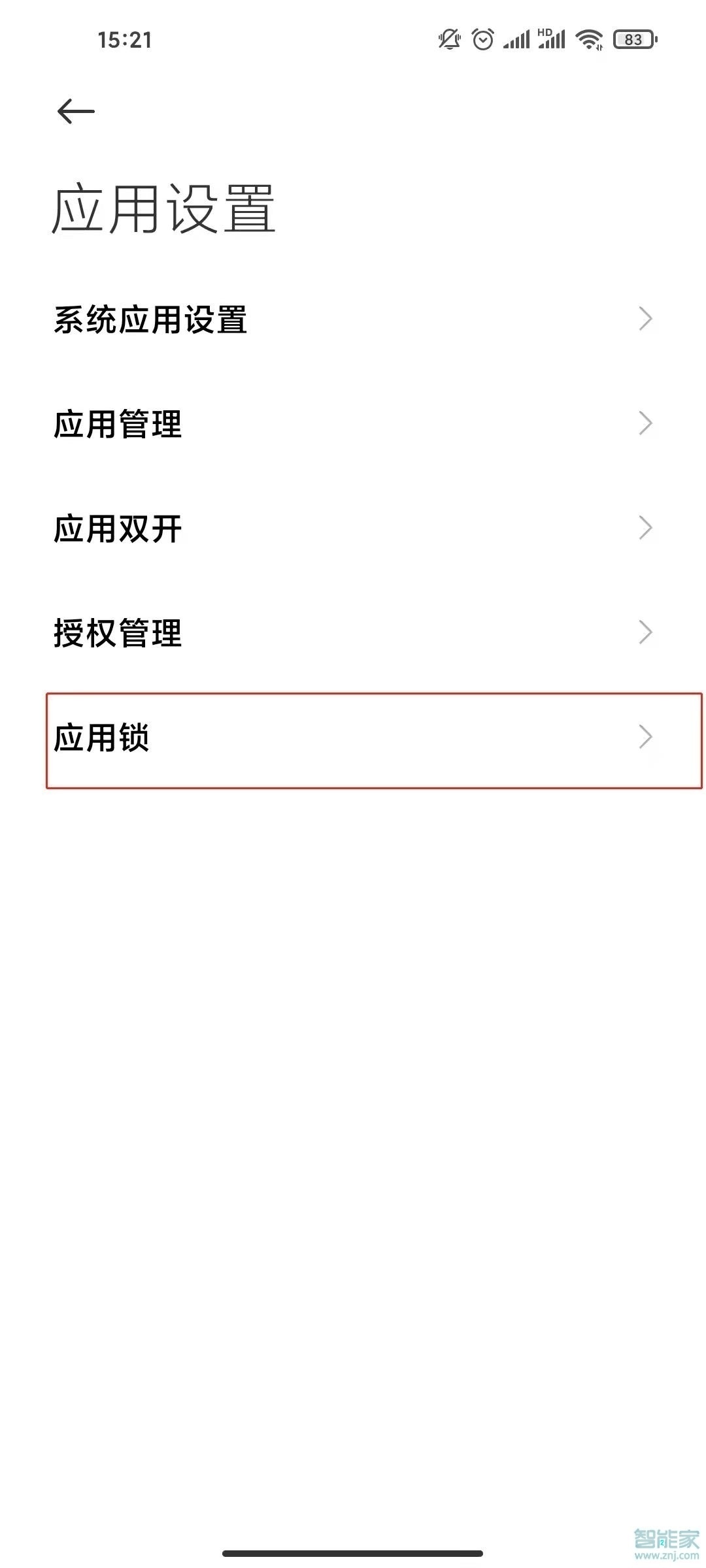
2、选择需要隐藏的应用,将右侧开关打开。
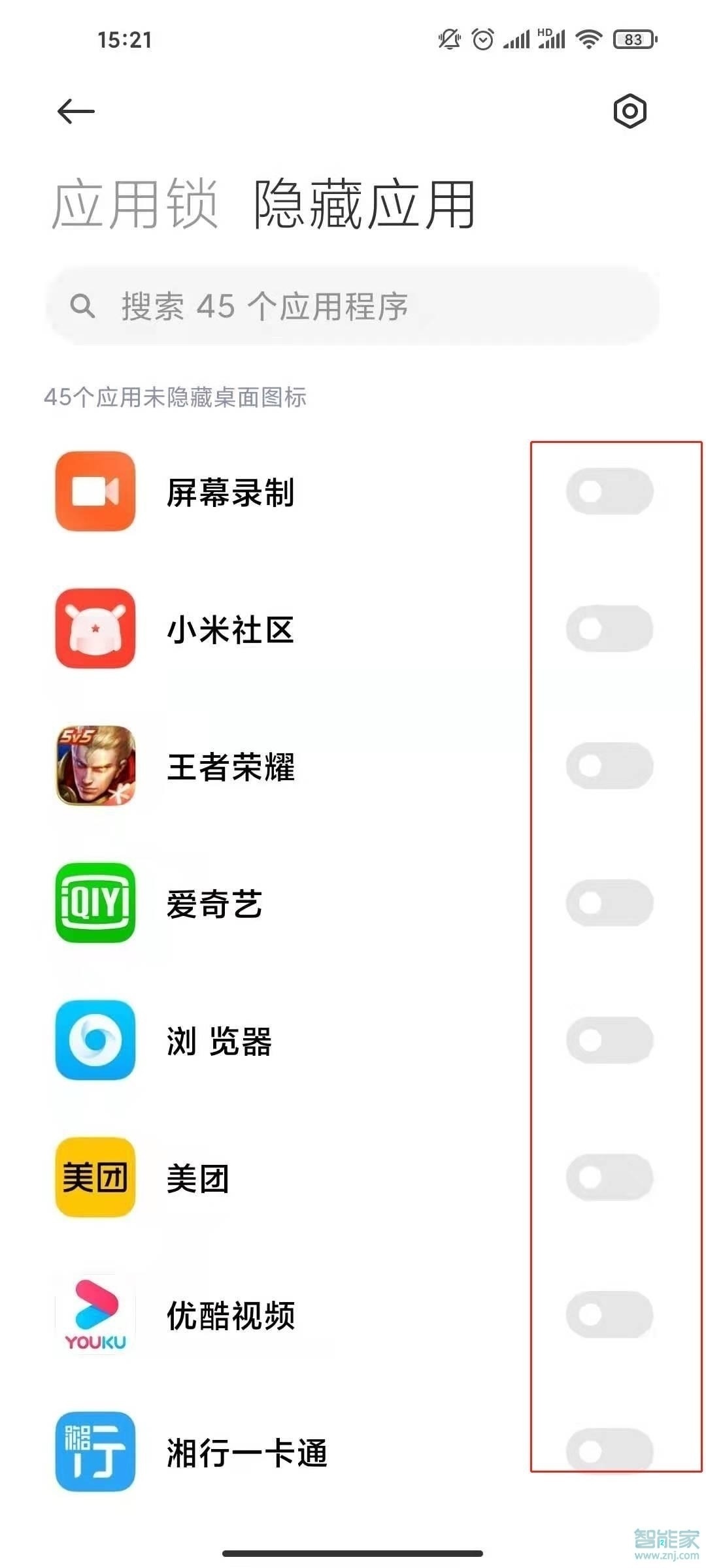
本文以红米note10为例适用于MIUI12系统
抖音在哪里改名字
oppo手机快手怎么删除自己的作品