
手机上面有很多软件里面都会涉及到隐私的问题,那红米note10怎么应用加密?一起来看看吧~
红米note10怎么应用加密?
1、打开手机设置,点击【应用设置】。

2、点击【应用锁】。
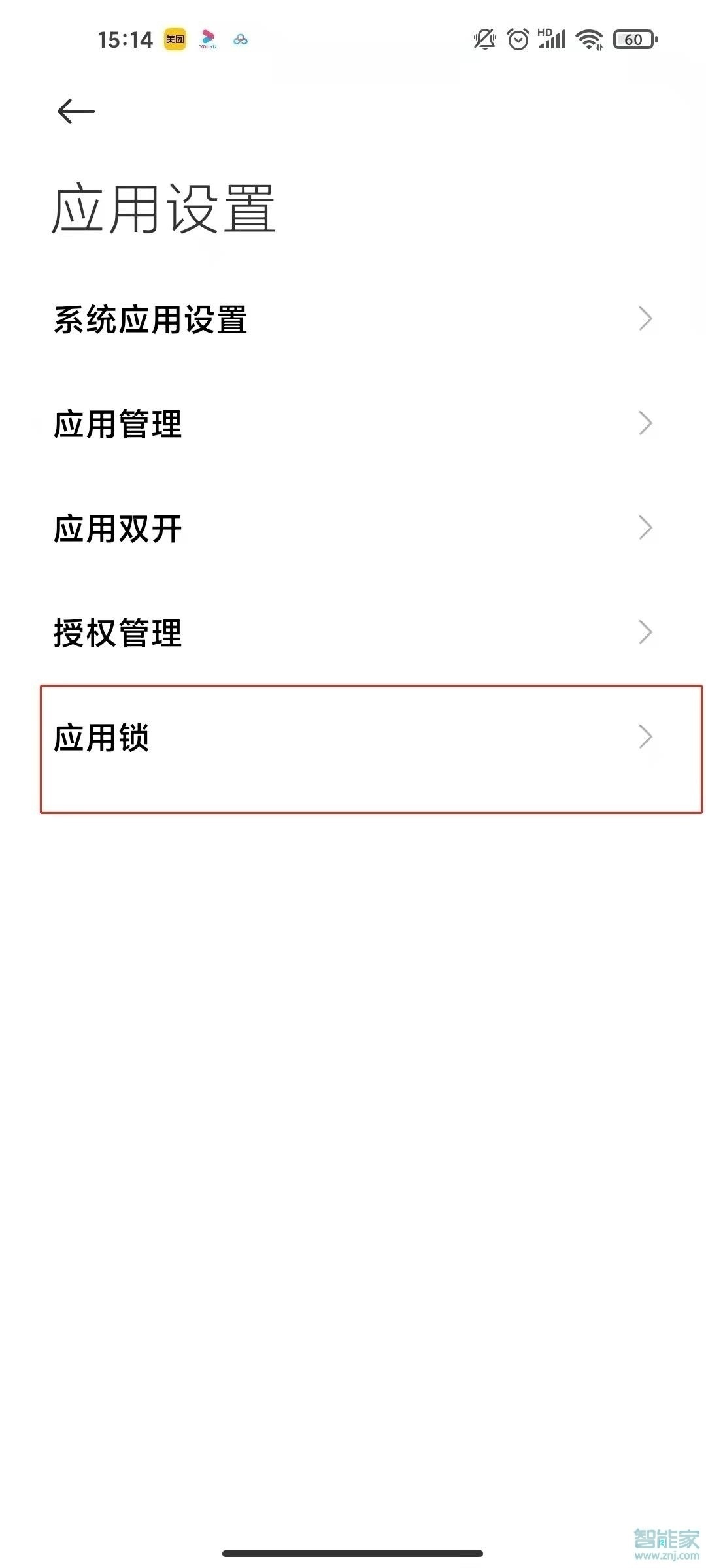
3、将需要设置应用锁的软件开关开启即可。

本文以红米note10为例适用于MIUI 12系统
数码科技2022-03-03 21:09:22未知

手机上面有很多软件里面都会涉及到隐私的问题,那红米note10怎么应用加密?一起来看看吧~
1、打开手机设置,点击【应用设置】。

2、点击【应用锁】。
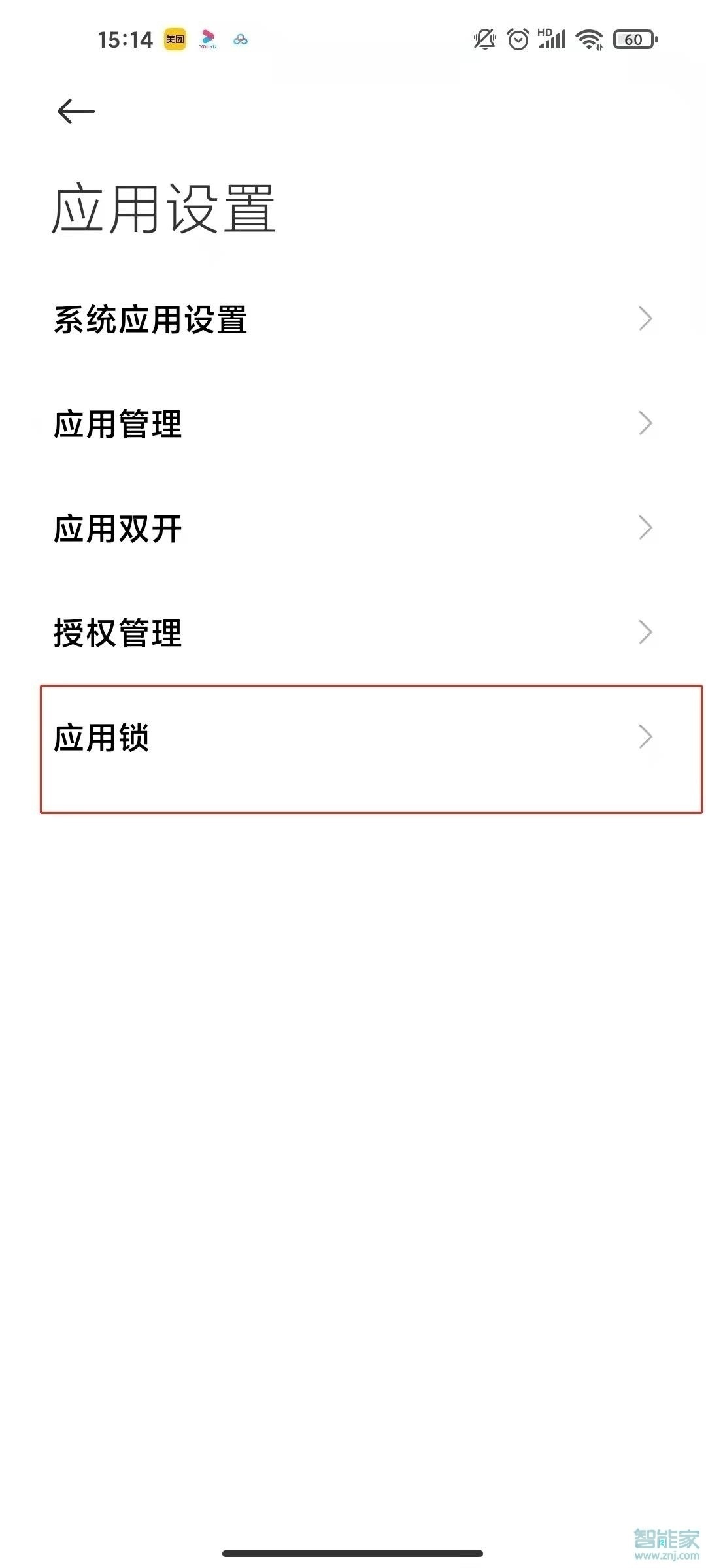
3、将需要设置应用锁的软件开关开启即可。

本文以红米note10为例适用于MIUI 12系统
荣耀x20se怎么锁定应用
红米note10怎么设置nfc