
荣耀x20se支持指纹解锁和面部解锁,那荣耀x20se微信怎么指纹支付的呢,让我们一起来看看吧~
荣耀x20se微信怎么指纹支付
1、在微信“我”界面点击【支付】。

2、点击右上角的三个点图标。
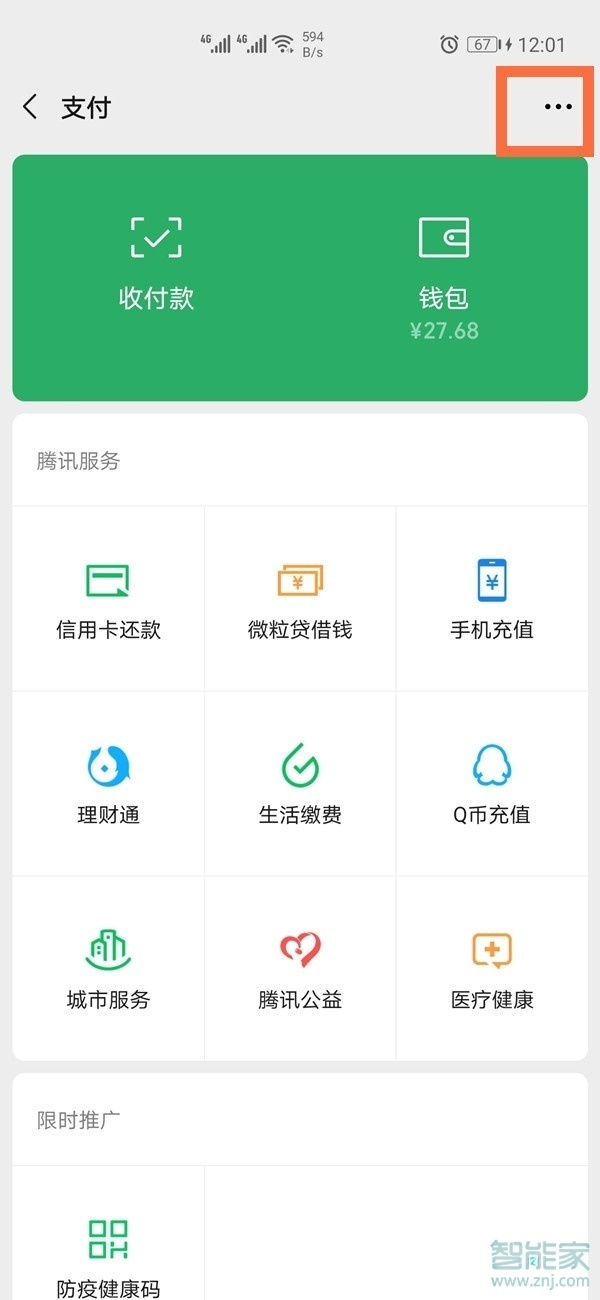
3、点击【指纹支付】。

4、勾选【开启】。
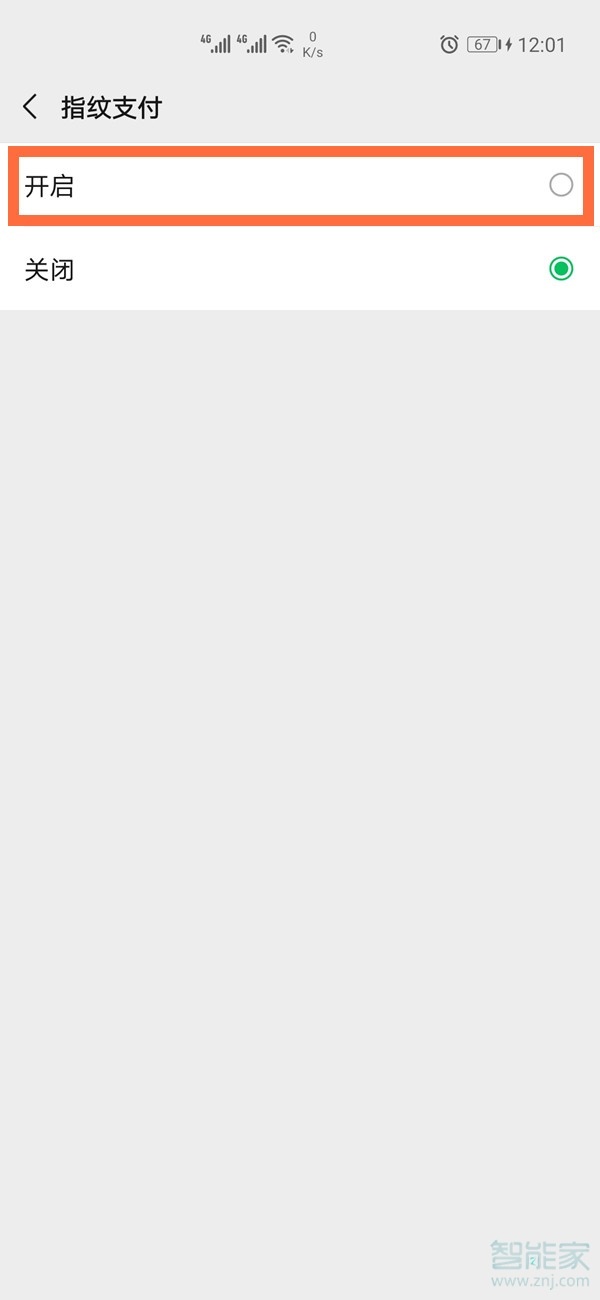
本文以荣耀x20se为例适用于Magic UI 4.1系统
数码科技2022-03-03 20:42:51未知

荣耀x20se支持指纹解锁和面部解锁,那荣耀x20se微信怎么指纹支付的呢,让我们一起来看看吧~
1、在微信“我”界面点击【支付】。

2、点击右上角的三个点图标。
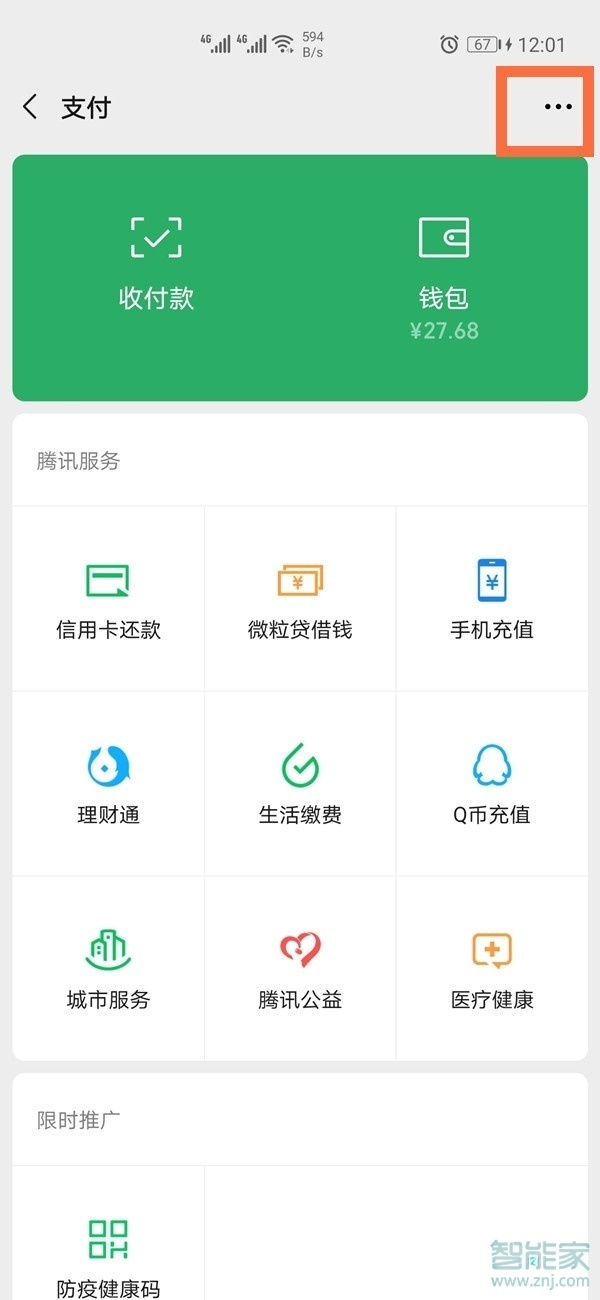
3、点击【指纹支付】。

4、勾选【开启】。
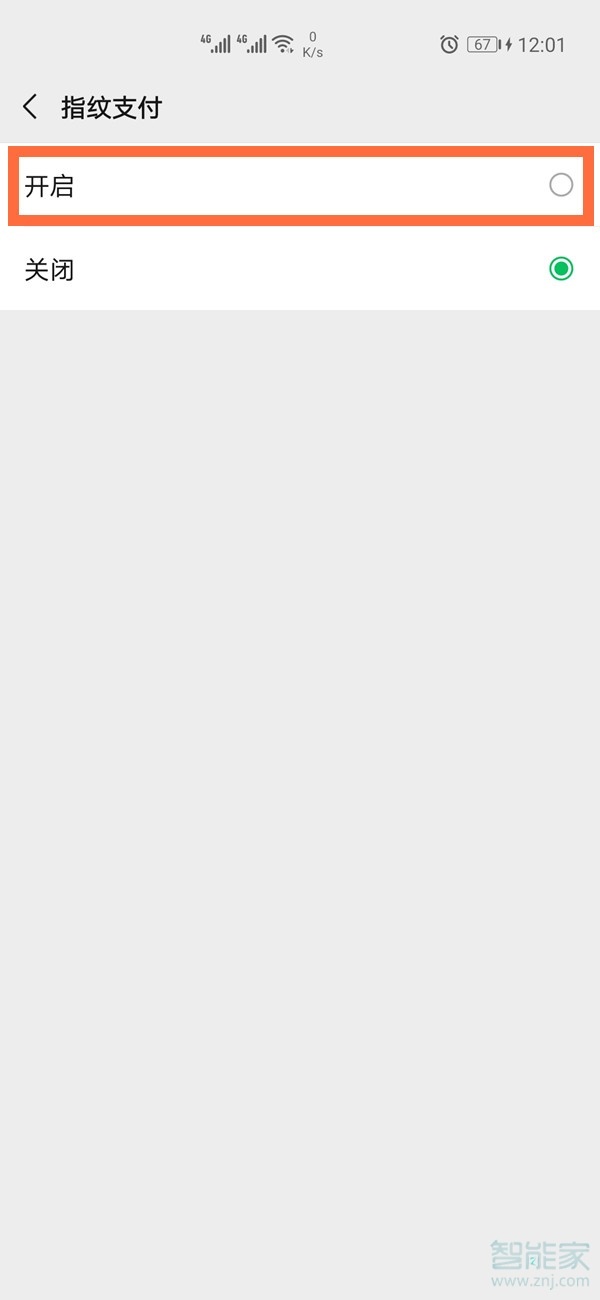
本文以荣耀x20se为例适用于Magic UI 4.1系统
荣耀x20se怎么关闭底部横条