
虽然现在手机联网后会自动同步时间,但有时候也会出现手机时间不准的情况。那华为p50pro怎么设置时间?一起来看看吧~
华为p50pro怎么设置时间?
1、在手机设置菜单中点击【系统和更新】。

2、点击【日期和时间】。
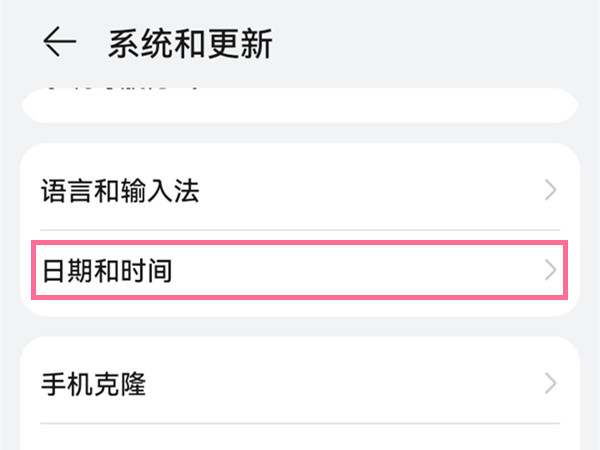
3、关闭自动设置右侧的开关,点击时间进行设置即可。
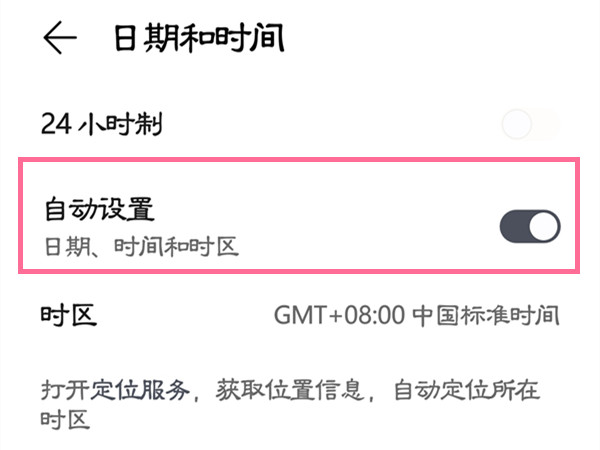
本文以华为p50pro为例适用于HarmonyOS 2.0系统
数码科技2022-03-03 09:27:06未知

虽然现在手机联网后会自动同步时间,但有时候也会出现手机时间不准的情况。那华为p50pro怎么设置时间?一起来看看吧~
1、在手机设置菜单中点击【系统和更新】。

2、点击【日期和时间】。
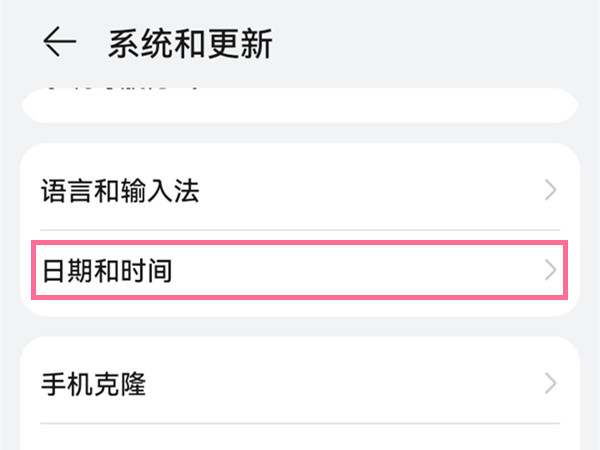
3、关闭自动设置右侧的开关,点击时间进行设置即可。
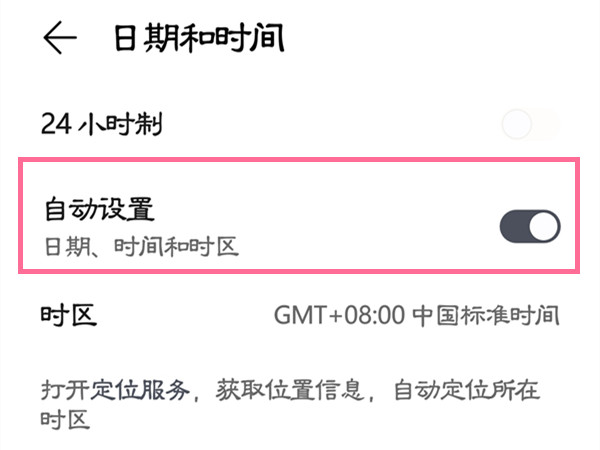
本文以华为p50pro为例适用于HarmonyOS 2.0系统
真我budswireless2防水等级
华为p50pro怎么退出软件