
银行卡的资金有变动需要我们第一时间知道,这样可以避免保护财产安全。那招商银行怎么开通短信提醒?
招商银行怎么开通短信提醒?
1、在“我的”界面点击头像下方的银行卡,点击银行卡,选择【更多功能】。

2、点击【招行短信服务】。

3、点击【账务变动通知】,开通短信通知即可。

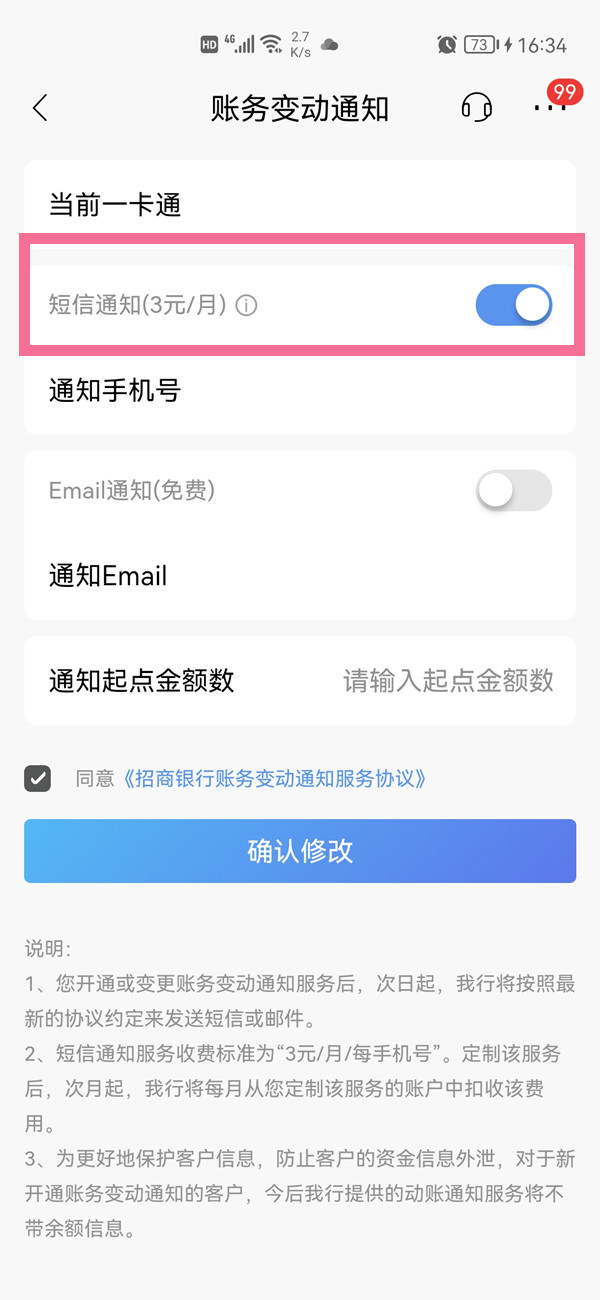
本文以华为mate40pro为例适用于Harmony OS2.0系统招商银行V9.3.0版本
数码科技2022-03-03 01:21:13未知

银行卡的资金有变动需要我们第一时间知道,这样可以避免保护财产安全。那招商银行怎么开通短信提醒?
1、在“我的”界面点击头像下方的银行卡,点击银行卡,选择【更多功能】。

2、点击【招行短信服务】。

3、点击【账务变动通知】,开通短信通知即可。

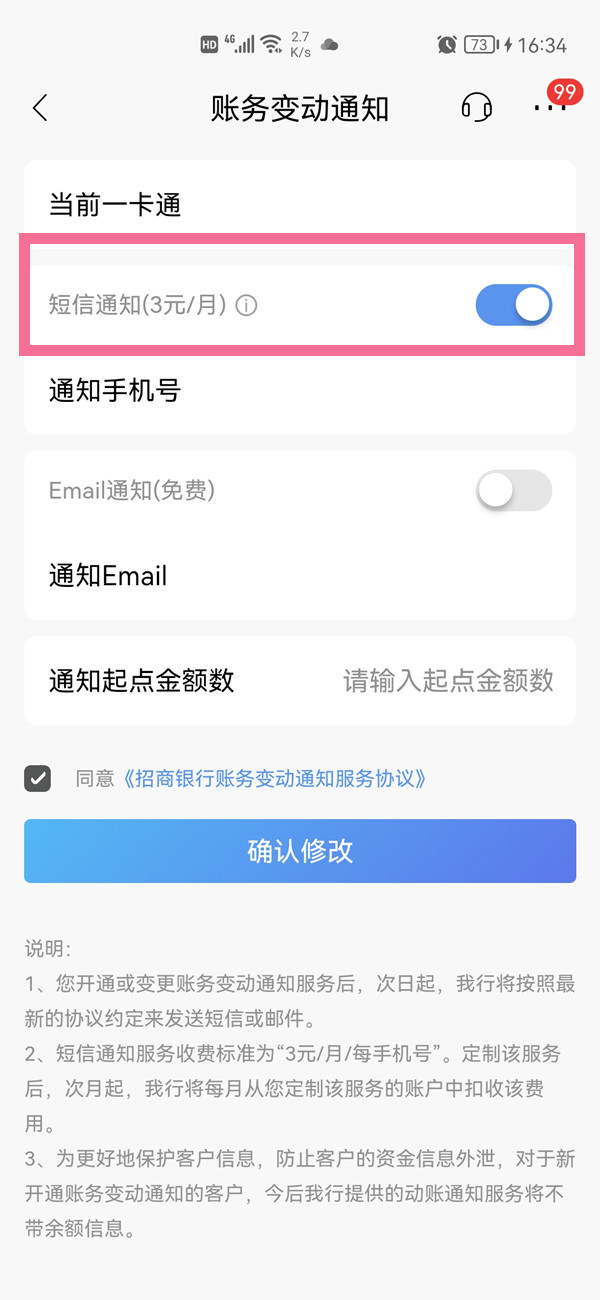
本文以华为mate40pro为例适用于Harmony OS2.0系统招商银行V9.3.0版本
小米平板5怎么关闭应用
荣耀magic3屏幕多少度