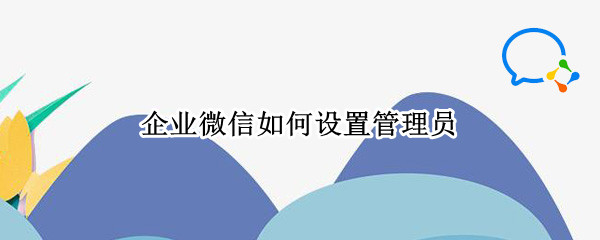
企业微信是腾讯旗下一款专门为企业打造的app,企业微信的权限管理角色分为创建者、超级管理员、分级管理员三种。那企业微信如何设置管理员?
企业微信如何设置管理员?
1、在企业微信“工作台”界面点击【管理企业】。

2、点击【设置管理员】选项。

3、点击【添加】按钮,勾选添加对象后确定即可。

本文以oppo reno6为例适用于coloros 11.3系统企业微信v3.0.40版本
数码科技2022-03-02 22:03:31未知
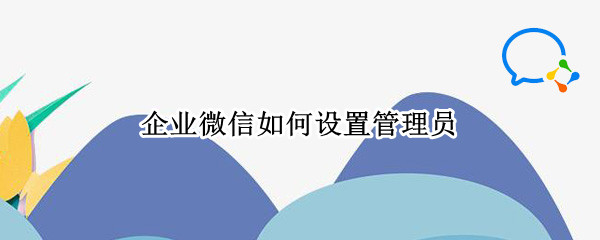
企业微信是腾讯旗下一款专门为企业打造的app,企业微信的权限管理角色分为创建者、超级管理员、分级管理员三种。那企业微信如何设置管理员?
1、在企业微信“工作台”界面点击【管理企业】。

2、点击【设置管理员】选项。

3、点击【添加】按钮,勾选添加对象后确定即可。

本文以oppo reno6为例适用于coloros 11.3系统企业微信v3.0.40版本
iqoo8pro怎么开热点
iqoo8pro桌面图标大小怎么调节