
每次过年、过生日等等有纪念意义的时间,各种“相亲相爱一家人”群就有人发红包,抢红包的时候,系统会有声音提醒你抢红包。那红包声音怎么关?
红包声音怎么关?
oppo手机关闭红包声音方法:
1、在手机设置菜单中点击【系统设置】。

2、点击【红包助手】选项。
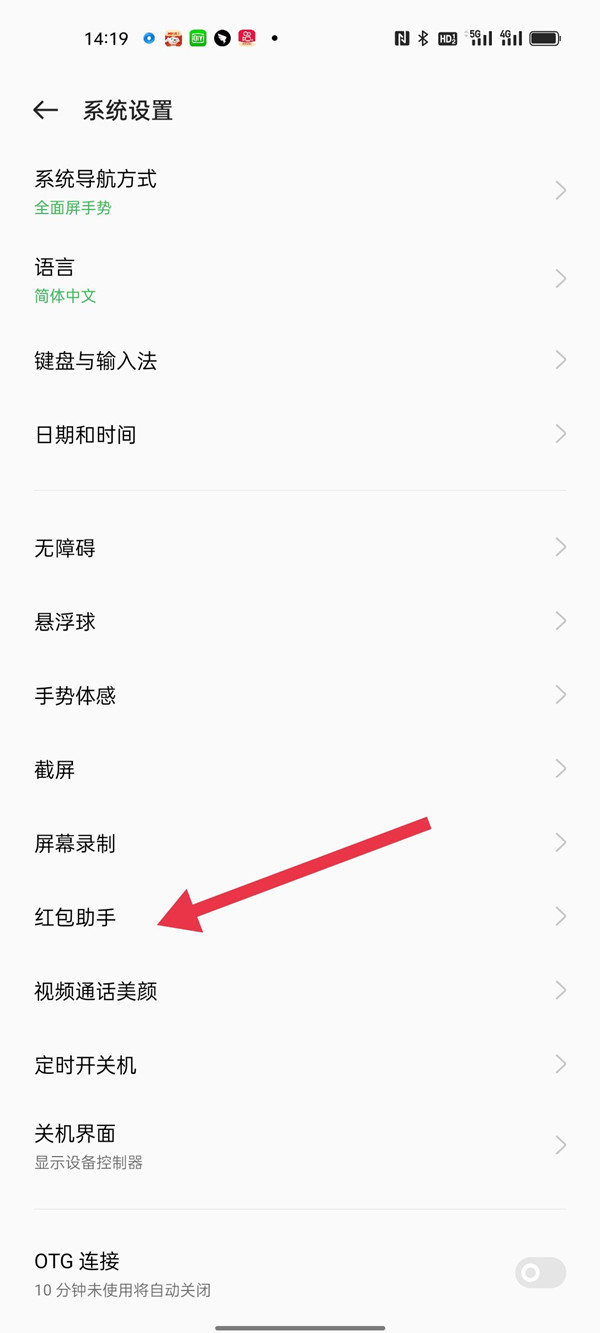
3、关闭【红包提示铃声】右侧的开关。
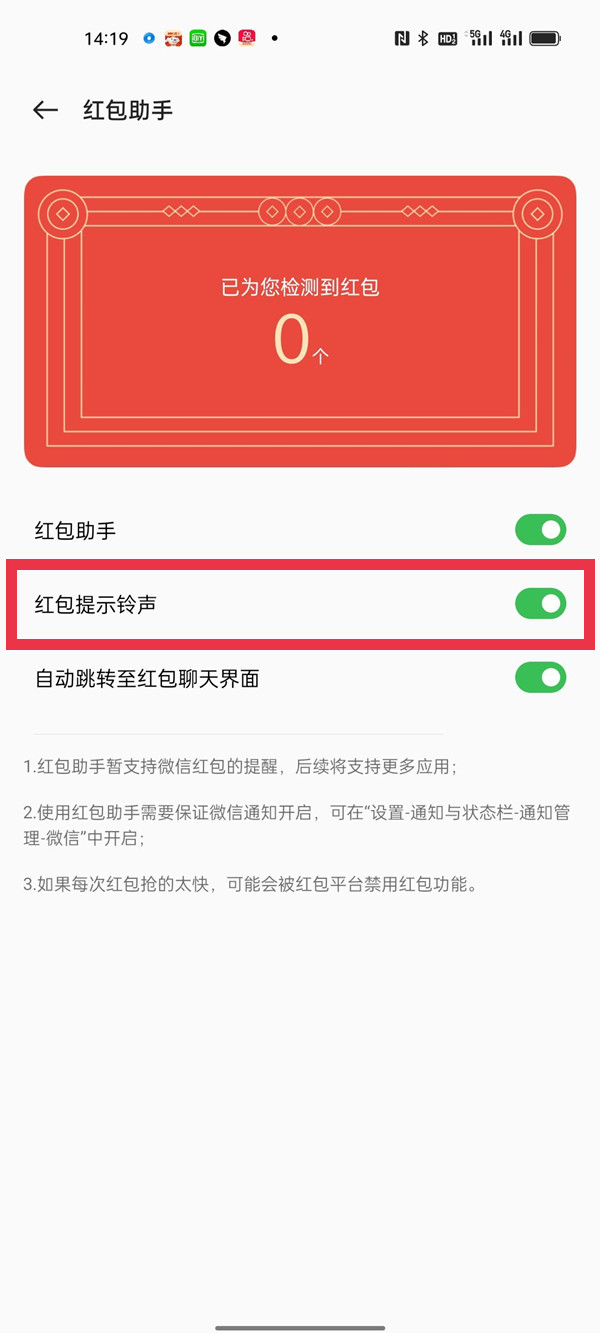
小米手机关闭红包声音方法:打开手机管家-红包助手-更多设置-红包声音提醒,选择静音即可。

vivo手机关闭红包声音方法:打开手机的设置-Jovi-智慧建议-红包助手,关闭【红包提醒音】即可。

本文以oppoReno7Pro&&小米12&&vivo X70 Pro为例适用于ColorOS 12&&MIUI 13&&OriginOS Ocean系统





