
鸿蒙系统的负一页是屏幕最左边的页面,有些用户觉得这个功能实用性不高。那鸿蒙怎么去掉负一页?一起来看看吧~
鸿蒙怎么去掉负一页?
1、在手机桌面两指捏合进入主屏幕编辑状态。

2、点击【桌面设置】。
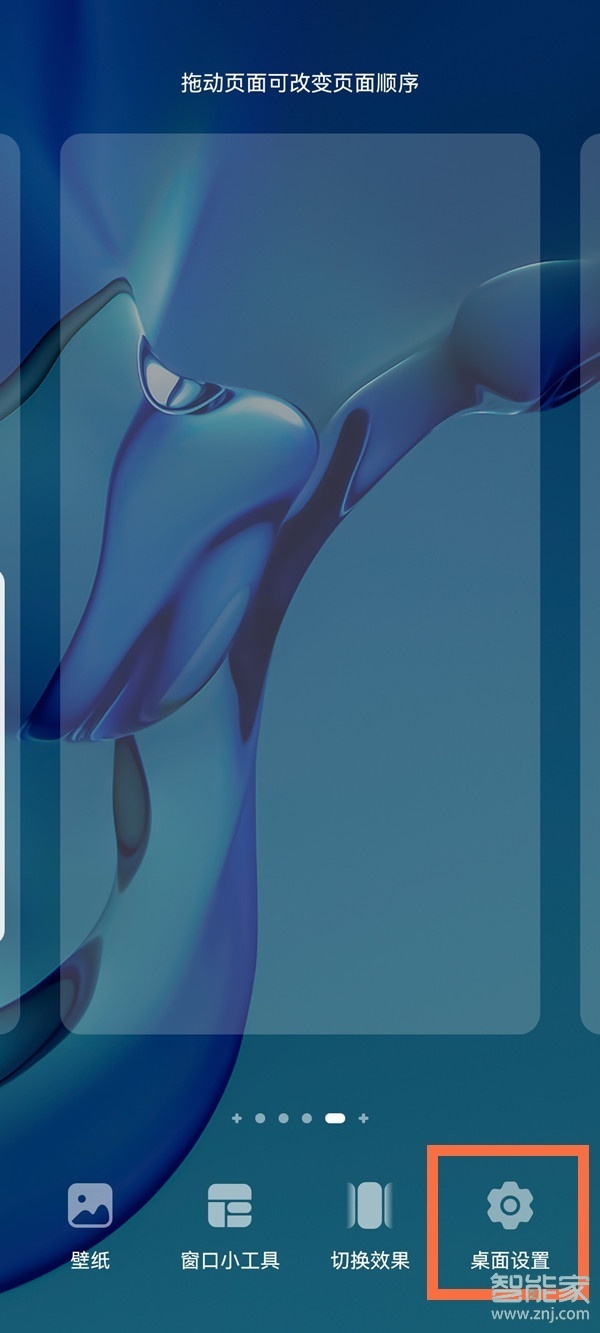
3、打开【智慧助手·今天】右侧的开关。

本文以华为mate40pro为例适用于Harmony OS 2.0系统
数码科技2022-03-02 15:20:18佚名

鸿蒙系统的负一页是屏幕最左边的页面,有些用户觉得这个功能实用性不高。那鸿蒙怎么去掉负一页?一起来看看吧~
1、在手机桌面两指捏合进入主屏幕编辑状态。

2、点击【桌面设置】。
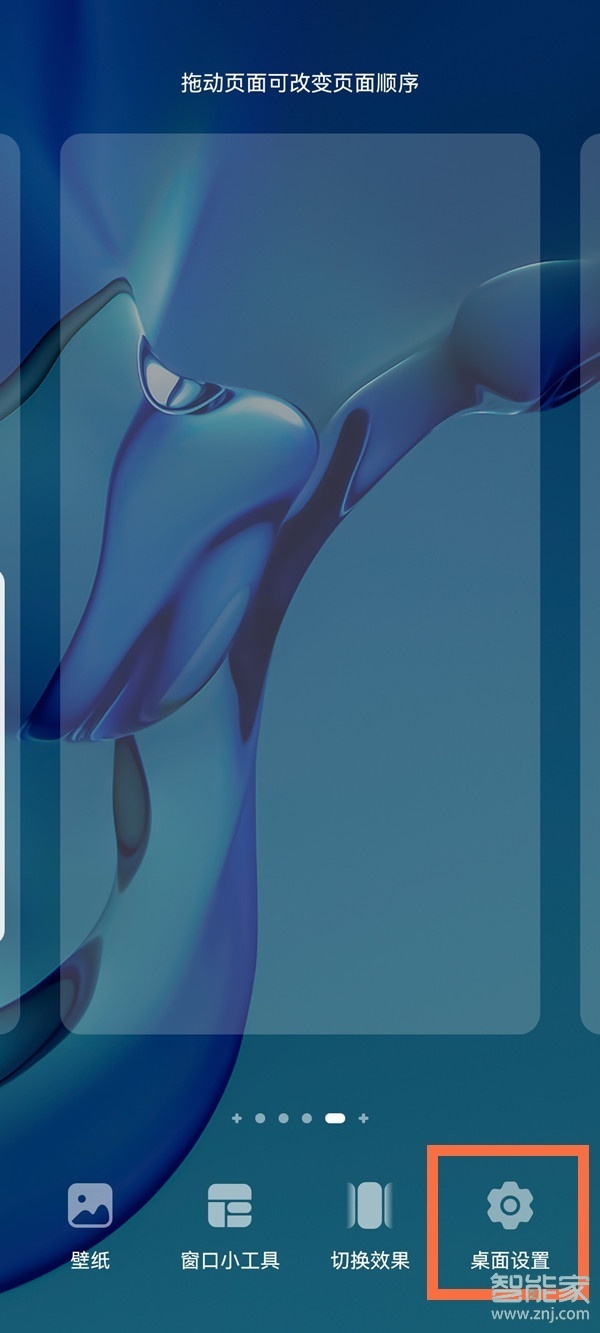
3、打开【智慧助手·今天】右侧的开关。

本文以华为mate40pro为例适用于Harmony OS 2.0系统
鸿蒙怎么把图片放在桌面
iqoo8pro怎么检测未知摄像头