
极米Z5是一款性价比非常高的智能投影仪,那极米Z5的芒果VIP卡如何使用呢?瓦司小编整理了极米Z5的芒果VIP卡使用流程,一起来看看吧!

极米Z5芒果TV的VIP卡使用教程:
图1:
是极米的桌面。点击芒果互联网电视

图2:
进入芒果互联网电视主界面。点击上方的登录
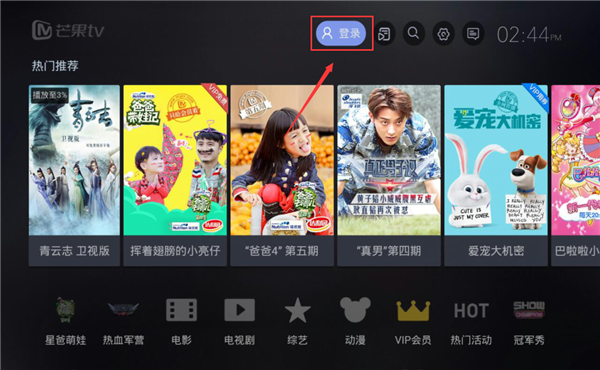
图3:
在芒果通行证登录里面输入您的芒果通行证和密码。如果没有芒果账号的,可以在下面注册一个通行证
注册请点击“芒果通行证登录”哦(可用手机号码注册)

图4:登录芒果账号后,点击兑换卡就可以咯兑换完之后那个会员状态会显示VIP会员

图5:
输入芒果VIP上面的兑换卡的密码就完成咯

特别说明:
芒果tv VIP卡背面的卡号不是登陆芒果tv的账号,兑换密码也不是登陆密码。兑换的前提是已经登陆了芒果tv账号,若您尚未拥有芒果tv账号,请参考图3,进行注册!请在有效期内完成兑换。

更多关于极米智能产品方面的资讯请点击下方获取>>>
[极米CC智能投影仪体验评测]
[极米CC智能投影仪开箱评测]
[极米New Z4Air智能投影仪体验评测]
[极米New Z4Air智能投影仪开箱评测]
[极米无屏电视CC极光荣获2018年iF设计奖]
以上就是极米Z5的芒果VIP卡使用流程的全部内容,希望对你有所帮助。更多智能资讯,请点击。





