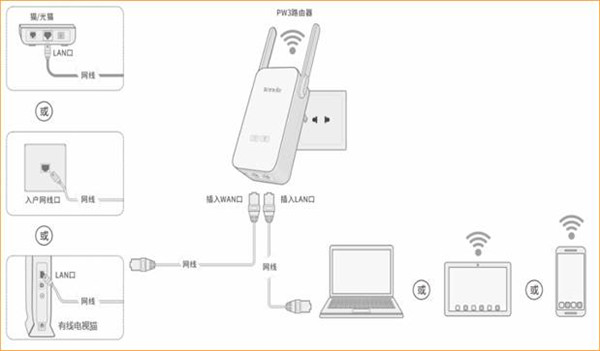
腾达PH15电力猫静态IP上网怎么设置?本教程适用于电脑需要静态IP地址上网的用户,今天发掘者就给大家讲解腾达PH15电力猫静态IP上网怎么设置,请看下文。
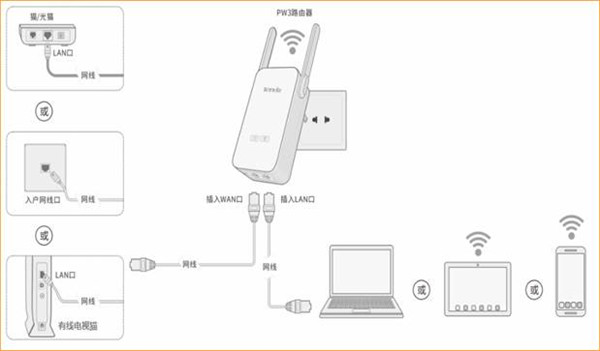
设置方法
在浏览器地址栏输入tendawifi.com,登录到路由器管理界面。

在“上网设置”中的联网方式选择为静态IP,并进行相关配置。(静态IP由运营商提供)

当“联网状态”显示“已联网”时,说明PW3路由器已经成功连上互联网。

以上就是发掘者给大家整理的腾达PH15电力猫静态IP上网怎么设置的全部内容,更多智能资讯,关注。
推荐您看:
[腾达ph15电力猫怎么样]
[腾达PH3与腾达PH15哪个好]





