
360安全路由p3一键换机功能怎么使用?如果家里有一台旧路由器,而新路由器是360安全路由,那么可以不用重新设置上网参数便能上网,下文给大家讲解360安全路由p3一键换机功能怎么使用。

使用教程
将旧路由WAN口上的宽带网线拔下来,然后准备好一根单独的网线,分别插入至旧路由的WAN口和360安全路由p3的WAN口。
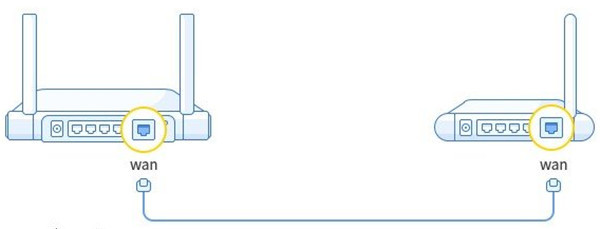
连接360安全路由无线信号,在浏览器中输入luyou.360.cn登陆到360路由器的设置界面。

在路由器主界面点击“功能扩展—高级工具—一键换机”。
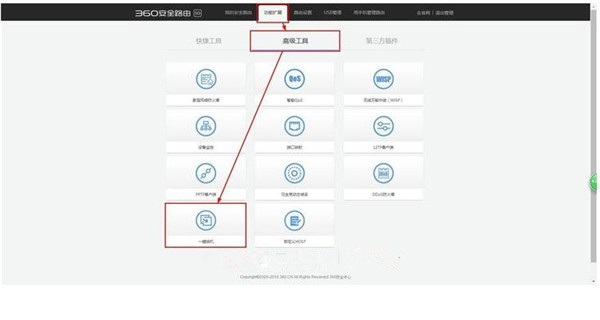
点击页面上的“一键换机上网”按钮。

一键换机成功后,在页面上就会显示出从旧路由获取的网络参数。

最后,将宽带网线插入至新路由的WAN口上,360路由器即可上网。
以上就是发掘者给大家整理的360安全路由p3一键换机功能怎么使用的全部内容,更多智能资讯,关注。
推荐您看:
[360P3路由器开箱评测]
[360安全路由P3怎么设置]
[360p4路由器与p3哪个好]





