
360安全路由p3穿墙模式怎么开启?穿墙模式可以加强信号功率,使WIFI信号覆盖范围更广,可以带来更好的上网体验,今天发掘者就给大家讲解360安全路由p3穿墙模式怎么开启,请看下文。

开启方法
浏览器中输入luyou.360.cn,登录到360路由器的设置界面。

在路由器主界面点击“功能扩展”按钮后点击“信号调节”。
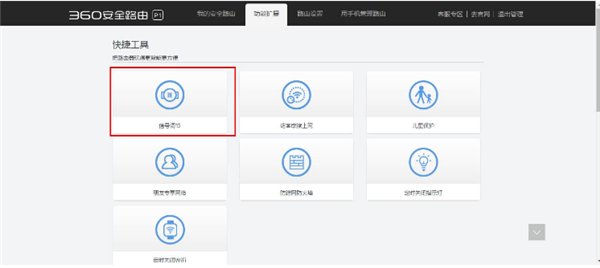
打开“信号调节”界面后,点击“穿墙模式”,最后点击“保存”。360路由器的发射功率分为三种:孕妇、均衡、穿墙模式。

以上就是发掘者给大家整理的360安全路由p3穿墙模式怎么开启的全部内容,更多智能资讯,关注。
推荐您看:
[360P3路由器开箱评测]
[360安全路由P3怎么设置]
[360p4路由器与p3哪个好]





