
随着智能电视技术的发展,智能电视的普及程度越来越高,越来越多的家庭都使用上了智能电视。创维酷开电视作为知名电视品牌之一,也拥有许多用户。创维电视想要升级系统,但又不知道机芯号怎么办?接下来小编给大家带来方法,一起来看看吧!

5.0及以上版本查看方法
1、打开电视,按【主页键 - 左键】,点击“设置”;

2、进入"关于本机";

3、查看本机型号。
5.0以下版本查看方法
1、打开电视,按主页键,打开“电视管家”;

2、在电视管家主界面,选中“系统模块”,按确定键打开;

3、进入系统信息;

4,查看机型
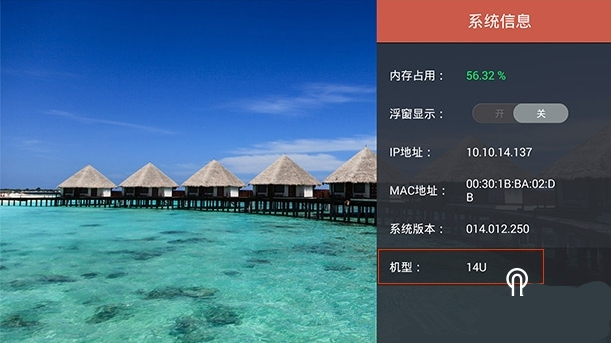
以上就是小编带来的创维/酷开电视型号、机芯号查看方法,更多相关资讯请关注





